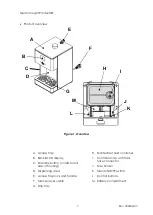German Light Products®
17
Rev. 20220607-1
Dispense Duration
–
Adjust the amount of fluid per process
You can adjust the amount of disinfectant fluid dispensed at each activation by
adjusting the length of time disinfectant is dispensed. To adjust dispensing time, open
the control menus and go to
Dispense Duration
→
Set Value
, then use [UP] and
[DOWN] to increase or decrease the duration of each dispensing operation in 0.1
second steps. Press [ENTER] to confirm the new setting (or press [MENU/BACK] to
cancel and escape).
Sensor Adjustment
–
Set the trigger point
Depending on the ambient conditions, it may be necessary to adjust the proximity
sensor. To adjust the optimal trigger distance, hold your hand in the dispensing area at
the maximum desired distance from the dispensing nozzle, then press and hold [ENTER]
for 3 seconds (or press [MENU/BACK] to cancel and escape).
Connecting to the Internet and account pairing
To link the Santinel to a web page that you can view with a browser or to the
smartphone app, the Santinel must have an internet connection via either a Wi-Fi or a
cellular phone module.
To configure the
Santinel’s
internet connection, open the
Web Configuration
control
menu and enter the configuration figures.
Once the Santinel is connected to the internet, you can open the
Account Pairing
control menu and start the pairing process.
The
Santinel web interface and smartphone app
chapter on page 19 explains these
procedures in detail.
Standby Button
–
Enable or disabling the standby button
You can disable the standby button (see ‘
Putting the Santinel into standby mode
page 13) to prevent the Santinel from being put into standby mode accidentally or by
tampering.
To change the standby button setting, open the control menus and go to
Standby
Button
. Use [UP] or [DOWN] to select
Enable
or
Disable
. Press [ENTER] to confirm your
choice (or press [MENU/BACK] to cancel and escape).
Battery Modes
–
Choose an energy saving mode
When using the Santinel on battery power, you can select between different battery
modes which activate or de-activate different features. This lets you choose a balance
between active features and battery life.
The battery modes available are:
A: Dispense only
–
In Battery Mode A the Santinel will only dispense fluid. The WiFi or
cellphone module is enabled during inactive operating time, but all other features are
disabled during inactive operating time in order to save energy.
B: Ambient Light
–
In Battery Mode B the Santinel dispenses fluid, the disinfectant area
’s
ambient light and the WiFi / cellular module are enabled during inactive operating
time. All other features are disabled to save energy.
C: D Ambient Light
–
In Battery Mode C the Santinel dispenses fluid, the
disinfectant area
’s
ambient light, the WiFi / cellular module and the display on the
Содержание Santinel Cellular
Страница 30: ...www glp de GLP Santinel User Manual 30 12 Dimensions...
Страница 31: ...Base Access flap...
Страница 32: ...Wall Mount Plate...
Страница 33: ......
Страница 34: ......
Страница 35: ......
Страница 36: ......