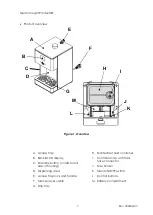German Light Products®
13
Rev. 20220607-1
4.
Using the Santinel
Warning!
4 for important safety information
that you must understand before you install or operate the fixture.
Switching on and off
on page 7. The main power ON/OFF switch is located under
the locking flap on top of the Santinel. Set power to ON and give the Santinel a few
seconds to start up to begin using the Santinel.
Putting the Santinel into standby mode
Besides the main power ON/OFF switch, the Santinel also has a standby button
located low down on the left-hand side of the housing. You can use this button to put
the Santinel into standby mode if you want to switch it off for shorter periods or shut it
down overnight and save energy. The standby button also lets you shut down power
without the key to open the locking flap on top of the Santinel.
Important!
If you are operating the Santinel on battery power, we recommend that
you always put the Santinel into standby mode when it is not being used.
•
To put the Santinel into standby mode, press and hold the standby button for 5
seconds.
•
To exit standby mode and return to normal operation, press the standby button
briefly.
Disinfecting hands
Santinel ready to dispense
When the Santinel is ready to dispense disinfectant, it invites
the user to put their hands into the disinfecting area as
follows:
•
The backlit LCD display on the front of the Santinel shows
a pair of hands and an arrow pointing into the
disinfecting area (see Figure 6).
•
The disinfecting area is lit up with a purple light.
Santinel dispensing
During the hand disinfecting process:
•
The backlit LCD display on the front of the Santinel shows
drops of disinfectant being directed onto a hand.
•
The disinfecting area lights up with a blue light.
Dispensing complete
When the Santinel has dispensed the default quantity of hand disinfectant (or any
other quantity that has been set in the control menus):
Figure 6. LCD display
Содержание Santinel Cellular
Страница 30: ...www glp de GLP Santinel User Manual 30 12 Dimensions...
Страница 31: ...Base Access flap...
Страница 32: ...Wall Mount Plate...
Страница 33: ......
Страница 34: ......
Страница 35: ......
Страница 36: ......