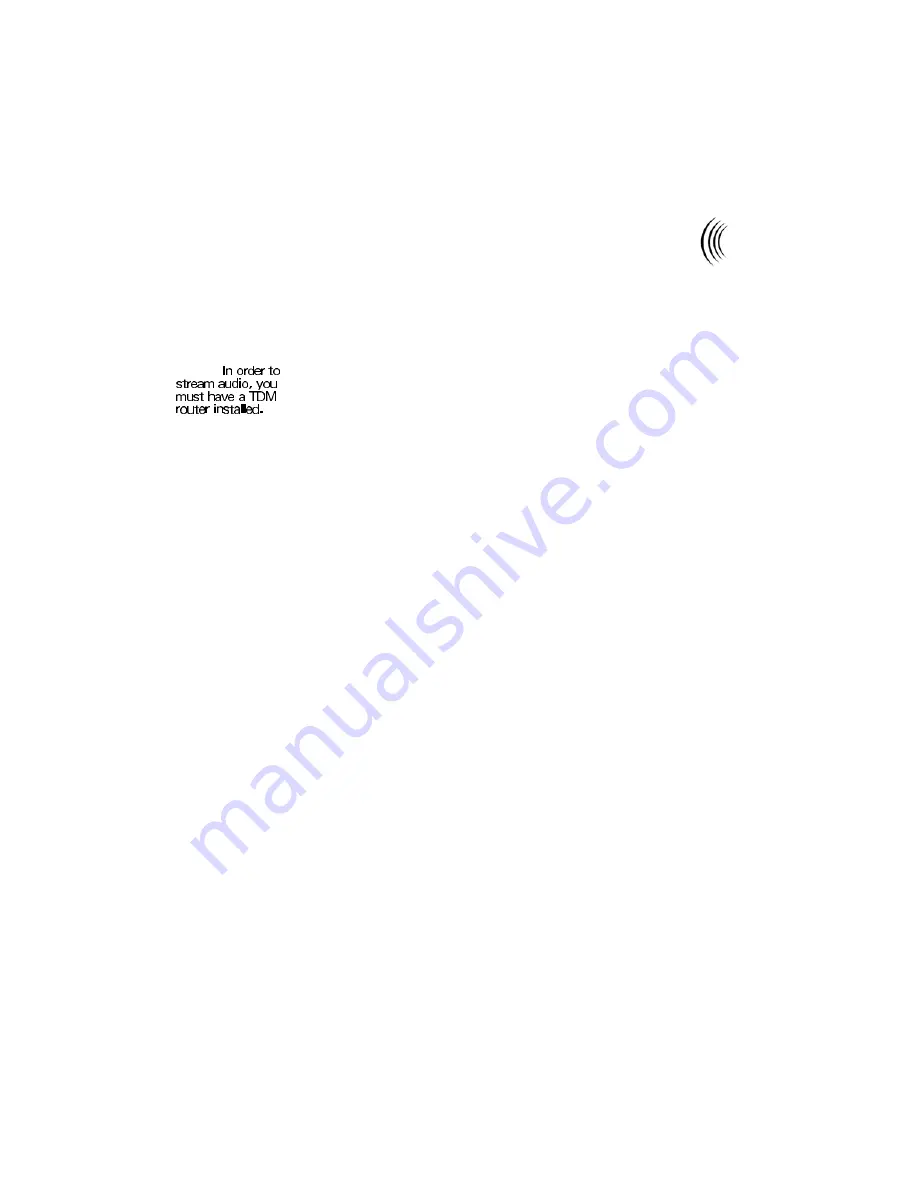
21
GlobeCaster
E t her n et O ut p ut Mod ul e
Setting up Streaming Capabilities on a Media Encoder
The first step in setting up the encoder is to understand what a media
encoder is and what the hardware/software requirements are to stream
audio and video over a network.
NOTE:
How we define Media Encoder
A Media Encoder is a PC running special encoding software used to
compress and stream the output of the Ethernet Output Module. The
video and audio that streams out of the Ethernet Output is a high quality,
uncompressed stream with a much higher data rate than is suitable for the
Internet or most networking uses (35MBits/Sec is typical for a 320x240
30fps stream). The Media Encoder takes the Ethernet Output stream and
compresses it to a lower data rate. The data rate you choose depends on
your application. Most encoding software will provide default settings to
match different viewer needs such as 56K modem speed, DSL/Cable
Modem speed, and higher. The goal is to find the highest quality stream
that will still fit within the bandwidth constraints of the viewer. For
example, a home user is probably willing to view a stream that uses the
maximum bandwidth of their Internet connection. Alternatively, in a
corporate environment, the stream must compete with other business
related data, so it shouldn’t take up all of the space on the 10Base-T or
100Base-T LAN.
Encoder Requirements
Here are the minimum hardware/software requirements for the encoder:
•
Dual Pentium III 800 Processors
•
256MB RAM
•
Intel Pro 100 + Network Card (or)
•
Netgear FA310TX 10/100 NIC
•
Windows2000 or
•
Windows NT 4 (Service pack 6 and Direct X Media Runtime 6)
•
Supported encoding software includes: Windows Media Encoder 7,
Windows Media Encoder 4, and Real Producer
Содержание GlobeCaster
Страница 1: ...Ethernet Output Module...
Страница 36: ...36 Ethernet Output Module...
Страница 38: ...38 Ethernet Output ModuleFCC Notice...
Страница 46: ...46 Ethernet Output ModuleGlobeCaster System License Agreement...
















































