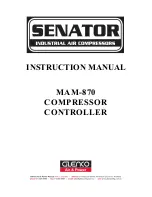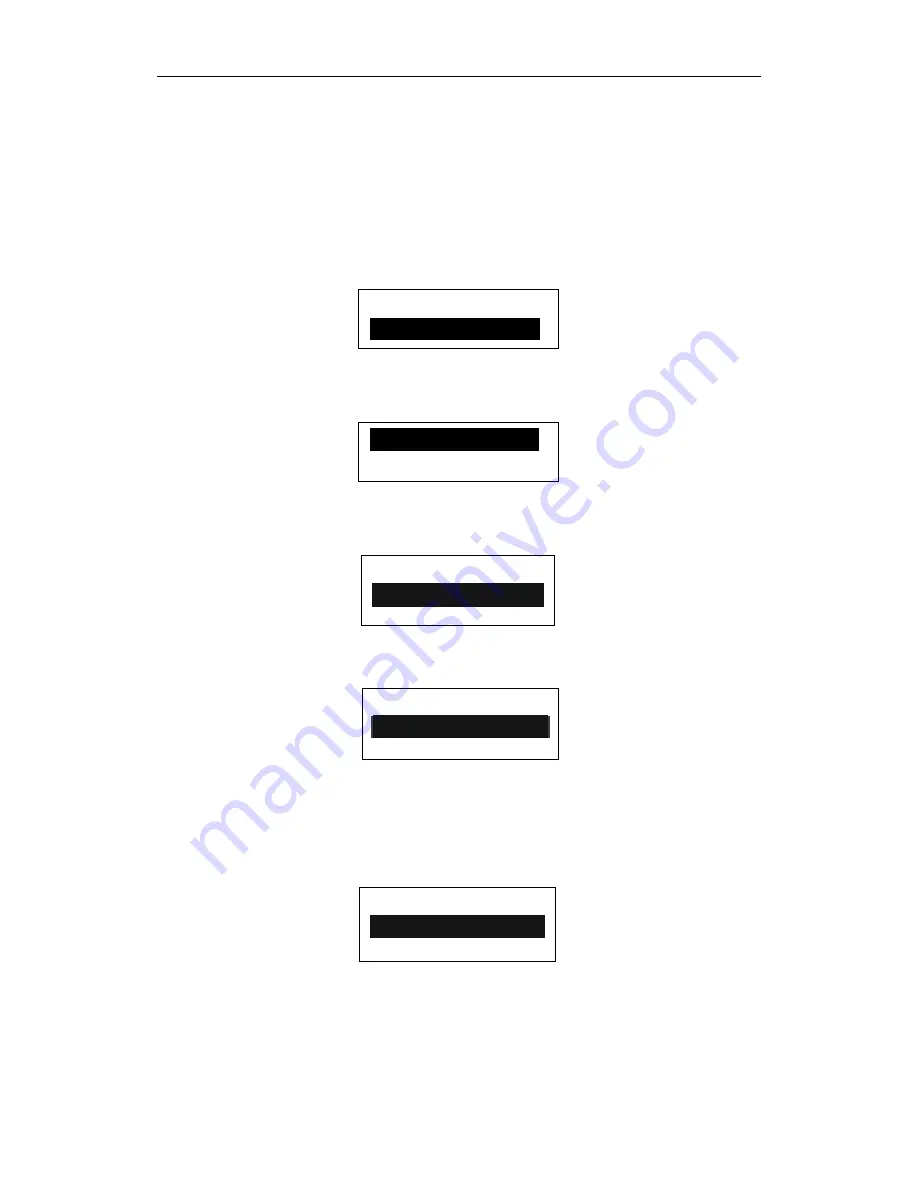
Instruction Manual M A M - 8 7 0
Senator Industrial Air Compressors
4
2.0 USER AND FACTORY SET PARAMETERS
2.1 Parameter View and Modification
Note: The user set parameters and factory set parameters cannot be modified
during compressor operation.
Press
▼
button once in the Menu Selection Interface to select "USE PARAMETER" for
access to the user set parameters.
Press
▼
button once more to select "FAC PARAMETER" for access to the factory set
parameters.
When the black cursor is on "USE PARAMETER", press
►
button and the following
interface will appear:
Now press
►
button to bring up the following interface where the USER PASSWORD
is required:
The USER PASSWORD is 9999. Enter it using
►
button to move the blinking cursor
from left to right, and use
▼
or
▲
buttons to change the numerical value. Then press
S
button and the previous screen will now reappear with the additional symbol “
*
”
indicating that the password has been entered and the parameters can now be modified,
for example:
Use
▼
or
▲
buttons to scroll through the entire list of user set parameters. To modify
any value, press
►
button and the blinking cursor will appear. Press
►
button again
to move the blinking cursor from left to right, and use
▼
or
▲
buttons to change the
numerical value. Press
S
button to confirm the change and the blinking cursor will
disappear, or press
C
button to cancel the change.
LOAD PRES:
00.70MPa
USER PASSWORD:
****
LOAD PRES:
*
00.70MPa
RUN PARAMETER
USE PARAMETER
FAC PARAMETER
MOD PARAMETER
Содержание MAM-870
Страница 2: ......
Страница 8: ...Instruction Manual ZS100T ZS150T ZS200T Series II MAM 870 Senator Industrial Air Compressors 4...
Страница 39: ......
Страница 40: ......
Страница 41: ...INSTRUCTION MANUAL MAM 870 COMPRESSOR CONTROLLER...
Страница 42: ......
Страница 58: ...NOTES...
Страница 59: ......
Страница 60: ......