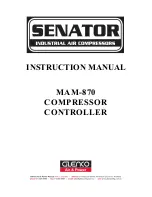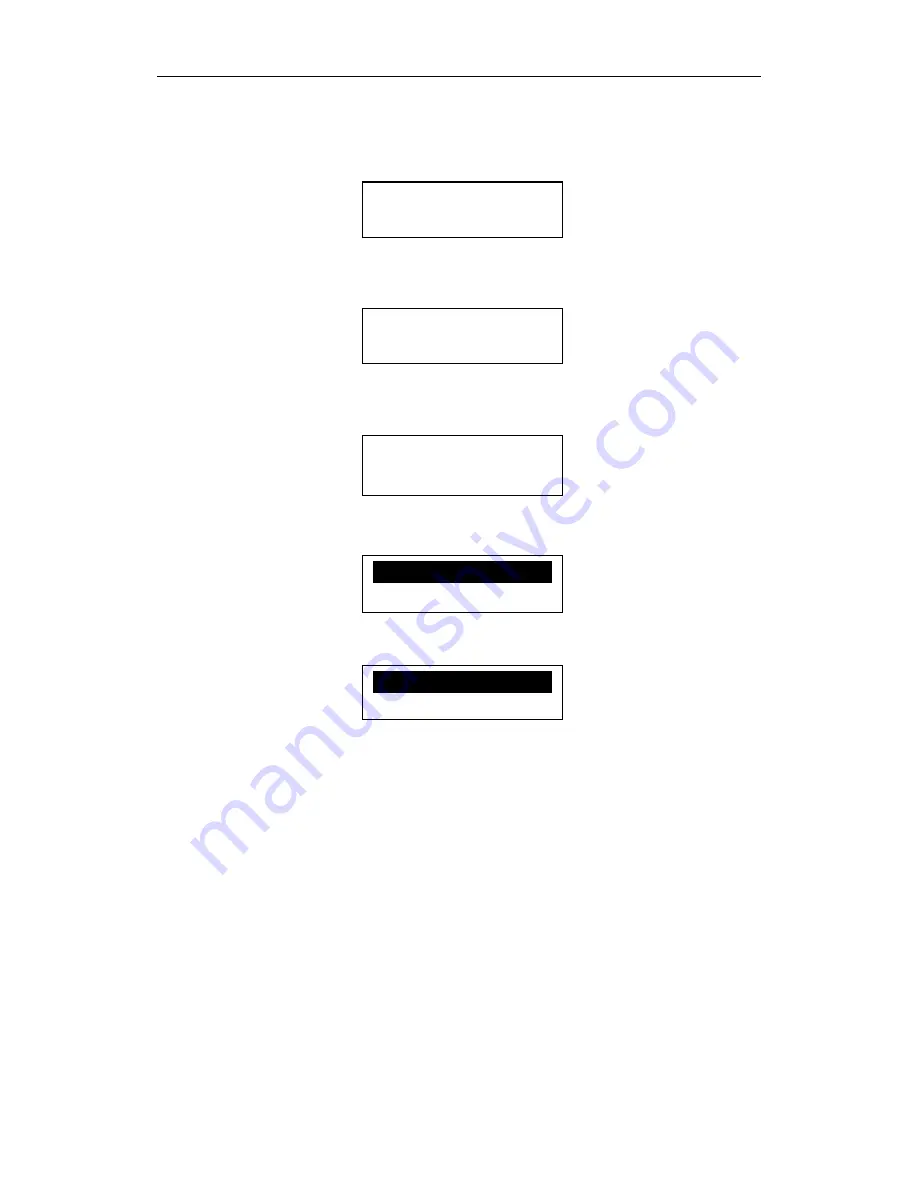
Instruction Manual M A M - 8 7 0
Senator Industrial Air Compressors
2
1.2 Status Display and Operation
The display interface appears as follows when the unit is switched on:
The main display will change after 5 seconds to the following:
Press
►
to display the following:
Press
▼
to display the Menu Selection Interface:
Press
▼
again twice to display:
1.3 Parameter Review
Pressing
►
in the RUN PARAMETER menu will display the following parameters and
status:
•
MAIN MOTOR CURRENT PER PHASE
•
FAN MOTOR CURRENT PER PHASE
•
TOTAL RUN TIME
•
TOTAL LOAD TIME
•
THIS RUN TIME
•
THIS LOAD TIME
•
OIL FILTER TIME
•
O-A SEPARATOR TIME
•
AIR FILTER TIME
•
LUBE TIME
•
GREASE TIME
PRES: 0.00MPa
SYS STOP
TEMP: 20
℃
SYS STOP
RUN PARAMETER
USE PARAMETER
FAC PARAMETER
MOD PARAMETER
SCREW
COMPRESSOR
Содержание MAM-870
Страница 2: ......
Страница 8: ...Instruction Manual ZS100T ZS150T ZS200T Series II MAM 870 Senator Industrial Air Compressors 4...
Страница 39: ......
Страница 40: ......
Страница 41: ...INSTRUCTION MANUAL MAM 870 COMPRESSOR CONTROLLER...
Страница 42: ......
Страница 58: ...NOTES...
Страница 59: ......
Страница 60: ......