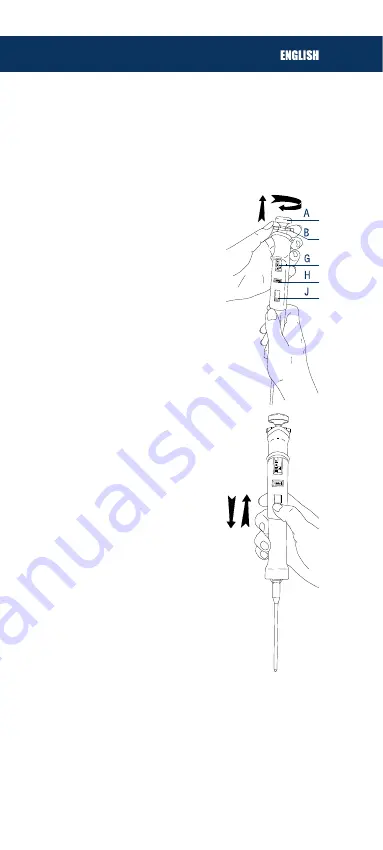
5
Finally, check that the piston of the syringe is cor-
rectly fitted by pushing the filling-knob upwards.
Before using Distriman, check the selected volume
range matches the volume of the DistriTip.
Select the volume range
Each volume range corre-
sponds to the capacity of a
specific size of DistriTip. The
selected volume range is
shown clearly on an indicator,
located between the volumeter
and the selector switch. You
select the volume range using
the selector switch.
1- Check that the selected
volume range corresponds
to the capacity of DistriTip
fitted. The capacity of a
DistriTip is marked on its
barrel.
2- Set the volume range, by
sliding the selector switch
with your thumb, to match
the capacity of DistriTip
fitted. The volume range
indicator, volume units (µL
are in black and mL are in
red) and decimal point indi-
cator of the volumeter, are
all switched by this action.
Set the aliquot volume
Volumeter
You set the volume of liquid to be dispensed in
each aliquot using the black adjustment ring and
the parallax-limiting digital volumeter. The volume
is continuously adjustable in all of the ranges.
The volumeter consists of three number dials, a
parallax-limiting marker, plus a range and decimal
point indicator. The three number dials, used to
Содержание DISTRIMAN
Страница 1: ...Other languages available on our website www gilson com...
Страница 14: ...14 NOTES...


































