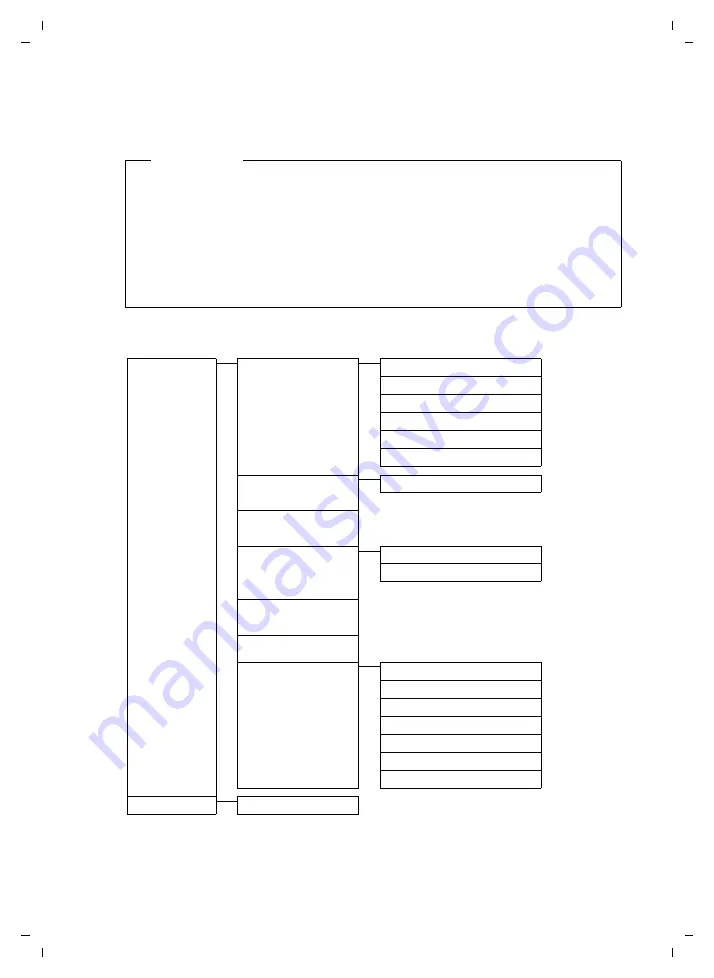
63
Configuring the system on the DECT Manager
Gigaset N720 DECT IP Multicell System / engbt / A31008-M2314-L101-2-7619 / web-conf.fm / 06.02.2012
V
e
rsion 2, 06.0
8
.2010
Opening Web pages
A brief outline of how to navigate to the individual Web configurator functions is given
below.
Web configurator menu
Example
Defining dialling plans:
Settings
¢
Telephony
¢
Dialling Plans
To open the Web page, proceed as follows after login:
¤
Select the
Settings
menu in the menu bar.
¤
Click the
Telephony
function in the navigation area.
The
Telephony
subfunctions are displayed in the navigation tree.
¤
Select the
Dialling Plans
subfunction.
Settings
Network and
connectors
IP Configuration
Base station registration
Base station settings
Base station events
Base station synchronisation
Security Settings
VoIP providers
List of VoIP providers
Handsets
Telephony
Dialling Plans
Advanced VoIP settings
Info Services
Online directories
Management
Date & Time
Local settings
Miscellaneous
Save & Restore
Reboot
System log
Firmware Update
Status
Device






























