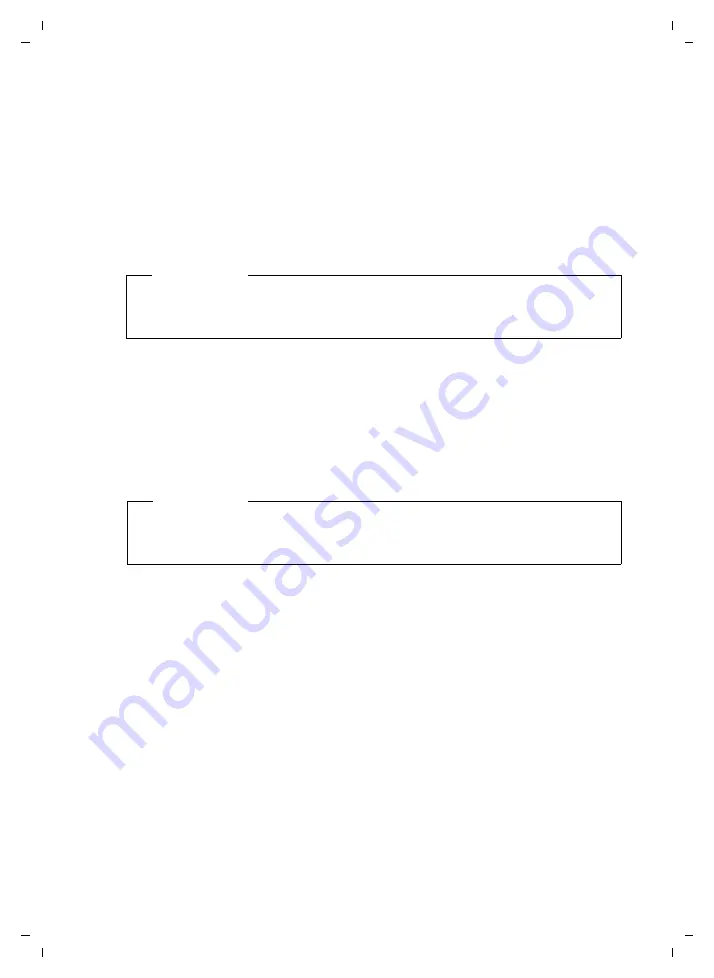
98
Configuring the system on the DECT Manager
Gigaset N720 DECT IP Multicell System / engbt / A31008-M2314-L101-2-7619 / web-conf.fm / 06.02.2012
V
e
rsion 2, 06.0
8
.2010
¤
Specify when an update or downgrade should be performed.
When the download is started, the device first checks whether the prerequisites are in
place for successfully downloading the firmware. The handsets lose their connection to
the base during the download and updating process. You can tell that the update has
been successful when the handsets re-establish the connection to the base.
Firmware downgrade
You have the following options:
u
You can reload the firmware version that was loaded before the last update on the
DECT Manager.
u
You can reload the firmware version that was loaded by default onto the DECT
Manager.
The selected firmware is reloaded and the current firmware is overwritten.
DECT Manager and base station status
The
Status
tab displays the following information about the telephone system:
Status
¢
Device
u
IP and MAC address of the DECT Manager
u
Device Name in the Network
u
Operating days since the system was started
u
Version of the firmware currently loaded for the DECT Manager
u
Version of the firmware available for the DECT Manager
u
Preferred firmware version for the base stations
u
List of base stations with names, firmware version currently loaded, time in days and
download status, for DECT modules 1 and 2 respectively
u
Registered base stations and clusters
u
Current date and time, and the time of the last synchronisation with the time server, if
time server synchronisation is enabled (
immediately
The update/downgrade is performed when you click the
Update
firmware
or
Start downgrade
button.
later
The update/downgrade is performed at the time you indicate in the
lines underneath.
Please note
The DECT Manager firmware update can take up to ten minutes. Updating the
individual base stations takes approx. 2–3 minutes. Do not disconnect the devices
from the local network (or the power supply) during this time.
Please note
If you reload the default firmware version, you will lose all the settings you have made
in the WEB configurator. You should therefore make a point of saving the
configuration data first (






























