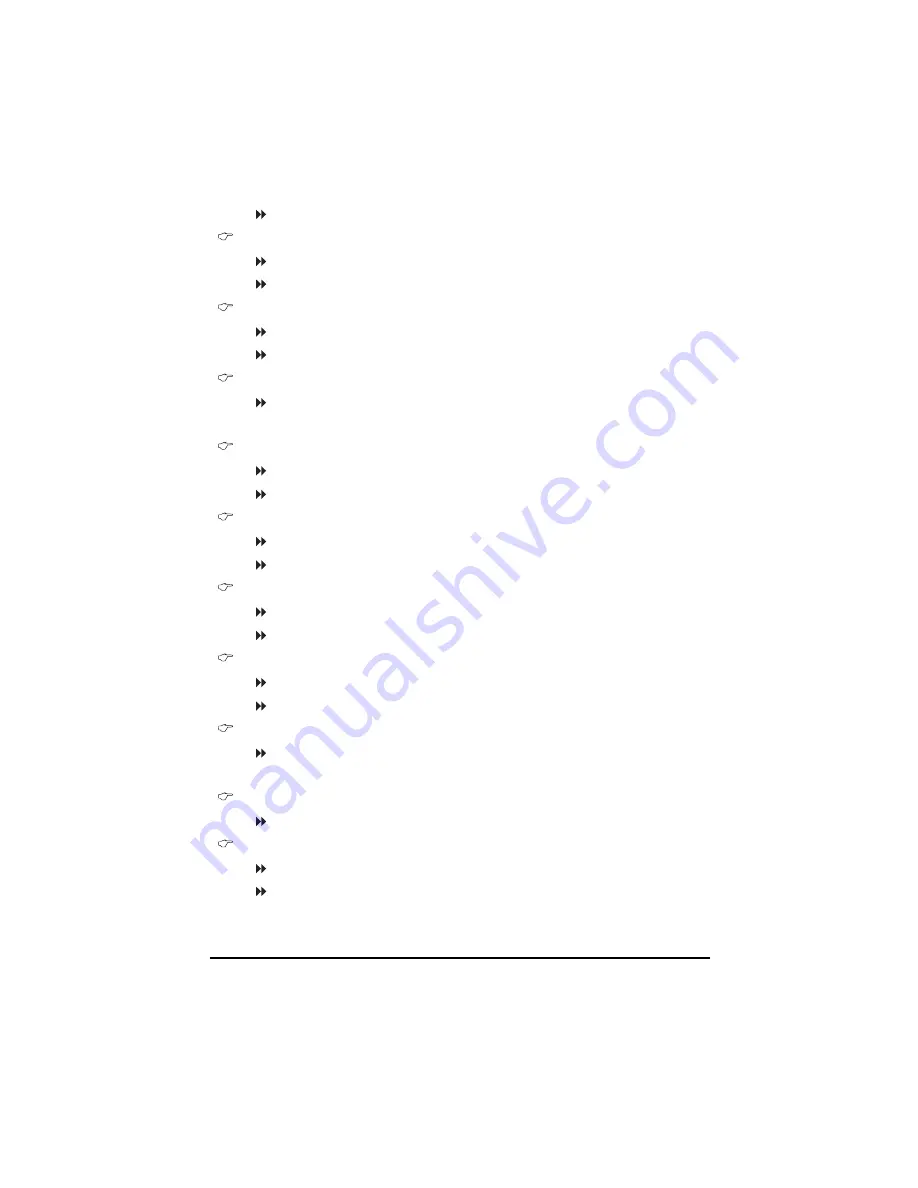
5 9
GS-R12T4H2-RH Rack Mount Server
2GB
Select 2GB as granularity of PCI hole.
QPI Control Settings
Enabled
Enable QPI Control settings. (Default setting)
Disabled
QPI Control settings.
QPI Link Fast Mode
Enabled
Enable QPI Link Fast Mode. (Default setting)
Disabled
Disable QPI Link Fast Mode.
QPI Frequency Selection
Identify the desire value of QPI frequency. Option available: Auto, 4.800GT, 5.866GT.
Default setting is Auto.
QPI Isoch Support
Enabled
Enable QPI Isoch Support.
Disabled
Disable QPI Isoch Support. (Default setting)
QPI DCA Support
Enabled
Enable QPI DCA Support. (Default setting)
Disabled
Disable QPI DCA Support.
QPI scramble selection
Enabled
Enable QPI scramble selection.
Disabled
Disable QPI scramble selection. (Default setting)
QPI Error Report
Enabled
Enable QPI Error Report.
Disabled
Disable QPI Error Report. (Default setting)
Memory ECC Error Log
Identify the the memory ecc error log. Option available: Disable, Correctable Error,
Uncorrectable Error, and Both. The default setting is Both.
ECC Threshold
Use the “+” and “-” keys to adjust the desire value of ECC Threshold.
Enable Multimedia Timer
Yes
Enable Multimedia Timer support. (Default setting)
No
Disable this function.
Содержание GS-R12T102
Страница 20: ...20 GS R12T4H2 RH Rack Mount Server 3 4 5 6 5 6 ...
Страница 27: ...27 GS R12T4H2 RH Rack Mount Server ...
Страница 46: ...46 BIOS Setup TotalMemory The BIOS determines how much total memory is present during the POST ...
Страница 48: ...48 GS R12T4H2 RH Rack Mount Server Processor Configuration ...
Страница 54: ...54 BIOS Setup Memory Configuration ...
Страница 56: ...56 BIOS Setup Advanced Chipset Configuration ...
Страница 57: ...57 GS R12T4H2 RH Rack Mount Server Figure 2 3 1 Intel VT for Directed I O VT d ...
Страница 62: ...62 GS R12T4H2 RH Rack Mount Server SATA Configuration Figure 2 5 SATA Configuration ...
Страница 74: ...74 BIOS Setup Server Figure 5 Server ...
Страница 75: ...75 GS R12T4H2 RH Rack Mount Server System Management ...















































