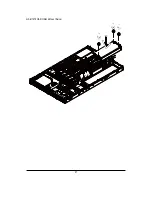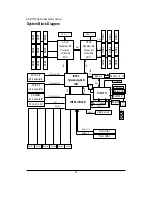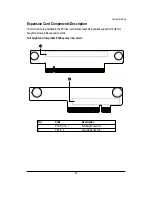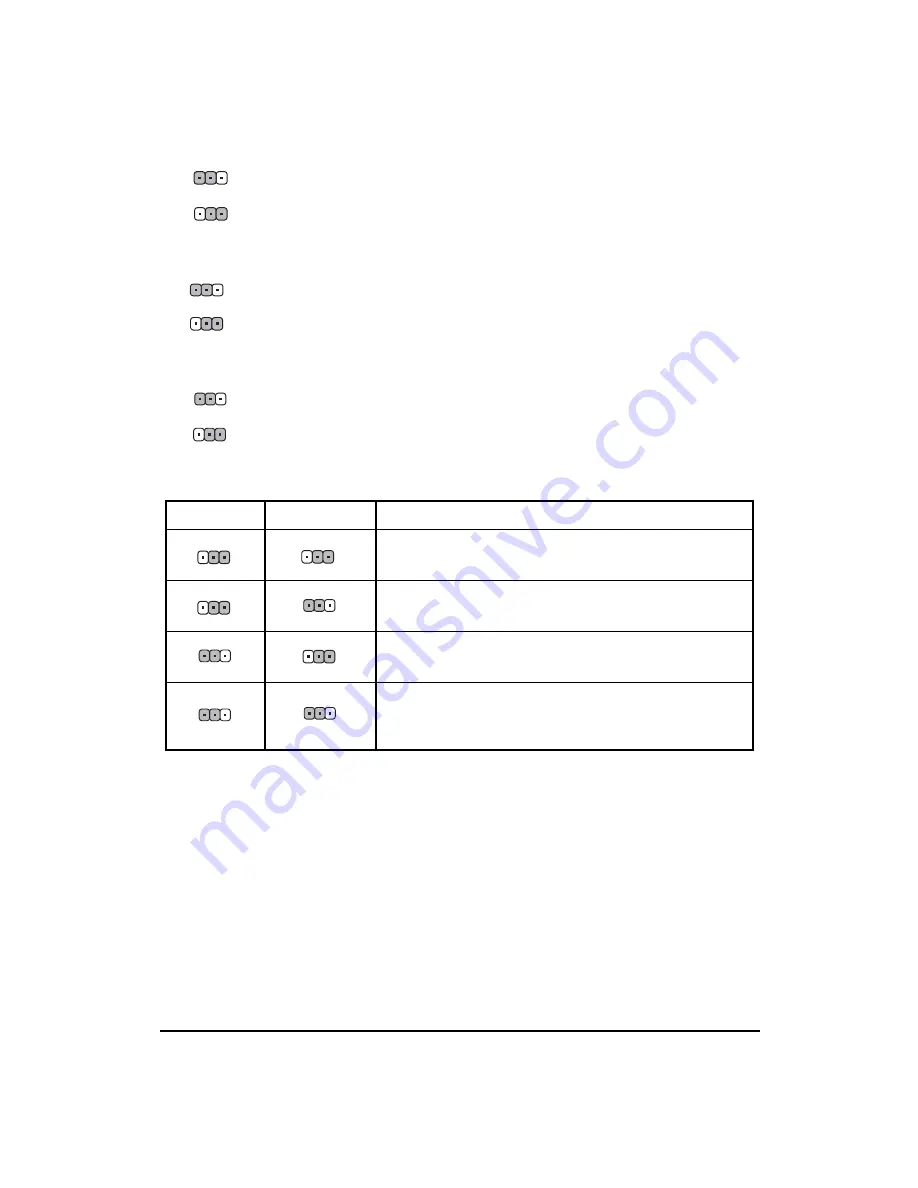
4 1
GS-R12T4H2-RH Rack Mount Server
5 ) PASS_DIS1 (Skip Supervisor password jumper)
1
1
1-2 Close: Normal operation. (Default setting)
2-3 Close: Clear Supervisor Password in BIOS setup menu.
4 ) ME_ENABLE (BMC Selection jumper)
1-2 Close: Normal operation. (Default setting)
1
1
2-3 Close: Enable BMC function.
3 ) CLR_RTC1 (Clear RTC jumper)
1
1
2-3 close: Clear RTC status
1-2 close: Normal operation. (Default setting)
6/7 ) JP_STRAP2/ JP_STRAP8 (PilotII firmware upgrade jumper)
JP_STRAP2
JP_STRAP8
Descripeion
Boot from BMC BOOT SPI Interface. (Default setting)
Boot From BMC LPC BOOT ROM interface.
Boot From internal ROM(Scratchpad Registers)
Boot From internal ROM(Scratchpad Registers)
1
1
1
1
1
1
1
1
Содержание GS-R12T102
Страница 20: ...20 GS R12T4H2 RH Rack Mount Server 3 4 5 6 5 6 ...
Страница 27: ...27 GS R12T4H2 RH Rack Mount Server ...
Страница 46: ...46 BIOS Setup TotalMemory The BIOS determines how much total memory is present during the POST ...
Страница 48: ...48 GS R12T4H2 RH Rack Mount Server Processor Configuration ...
Страница 54: ...54 BIOS Setup Memory Configuration ...
Страница 56: ...56 BIOS Setup Advanced Chipset Configuration ...
Страница 57: ...57 GS R12T4H2 RH Rack Mount Server Figure 2 3 1 Intel VT for Directed I O VT d ...
Страница 62: ...62 GS R12T4H2 RH Rack Mount Server SATA Configuration Figure 2 5 SATA Configuration ...
Страница 74: ...74 BIOS Setup Server Figure 5 Server ...
Страница 75: ...75 GS R12T4H2 RH Rack Mount Server System Management ...