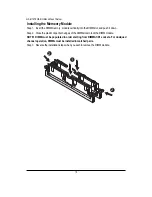3
GS-R12T4H2-RH Rack Mount Server
Table of Contents
Preface.................................................................................................... 2
Safety, Care and Regulatory Information ................................................ 5
System Specification .............................................................................. 9
System Hardware Installation ................................................................ 11
Remove the chassis cover. .......................................................................................... 12
Installing the Processor ................................................................................................... 13
Installing the Heat Sink .................................................................................................... 14
Installing the Memeory Module ...................................................................................... 15
Installing the PCI Expansion Card ................................................................................. 19
Installing the Hard Disk Drive ......................................................................................... 21
HDD Security Lock .......................................................................................................... 22
Installing and Replacing the FAN Duct .......................................................................... 23
Replacing the FAN Assemblly ...................................................................................... 24
Replacing the Motherboard ............................................................................................. 25
Replacing the Power Supply ........................................................................................ 26
Replacing the Chassis Cover ...................................................................................... 28
Appearance of GS-R12T4H2-RH .......................................................... 29
Front View of GS-R12T4H2-RH ..................................................................................... 29
Rear View of GS-R12T4H2-RH ..................................................................................... 30
Front Panel LED Indicator ............................................................................................... 31
LAN port LED Indicator .................................................................................................... 33
Hard Disk Drive LED Description ................................................................................... 34
GC-BS14U-RH Back plane board Components .......................................................... 35
System Block Diagram ................................................................................................... 36
Connector Icon Description ............................................................................................. 37
Motherboard Placement and Jumper Setting ...................................... 38
GA-7TTSE-RH Motherboard Component ...................................................................... 38
Jumper Setting ................................................................................................................. 40
Expansion Card Components Description .................................................................... 42
BIOS Setup ........................................................................................... 43
Main ........................................................................................................... 45
Содержание GS-R12T102
Страница 20: ...20 GS R12T4H2 RH Rack Mount Server 3 4 5 6 5 6 ...
Страница 27: ...27 GS R12T4H2 RH Rack Mount Server ...
Страница 46: ...46 BIOS Setup TotalMemory The BIOS determines how much total memory is present during the POST ...
Страница 48: ...48 GS R12T4H2 RH Rack Mount Server Processor Configuration ...
Страница 54: ...54 BIOS Setup Memory Configuration ...
Страница 56: ...56 BIOS Setup Advanced Chipset Configuration ...
Страница 57: ...57 GS R12T4H2 RH Rack Mount Server Figure 2 3 1 Intel VT for Directed I O VT d ...
Страница 62: ...62 GS R12T4H2 RH Rack Mount Server SATA Configuration Figure 2 5 SATA Configuration ...
Страница 74: ...74 BIOS Setup Server Figure 5 Server ...
Страница 75: ...75 GS R12T4H2 RH Rack Mount Server System Management ...