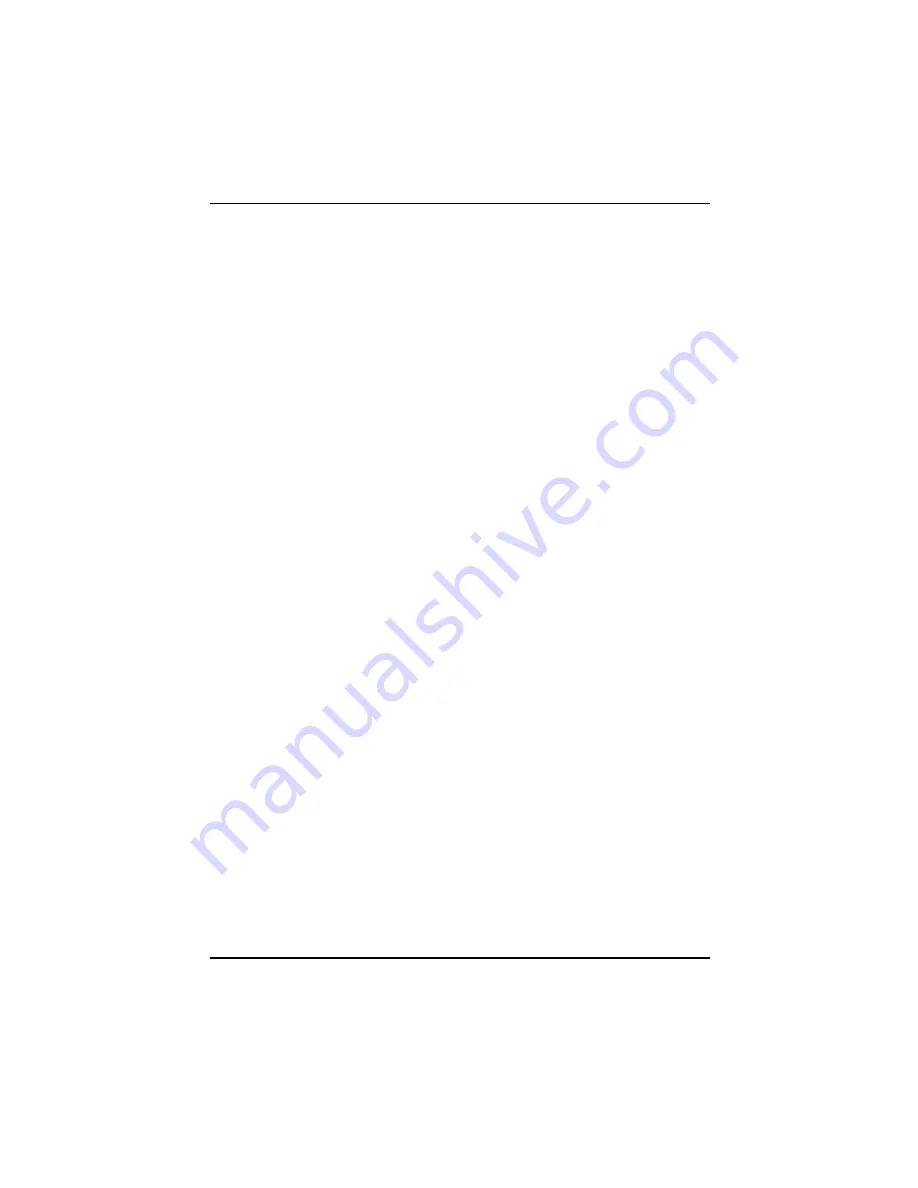
3 8
GS-R127-RH Series Rack Mount Server
Extend RAM Step
Enabled
Enable test extended memroy process.
Disabled
Disable this function. (Default setting)
Memory Branch Mode
Sequential
Memory will use sequential mode to save date.
Interleave
Memory will use Interleave mode for to distribute every one memory
to save date. (Default setting)
Mirror
Mirror will use backup date by image. Only half of the total memory is
report to OS.
Single Channel 0
Disable Default operate Dual channel Mode. Only Single channel 0
will be detect.
Branch 0 Rank Sparing
Enabled
Enable this item, memory will spare two(dual channel) of all slots.
Disabled
Disable this function. (Default setting)
Branch 1 Rank Sparing
Enabled
Enable this item, memory will spare two(dual channel) of all slots.
Disabled
Disable this function. (Default setting)
Содержание GS-R127H-RH
Страница 51: ...51 BIOS Setup Server Figure 4 Server ...
Страница 65: ...DriverInstallation 65 2 Setup Wizard 2 Click Next 3 License Aggremment 3 Click Yes ...
Страница 68: ...68 GS R127 RH Series Rack Mount Server 2 Setup Wizard 2 Click Next 3 License Aggremment 3 Click Yes ...
Страница 69: ...DriverInstallation 69 4 Installation Complete 4 Click Finish ...
Страница 80: ...80 GS R127 RH Series Rack Mount Server 4 Installaiton Wizard completed 4 Click Finish Installation complete ...






























