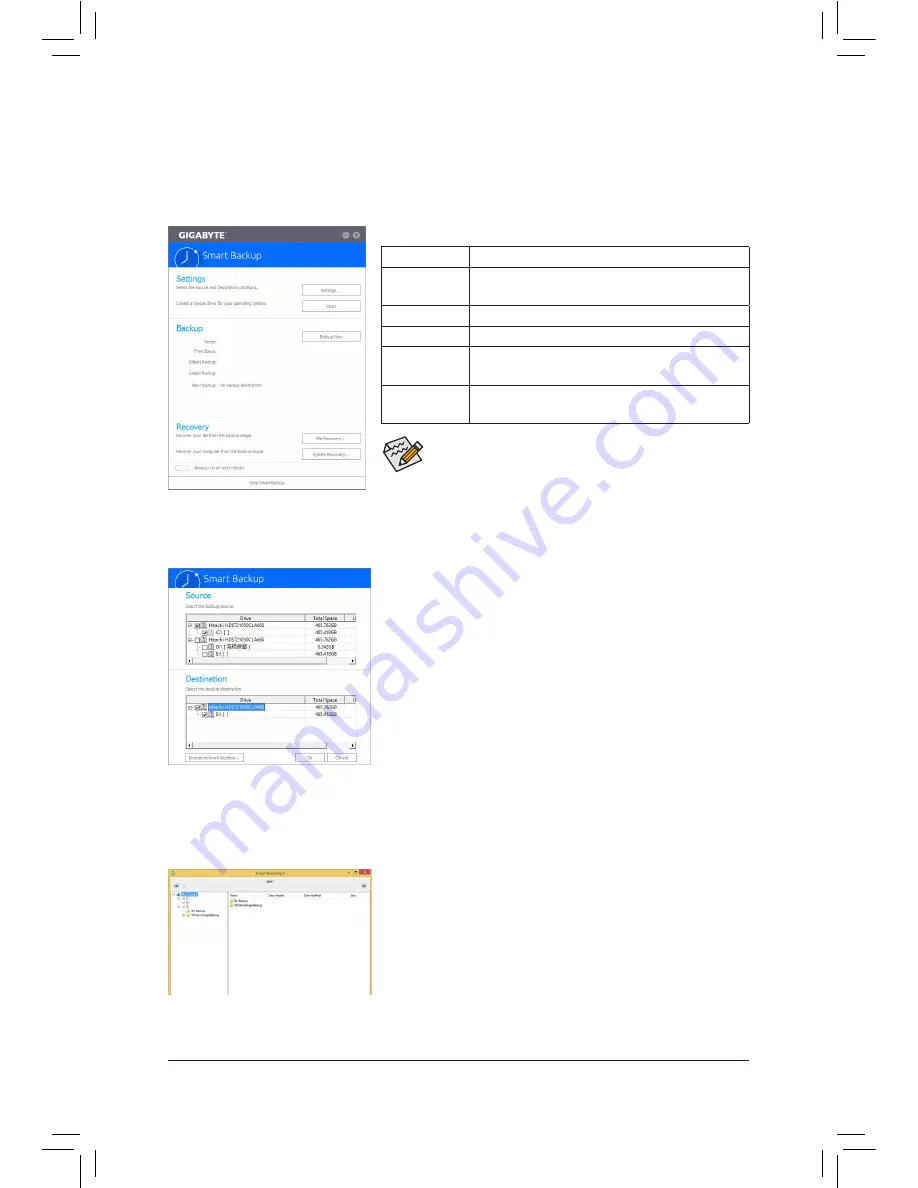
Unique Features
- 100 -
5-2-7 Smart Backup
Smart Backup allows you to back up a partition as an image file every hour. You can use these images to restore
your system or files when needed.
•
Smart Backup only supports NTFS file system.
•
You need to select the destination partition in
Settings
the first time
you use Smart Backup.
•
The
Backup Now
button will be available only after 10 minutes you
have logged in Windows.
•
Select the
Always run on next reboot
checkbox to automatically
enable Smart Backup after system reboot.
Creating a backup:
Click the
Settings
button on the main menu. In the
Settings
dialog
box, select the source partition and destination partition and click
OK
.
The initial backup will start after 10 minutes and regular backup will be
performed hourly. Note: By default, all partitions on the system drive
are selected as the backup source. The backup destination cannot be
on the same partition as the backup source.
Saving the backup to a network location:
If you want to save the backup to a network location, select
Browse
network location
. Make sure your computer and the computer where
you want to save the backup are in the same domain. Choose the
network location where you want to store the backup and enter the user
name and password. Follow the on-screen instructions to complete.
Recovering a file:
Click the
File Recovery
button on the main menu. Use the time slider on
the top of the popped out window to select a previous backup time. The
right pane will display the backed-up partitions in the backup destination
(in the
My Backup
folder). Browse to the file you want and copy it.
The Smart Backup main menu:
Button
Description
Settings
Allows you to select the source and destination
partition
Start
Allows you to create a rescue drive
Backup Now
Allows you to perform the backup immediately
File
Recovery...
Allows you to recover your files from the backup
image
System
Recovery...
Allows you to recover your system from the
backup image
Содержание GA-Z170X-SOC Force
Страница 2: ...Motherboard GA Z170X SOC Force Sept 18 2015 Sept 18 2015 Motherboard GA Z170X SOC Force ...
Страница 8: ... 8 ...
Страница 114: ...Unique Features 114 ...
Страница 130: ...Appendix 130 ...















































