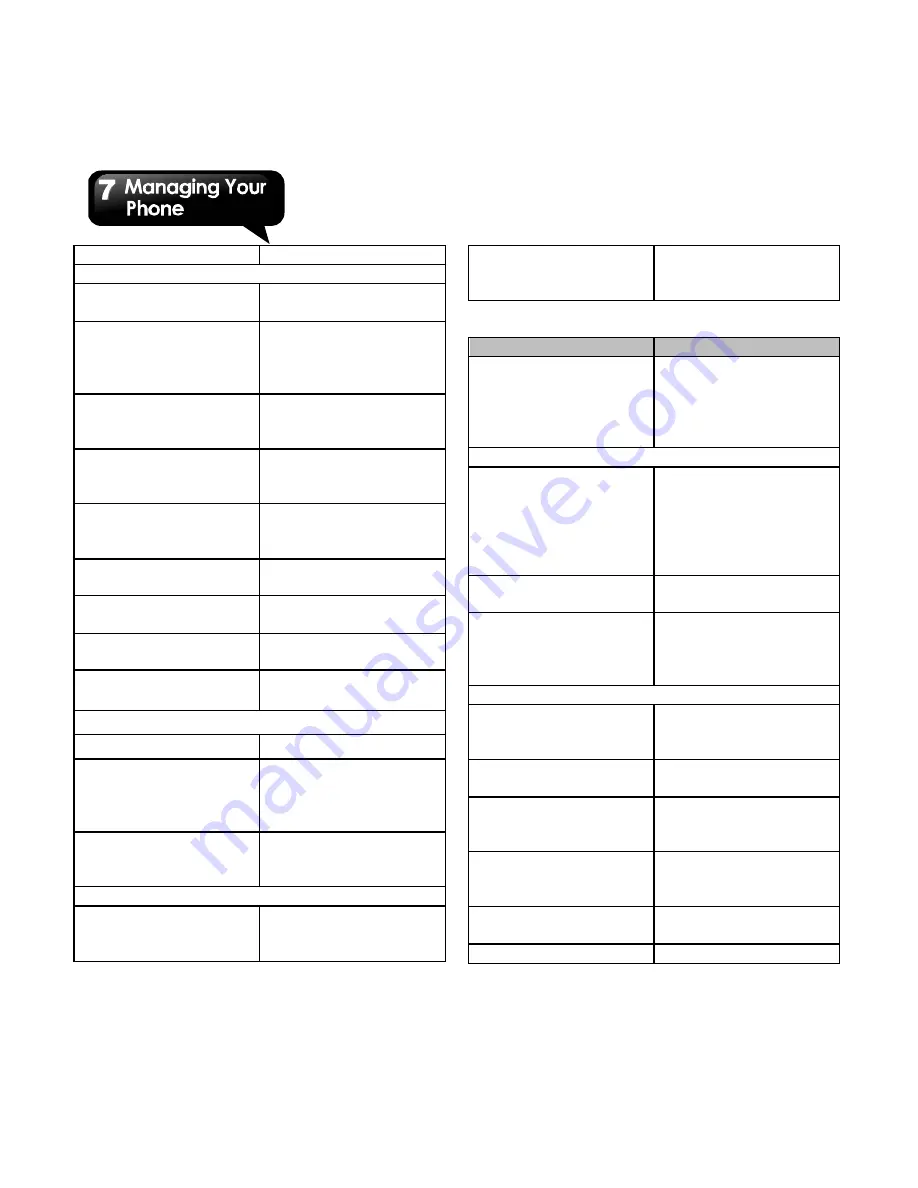
G1362
│
7-2
vibrate on touch.
Display:
Brightness
Adjust the brightness
of the screen.
Wallpaper
Set up the wallpaper
from gallery, live
wallpaper, and
wallpapers.
Auto-rotate screen
Enable/disable the
screen direction
automatically.
Sleep
Set up the screen shut
down when your
phone is inactivity.
Lock screen setting
Set up which lock
screen you want to
use.
Font size
Select the font size
from the list.
Pulse notification
light
Tap to pulse
notification light.
Storage
View the storage
usage of phone.
Battery
View the battery usage
of phone.
Smart Saving:
Smart Saving
Tap to turn it on/off.
Keep Wi-Fi on during
sleep
Choose when you
want Wi-Fi on, always,
only when plugged in
or Never.
CPU mode
You could choose
which performance of
CPU you want.
Apps:
Manage apps
Manage and remove
the installed
applications.
Preferred install
location
Change the preferred
installation location for
new apps.
PERSONAL
Application
Description
Account & sync
Allow/disallow
applications to sync
data automatically.
And add new
accounts.
Location services:
Google’s location
service
Let apps use data
from sources such as
Wi-Fi and mobile
networks to determine
your approximate
location.
GPS satellites
Let apps use GPS to
pinpoint your location.
Location & Google
search
Let Google use your
location to improve
search results and
other services.
Security:
Screen lock
Lock screen with a
slide, pattern, PIN, or
password.
Owner info
Type text to display on
the lock screen.
Set up SIM card lock
Lock SIM card and
change the PIN of
your SIM card.
Make passwords
visible
Enable/disable to
show the password as
you type.
Device
administrators
View or deactivate
device administrators.
Unknown sources
Allow installation of
Содержание G1362
Страница 1: ...G1362 ...








































