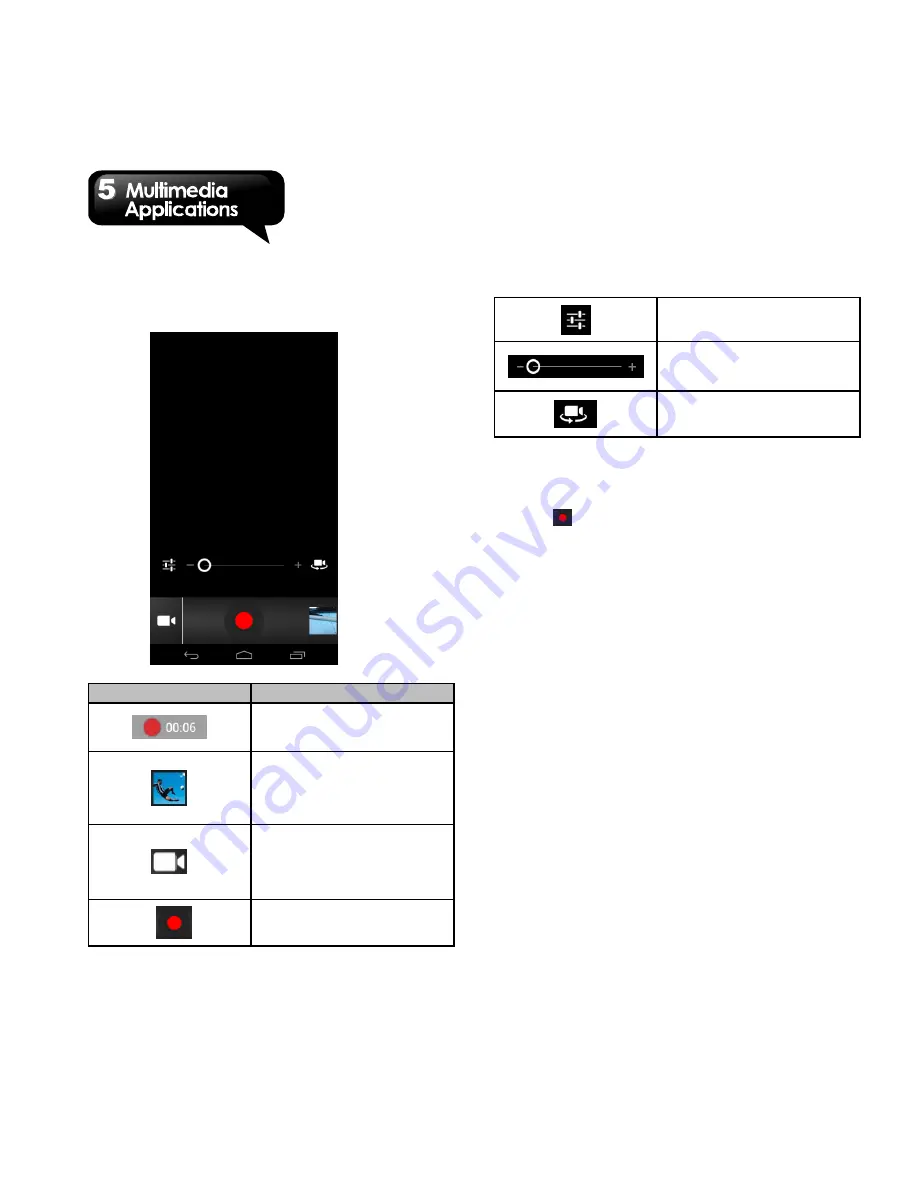
G1362
│
5-2
Recording Video
Icon
Function
Indicates the recording
time.
Displays the last video.
Tap to go to Review
Screen. You need to
insert your SD card first.
Indicates capture mode.
Tap to switch to camera
or panorama mode.
Press to record video.
Tap to configure
Camcorder settings.
Tap to zoom in or out.
Tap to switch between
rear and front camera.
1. Tap Application Drawer > APPS tab >
Camcorder.
2. Aim the phone at the subject.
3. Tap
to start to record, tap again to stop
recording.
Содержание G1362
Страница 1: ...G1362 ...






























