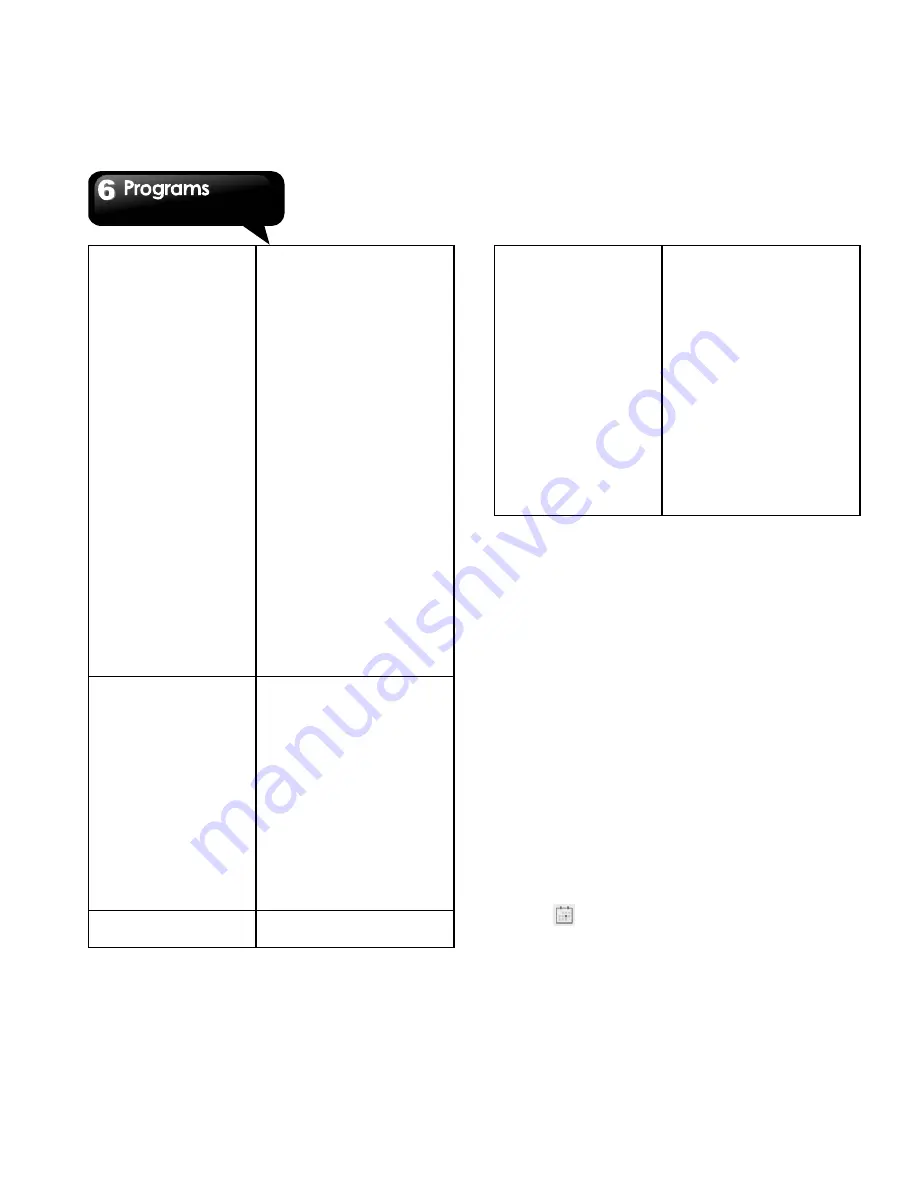
G1362
│
6-5
Always on, On
demand, and Off.
Website settings:
Advanced settings for
individual websites.
Default zoom: Set up
zooming functions.
Open pages in
overview: Show
overview of newly-
opened pages.
Auto-fit pages:
Enable/disable the
webpage to fit the
screen.
Block pop-ups:
Blocks the pop-up
windows when
browsing web page.
Text encoding: Sets
up text encoding.
RESET DEFAULTS:
Restore default
settings.
Bandwidth
management
Search result
preloading: Allow
browser to preload
high confidence
search results in the
background.
Video preloading:
allow browser to
preload video when
server allows.
Load images: Display
images on web
pages.
Labs
Quick controls: Slide
thumb from the left or
right edge to open
quick controls and
hide app and URL
bars.
Fullscreen: Use
fullscreen mode to
hide the status bar.
Slide Tab
Transitions: Swipe
from the edge to
reveal the
next/previous tab in
the list.
WebGL: enables
WebGL.
6.3 Calculator
With Calculator, you can perform basic arithmetic
functions on your phone.
1. Tap Application Drawer > APPS tab >
Calculator.
2. In Calculator screen, tap “Menu” to select the
advanced panel.
6.4 Calendar
Calendar helps you schedule and sound alarms for
appointments, meetings, and events.
1. Tap Application Drawer > APPS tab >
Calendar.
2. If you do not log in your Google Account, tap
Menu > New to create an account, or tap
“Existing” to sign in the Google account. Please
follow the on-screen instruction to log in.
3. Tap Calendar arrow > Day, Week, Month, or
Agenda to change the displays of your events.
4. Tap
to go back to today.
5. Tap Menu > Settings to see more settings.
Содержание G1362
Страница 1: ...G1362 ...
















































