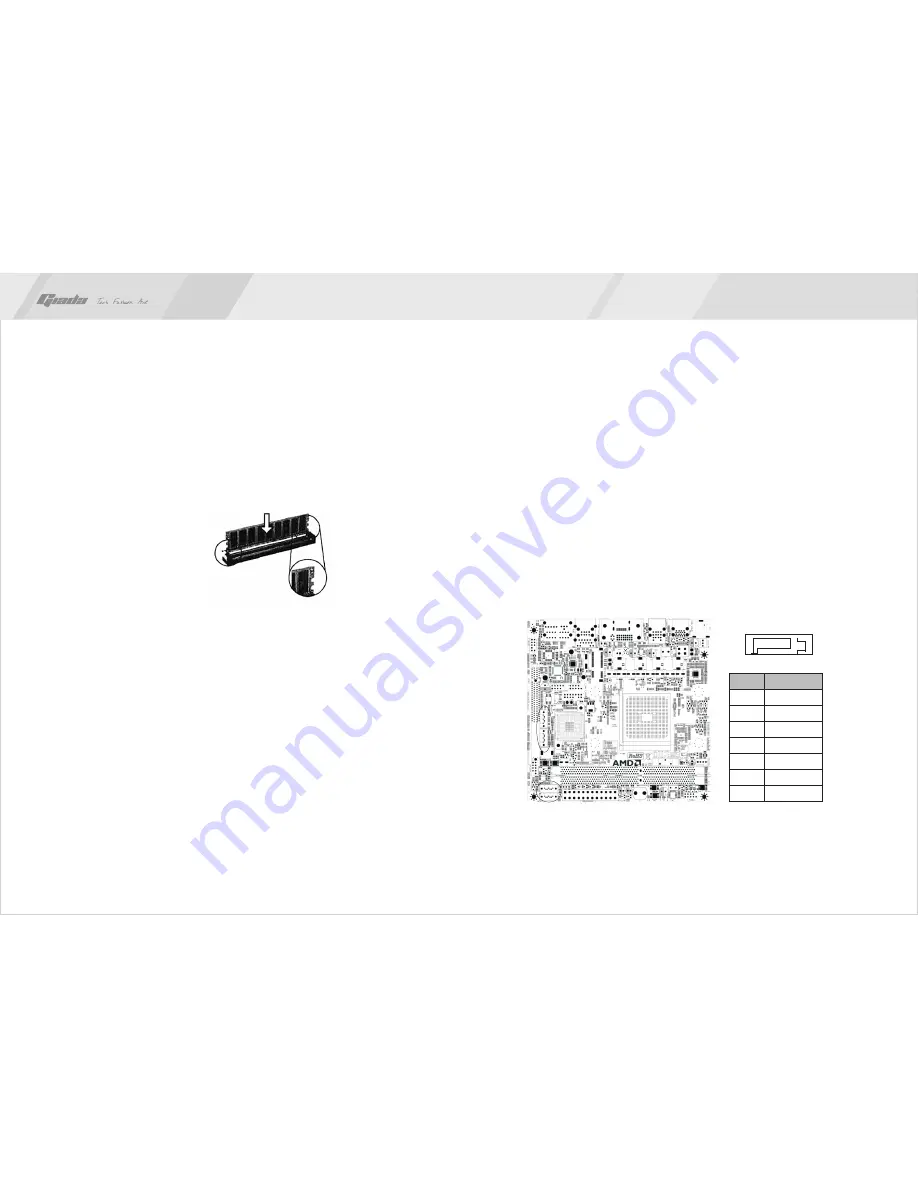
10
9
www.giadatech.com
3. Installing memory
Please install the memory in accordance with the following procedures:
·
Remove the buckle at the two ends of the interface slot for the memory;
·
Align the golden finger of the memory to the groove of the interface slot and
pay attention the concave hole of golden finger should be aligned to the
convex point of the slot.
·
Finally, insert the memory into the interface slot gently. If no error occurs at the
moment, insert the card forward in the slot till the white buckle is automatically
engaged in the concave hole at the two sides of the memory.
Note
In order to avoid damages to the motherboard or the components, the user must
make sure the power supply to the computer is turned off before the memory or
other component is installed or removed. As the groove is set at the golden finger
of the DDR DIMM, the memory can only be inserted into the slot with one direction.
During installation, the user only needs to align the golden finger and the
dual-channel groove of the interface slot and insert it gently. To avoid damage,
never apply excessive force in that process.
switch out the white buckle on
both ends of the DIMM
4. Install expansion slot card
Installing Mini-PCIE extended devices
At the top side of motherboard there is a Mini-PCIE extended slots, which user
can connected WIFI module and Bluetooth module etc.
5. Motherboard jumper setting
Note:
The user should notice that all sockets are marked with PIN1. The mark “#”
indicates the default values.
5.1. SATA1/SATA2/ SATA3/ SATA4 (Serial ATA flat-cable sockets)
Serial ATA sockets can reach a transmission speed of 300MB/s, and you can
connect your Serial ATA device to this socket.
7
1
PIN
Definition
1
2
3
4
5
6
7
GND
TXP
TXN
GND
RXN
RXP
GND






































