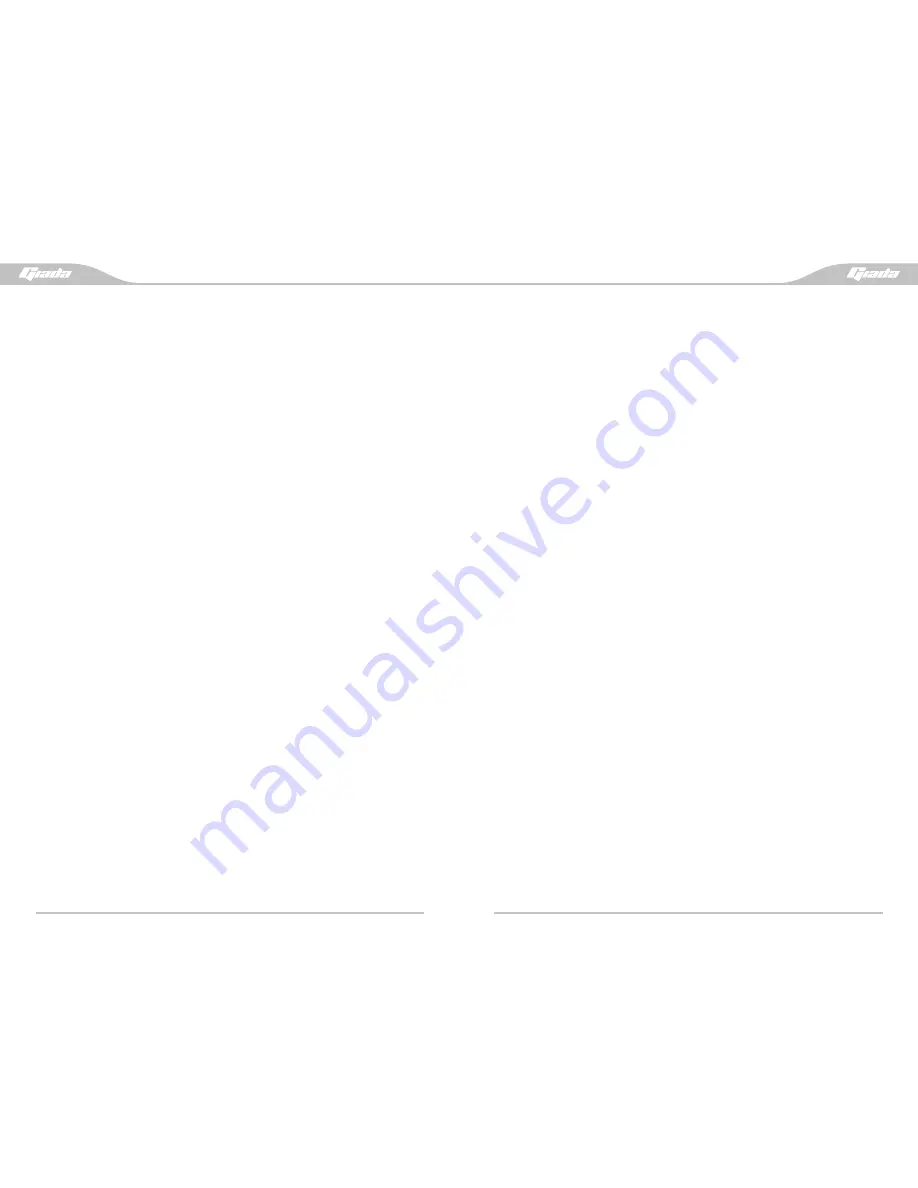
7
6
Power Supply
【
Danger
】
The conforming three-pin power plug and receptacle with proper grounding
should be used. The power plug should be inserted into the power source
with proper grounding which is essential to make your computer function
normally. To avoid severe consequences, never change the standard power
cord without permission. The maximum length of the power cord should not
exceed 4.5 meters.
Check and make sure the power supply is conforming to the specifications
of plug and the receptacle before use. Conforming power source and proper
grounding are essential to the normal operation of the computer. Otherwise,
severe consequences might occur.
【
Danger
】
The operation of the computer in lightning storm weather might result in
personal injury, property loss or unexpected accident. Therefore, in such a
weather condition, unplug the network cable and power cord and do not use
the computer. Besides, in thunder storm time, never attempt to plug or
unplug such cables.
【
Warning
】
Note that the power voltage is 100-240V. Do not change the power adapter
without permission. Random change might result in personal injury or
equipment damage.
【
Caution
】
Check the AC power cord attached to the machine. If there is any problem,
please contact your local distributor.
·
The power cord used for microcomputers must conform to the safety norms
CE, FCC, CCC, BSMI or to safety norms required for the country where the
computer is used.
·
The plug of the power cord should be eventually connected to the power
source with proper grounding;
·
The plug of the power cord must conform to provisions stipulated in GB
1002-1996, GB2099.1-1996;
·
The maximum length of the power cord is 4.5 meters.
Ergonomics
【
Attention
】
When you work with the computer or play computer games, you should
make your environment comfortable and properly arrange the positions of
your computer systems so that your body is in a comfortable and flexible
state. The following tips might help you:
Backrest:
·
Choose a chair that can support the lower part of your back;
·
Adjust the height of your working table and chair to the extent that you feel
comfortable and natural.
Legs:
·
Ensure enough space under the table to allow your legs to move more
comfortably;
·
If your legs can’t rest on the floor comfortably, please use a footrest.
Neck:
·
Set the computer monitor in the center of your front space. If you spend
more time on viewing the documents than on watching the computer screen,
you can put the document just in front of you and move the computer screen
aside a little bit;
·
Try to use a document holder on which the document can be placed close
to your eyes’ height;
·
Adjust the top of the computer screen to the height of your eyes. For users
with astigmatic eyes, the screen may be adjusted lower than their eyes. Or
they can consult with the experts on health to select eye glasses suitable for
working in front of the computer.
Eyes:
·
Set the monitor to the distance equal to the length of your arm and then sit
in front of the monitor;
·
Keep the monitor away from light source with dizziness, or use a curtain to
shade the light;
·
Clean the monitor and your eye glasses (if you wear them) regularly;
·
Adjust the brightness, contrast and font size to the extent you feel
comfortable;
·
When operating the keyboard, strike the keys gently, and keep your hands
and fingers relaxed. Do not use excessive force to strike the keys.
·
Adjust your chair to make your seat leave away from the rear of your knees.
4. Note on Safety
4.1 The outlet of the power supply should be installed at the place close to the
equipment or with good accessibility. To ensure safety, when the power cord
needs to be pulled from the outlet, do not pull the line, but hold the end part of the
plug and then pull it out. Never attempt to take the power adapter apart.
4.2 Keep the product away from water.
4.3 When installing the product, place the product on a firm place. Otherwise, the
product might fall onto the ground and damaged.
4.4 Keep the cables and wires of this product away from the paths through which
people walk to avoid trampling. Never place other objects onto the cables and wires.
4.5 Observe all warning information and particulars on the signs of the product.
4.6 If the product is not used for an extended period of time, please unplug the power
cord to avoid damage caused by the transient surge voltage.
4.7 Keep the product away from liquid. Otherwise, fire or electric shock might occur.
4.8 The product should be serviced in any of the following circumstances:
a. The power cord or plug is damaged or worn.
b. Liquid is spilled onto the product.
c. The product is wetted by rain or water.
d. The product doesn’t work normally even if you run it according to the operating
instructions.
e. The product has fallen down onto the ground or its chassis is damaged.
f. Damage is obviously seen on the product.
4.9 For details of operating and storage temperature, please refer to the related part.
If the product is not operated or stored within the stipulated temperature ranges,
permanent damage might occur to the product.
4.10 Never attempt to use the power adapter at places close to water or other liquids.
Keep the adapter away from liquid.
Содержание cube N3
Страница 1: ......






































