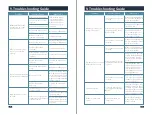18
17
6. Operation Guide
6. Operation Guide
Select grinding time you
need by Touching " "
( 1-60 seconds).(Single
touch increase 1 second,
long press for a fast inc-
rease).
1
1
Hold and tap the grinder
carefully to drop all the
residual powder.
MAX
Tap
10
Touch Start/Stop icon to
start grinding, and then
it will automatically stop.
8
1
1
MAX
11
Move the powder chamber
away from grinder.
11
MAX
Close the round cap on
the silicone
lid
.
12
Place silicone lid under
grinder powder outlet to
collect residual powder.
13
1
14
Hold top of hopper and
rotate to select grind size.
Fine
Coarse
Press & Release
Place powder chamber
under the powder outlet
(round cap on the silicone
lid must be opened and
put to one side).
MAX
5
18
Remove silicone lid and
discard residual powder.
17
Wipe powder outlet with
a soft cloth.
Hold the bean hopper and
rotate it counterclockwise
until it stops.
1
Hold the bean hopper with
one hand and take it out.
15
1
Align
14
Rotate
Place powder chamber
under the powder outlet
(round cap on the silicone
lid must be opened and
put to one side).
1
1
MAX
9
Lay the grinder on its side,
and then insert a cleaning
brush into the deepest
part of the powder outlet
for cleaning.
16
When it is plugged again
into a power outlet, for
safety purposes, the ma-
chine will automatically
enter safety-lock mode in
which the Start/Stop icon
will flash. In this case, long
press the Start/Stop icon
for 2 seconds to unlock.(If
the machine hasn’t been
unplugged all along, skip
this step).
7
6