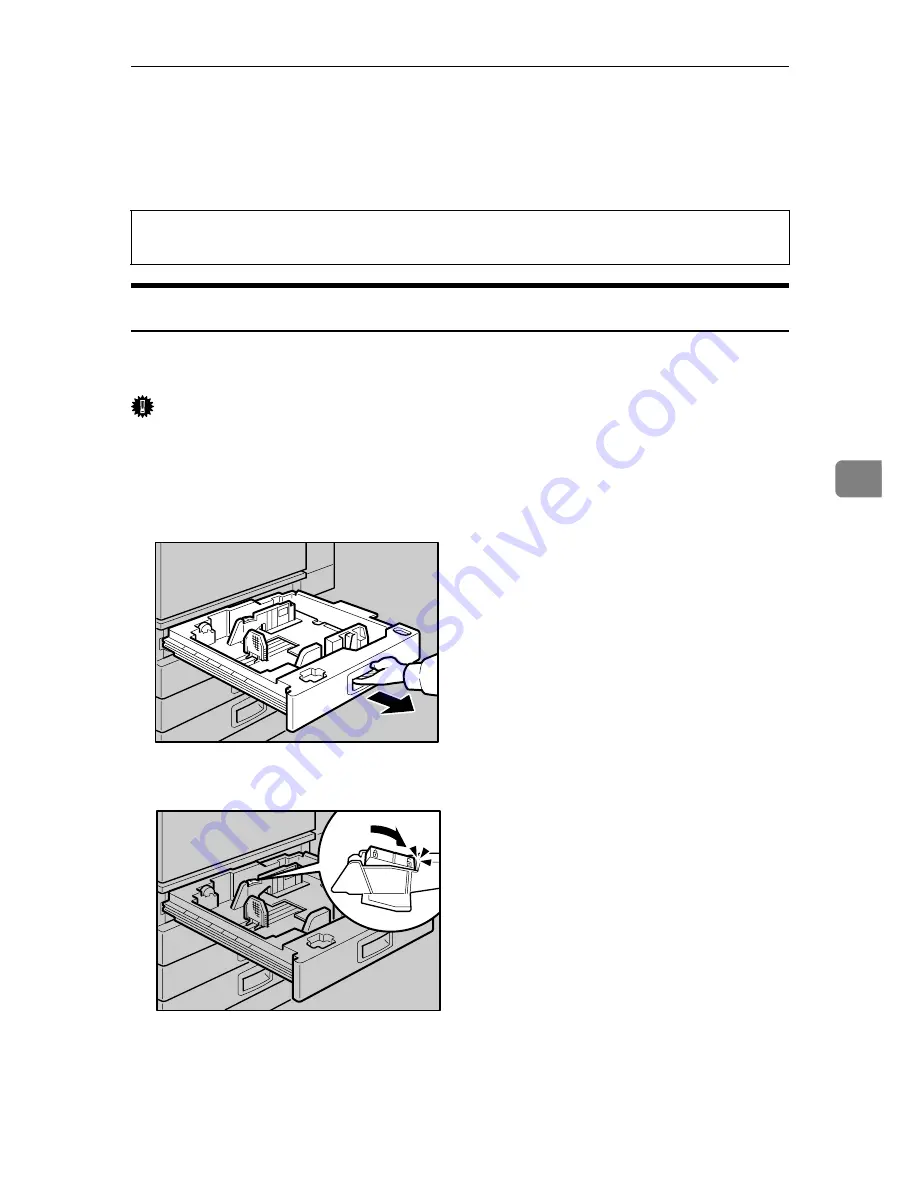
Loading Paper
71
5
Loading Paper
This describes how to load paper into the paper tray and bypass tray.
R
CAUTION:
Loading Paper in Tray 1, Tray 2, and the Optional Paper Feed Unit
The following example explains loading procedure for the standard paper tray
(Tray 1). The same procedure can be used for the optional paper feed unit.
Important
❒
Make sure paper is not stacked above the limit mark inside the tray. Misfeeds
might occur.
❒
Do not put different types of paper in a single paper tray.
A
Slowly slide out the paper tray (Tray 1), until it stops.
B
Release the side lever to the “unlocked” position.
•
Do not pull out the paper tray forcefully. If you do, the tray might fall and
cause an injury.
AQV136S
AQV585S
Содержание P7245
Страница 11: ...x...
Страница 55: ...Installing Options 44 2...
Страница 61: ...Connecting the Printer 50 3...
Страница 73: ...Configuration 62 4...
Страница 127: ...Troubleshooting 116 8...
Страница 141: ...Removing Misfed Paper 130 9...
Страница 156: ...Copyright 2006...
Страница 157: ...Hardware Guide GB GB G147 8613...
Страница 223: ...Preparing for Printing 54 1...
Страница 247: ...Setting Up the Printer Driver 78 2...
Страница 289: ...Other Print Operations 120 3...
Страница 322: ...PS Menu 153 4 Resolution You can select the resolution 300 dpi 600 dpi Note Default 600 dpi...
Страница 407: ...Monitoring and Configuring the Printer 238 5...
Страница 435: ...Mac OS Configuration 266 8 Configuring the Printer Use the control panel to enable AppleTalk The default is active...
Страница 496: ...Copyright 2006...
Страница 497: ...Operating Instructions Software Guide GB GB G147 8616...
Страница 511: ...ii...
Страница 548: ...Copyright 2006...
Страница 549: ...UNIX Supplement EN USA GB GB AE AE...










































