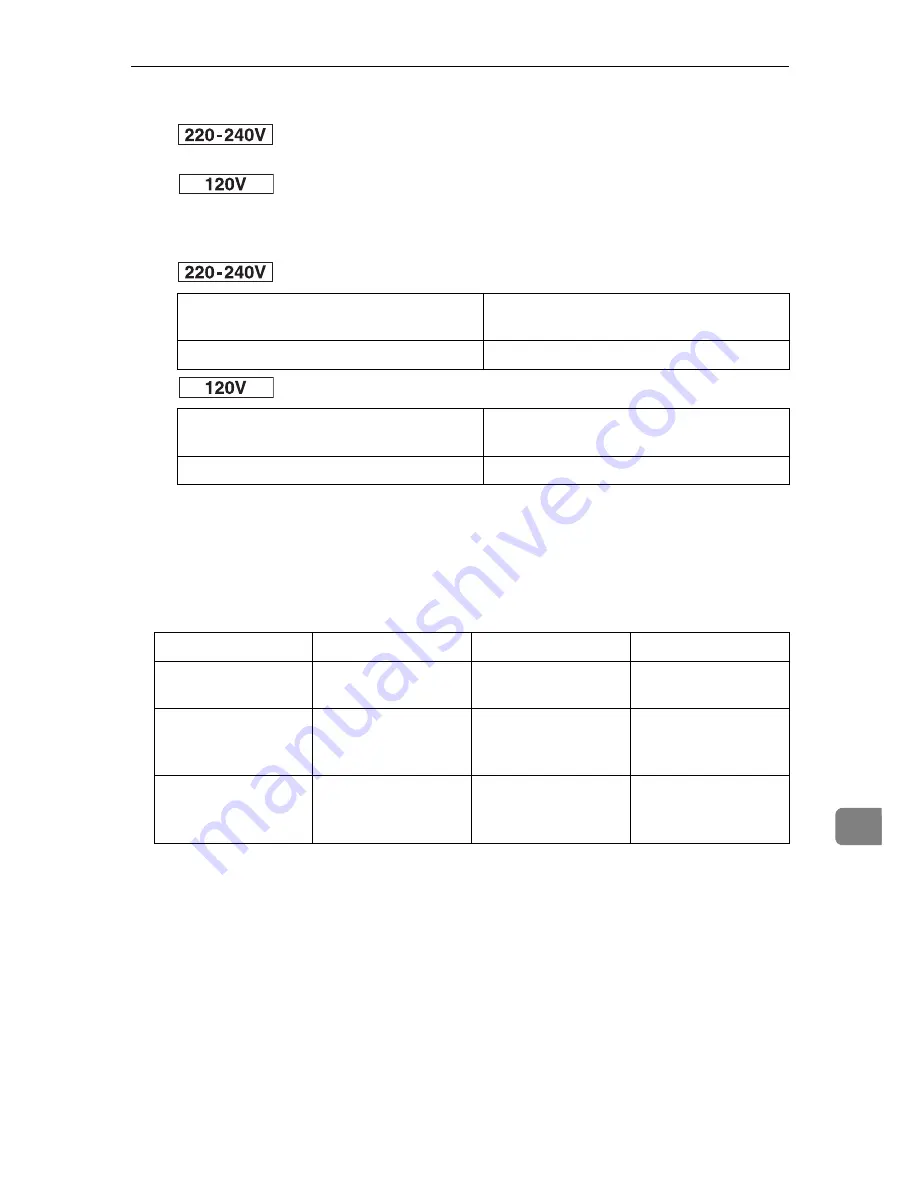
Specifications
135
10
❖
Power Source:
•
220 - 240 V, 8 A or more, 50/60 Hz
•
120 V, 12 A or more, 60 Hz
❖
Power Consumption:
•
•
❖
Warm-up Time:
Less than 22 seconds (20
°
C/68
°
F)
*1
Less than 15 seconds from Energy Saver mode (20
°
C/68
°
F)
*1
*1
When no error is occurred.
❖
Dimensions:
*1
Finisher SR 3040, Bridge Unit Type 2045, Large Capacity Tray RT45 and Paper
Feed Unit PB 3020.
❖
Weight:
Approximately 64 kg (141.1 lb) (power cord included)
Printing
1,450 W or less (No power is used during
power off.)
Energy Saver
6 W or less
Printing
1,400 W or less (No power is used during
power off.)
Energy Saver
6 W or less
Width
Depth
Height
Printer only (Bypass
Tray not extended)
670 mm (26.4 ”)
640 mm (25.2 ”)
560 mm (22.4 ”)
Printer with paper
feed unit (Bypass
Tray not extended)
670 mm (26.4 ”)
640 mm (25.2 ”)
820 mm (32.3 ”)
Printer with full op-
tions
*1
(Bypass Tray
extended)
1,794 mm (70.7 ”)
640 mm (25.2 ”)
1,030 mm (40.6 ”)
Содержание P7245
Страница 11: ...x...
Страница 55: ...Installing Options 44 2...
Страница 61: ...Connecting the Printer 50 3...
Страница 73: ...Configuration 62 4...
Страница 127: ...Troubleshooting 116 8...
Страница 141: ...Removing Misfed Paper 130 9...
Страница 156: ...Copyright 2006...
Страница 157: ...Hardware Guide GB GB G147 8613...
Страница 223: ...Preparing for Printing 54 1...
Страница 247: ...Setting Up the Printer Driver 78 2...
Страница 289: ...Other Print Operations 120 3...
Страница 322: ...PS Menu 153 4 Resolution You can select the resolution 300 dpi 600 dpi Note Default 600 dpi...
Страница 407: ...Monitoring and Configuring the Printer 238 5...
Страница 435: ...Mac OS Configuration 266 8 Configuring the Printer Use the control panel to enable AppleTalk The default is active...
Страница 496: ...Copyright 2006...
Страница 497: ...Operating Instructions Software Guide GB GB G147 8616...
Страница 511: ...ii...
Страница 548: ...Copyright 2006...
Страница 549: ...UNIX Supplement EN USA GB GB AE AE...


































