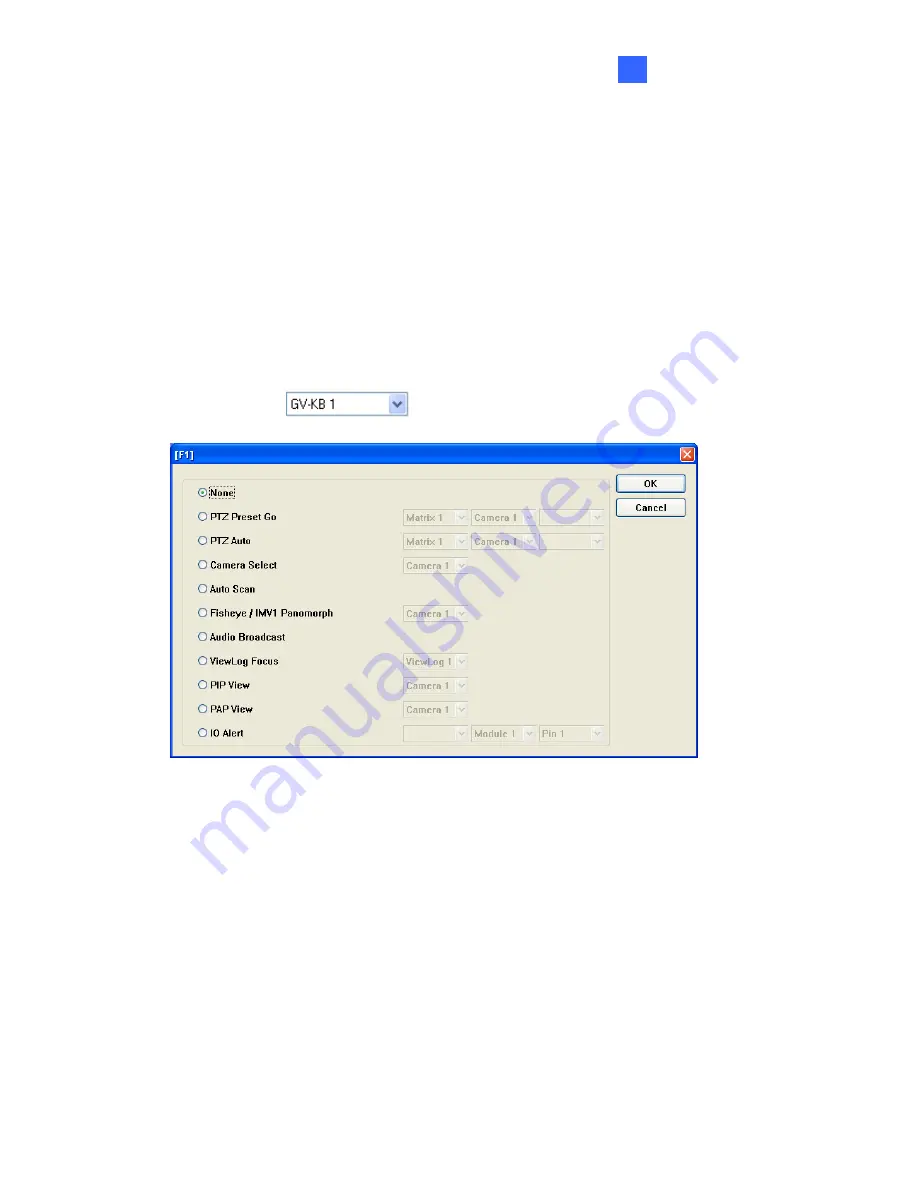
GV-Control Center
39
2
2.4 Advanced Settings
Advanced Settings allows you set up hot keys for instant access to many functions, set up a
Keyboard for multiple GV-Control Centers or assign Keyboards for different monitors.
2.4.1 Setting Function Keys
To set up hot keys for instant access to many functions, follow the steps below.
1. Click a function key (F1-F8) to be configured. If multiple Keyboards are connected, first
select one from
drop-down list. This dialog box appears.
Figure 2-8
2. Select a desired function.
3. Click
OK
to finish configuring the function key.
When the Keyboard service starts and you press a defined function key, the camera view will
be displayed or the output device will act based on the function you assigned to the function
key.






























