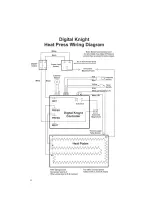7
Pressure is set manually using the large black Pressure Adjustment
Knob. There is one important rule of thumb when setting pressure: The
press MUST LOCK IN PLACE when lowering and clamping the press.
Do not simply let the platen rest on the pad. A good solid two-handed
locking force is recommended when first doing transfers to insure good
results. A “Ka-Thunk” click/clamp sound will result when locking the
press in place.
•
To decrease the pressure,
turn the pressure knob to the right,
clockwise. The top head will rise
away from the lower table.
•
To increase the pressure, turn
the pressure knob to the left, counter-
clockwise. The top head will lower
toward the pressing table.
Setting Pressure
WARNING:
The heat platen
will become detached from the frame
and drop onto the table if it is adjusted
too far.
Please use caution when attempting
to increase pressure by turning the
knob to the left (unscrewing: counter-
clockwise).
Содержание Digital Knight DK16
Страница 1: ...1 Version 1 09 Digital Knight DK20 16x20 and DK16 14x16 Digital Clamshell...
Страница 22: ...22 Wiring Diagram...