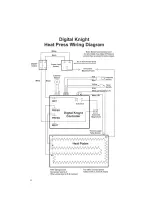12
Editing/Programming a Preset
To edit a preset and change it’s values to your
own desired settings, you simply use the TEMP
key while in the SET preset mode.
From the normal operating mode, press the PRG
key. SET displays on the screen. Use the Arrow
Keys to select the preset # you wish to edit.
Press the TEMP key. The temperature will flash.
Use the Arrow Keys to set the temperature for
that preset.
Press the TEMP key. The time will flash. Use
the Arrow Keys to set the time for that preset.
Press the TEMP key. The Prepress time will
flash. Use the Arrow Keys to set the Prepress
time. Set the Prepress time to 00 if only one timer
is to be used for that preset. Setting Prepress to
00 will disable the Prepress feature.
Press the TEMP key. The Pressure reference
value will flash. Use the Arrow Keys to set the
pressure for that preset. This will display 0 to 9
for presses configured for Bar Graph Pressure
readout, and will display 0:00 to 10:00 for
presses configured for a Height Gauge readout.
Press the TEMP key. The screen returns to the
preset #. Press PRG to return to the normal
operating mode, or use the Arrow Keys to select
a different preset and edit that as well.
Содержание Digital Knight DK16
Страница 1: ...1 Version 1 09 Digital Knight DK20 16x20 and DK16 14x16 Digital Clamshell...
Страница 22: ...22 Wiring Diagram...