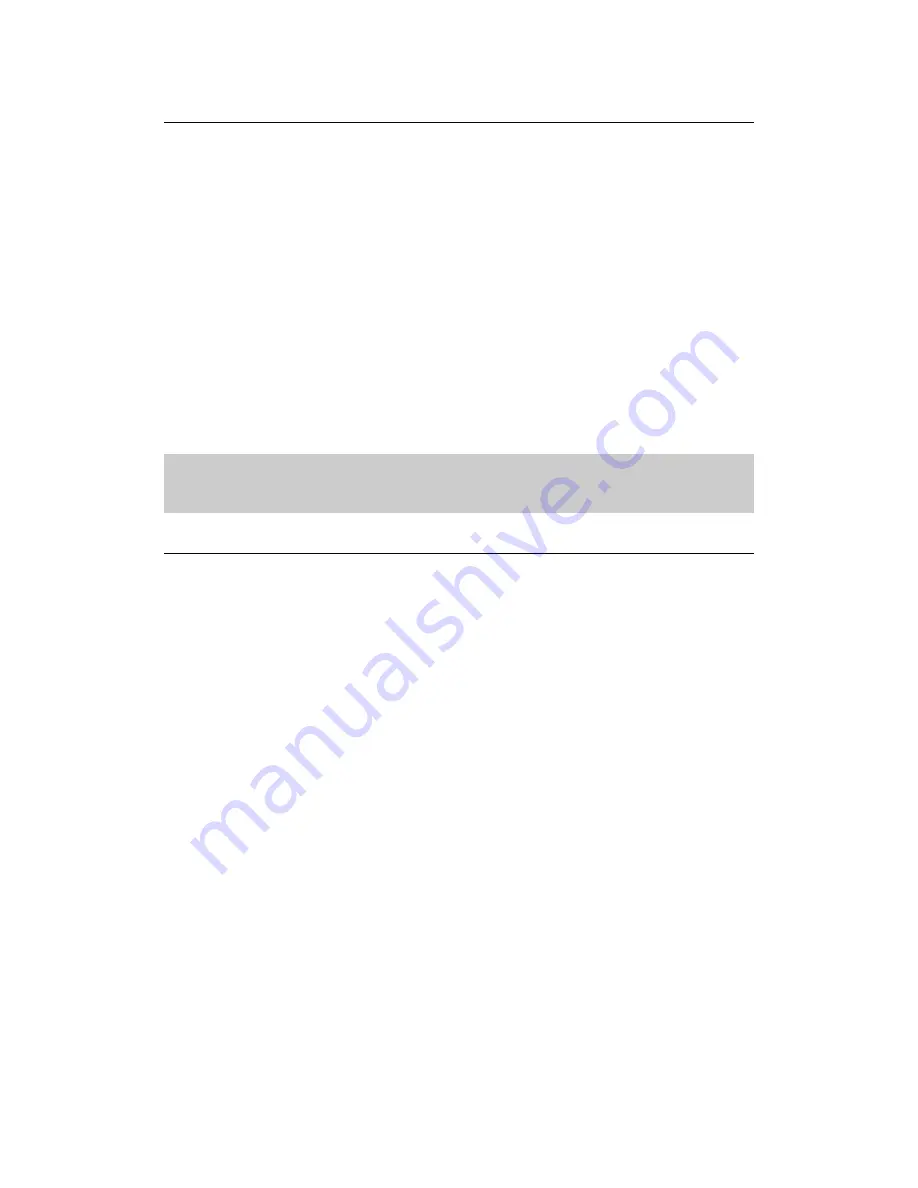
1N00-510 Genesis 80cm Boat v1.1 02/04
©Tornado International Ltd. 2003
-26-
Confidential
3.05 To Remove from Service
1. Follow the “Operating Procedures – Closing Instructions”.
2. In all cases perform all Weekly and Monthly maintenance checks.
3. Perform the Annual maintenance check if appropriate.
4. It is preferable to dismount the consoles for prolonged storage. If this is not
possible fit the console covers making sure that they will not be dislodged
by wind. Exposed locations may require additional covering to ensure
adequate protection.
5. If the consoles are dismounted protect the loop plug by applying a coat of
spray preservative oil and wrapping a plastic bag around the plug. Secure
with insulation tape.
6. If the power supply lead cannot be removed, (It might be routed
underground) apply a coat of spray preservative oil to the exposed plug
and wrap a plastic bag around it. Secure with insulation tape.
7. As soon as the batteries are removed from service they should be charged
for 24hours. After charging remove the batteries from the charger and
unplug the charger. The batteries should then be stored in a FROST-
FREE place and be charged for 24hours each month of storage.
Caution!
Failure to follow these instructions will result in permanent damage to the
batteries.
3.06 To Return to Service
1. Charge all of the batteries for 24 hours.
2. If the consoles were dismounted, remount them. Take care not to damage
any of the internal components or looms.
3. Route the console connecting leads to the master console and connect the
plugs to their numbered sockets.
4. Inspect the loop wire and plug. Reconnect the plug to the socket on the
loop output board.
5. Inspect the power supply lead and reconnect the lead to the plug on the
transmitter motherboard and the power supply.
6. Turn the power supply on.
7. Check all of the red stop lights are on. Replace any failed bulbs.
8. Check the operation of the coin acceptors by introducing coins. Check that
each acceptor takes all of the programmed coins and that the credit
display functions correctly.
9. Trigger each playing position in turn by pressing the green play button.
Check that the credit display is reduced by one, and the red stop light is
replaced by the green go light. Allow the playing positions to time out. Note
the time and check to see that they all time out.
10. Place a boat on the stand supplied. Check the propellers are free to rotate.
Place a fully charged battery in the boat. Check the propellers rotate briefly
as the battery is connected.
11. Place the boat on the water, trigger the playing position and drive the boat.
Repeat for each boat.
12. Turn the power supply off, wait 30 seconds and turn it back on to reset all
of the credit displays to zero.
13. Note the new coin counter start numbers.
The unit is now ready to use.

































