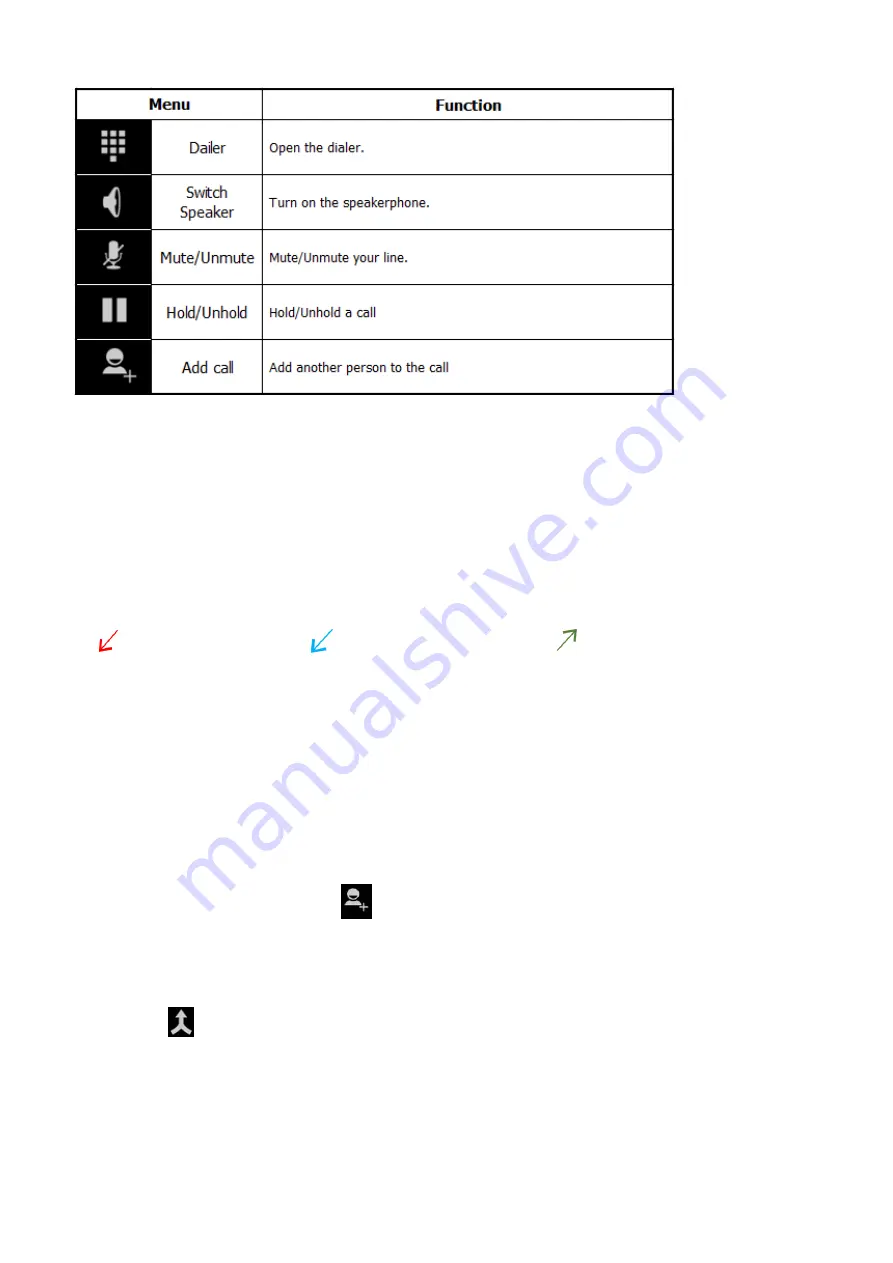
18
5)
Making a call using the contacts and call history
A.
Using the contacts
(1)
On the Home screen touch phone icon.
(2)
Touch the people icon tab.
(3)
Touch the contact to initiate the call.
(4)
Touch end icon to end the call.
B.
Using the call history
Call History is a list of all the calls placed, received, or missed. It provides a convenient way
to redial a number, return a call, or add a number to Contacts.
Arrow icons beside a call indicate the type of call, Multiple arrows indicate multiple calls
Missed incoming call
Received incoming call
Outgoing call
(1)
On the Home screen touch phone icon.
(2)
Touch the time icon.
(3)
Touch phone icon next to the contact to initiate the call.
(4)
Touch end icon to end the call.
6)
Making a conference call
To create a conference phone session with multiple people.
** Conference Calling and the number of conference calls allowed may not be available on
all services. Please check with the service provider for conference calling availability.
A.
Two calls
(1)
Make a call
(2)
When the call connects touch
. The first call is placed on hold.
(3)
Touch the keys to enter the second phone number.
(4)
Touch call icon the dialer to initiate the call
(5)
When the call connects, the first call is placed on hold and the second call is active.
B.
Merge call
(1)
Touch
icon to create a conference call with three people.
(2)
Add another call. The conference is placed on hold.
(3)
Touch merge icon to add the third call to the conference.
(4)
touch Manage Conference to view all callers.
(5)
To remove a caller from the conference, touch call icon next to the caller.
** To speak privately with one party during a conference call, touch Manage Conference and
Содержание iCAM M300
Страница 4: ...4 1 Overview 1 Specifications 2 Package ...
Страница 5: ...5 3 Device Features ...
Страница 25: ...25 C Information View basic information about the device ...






























