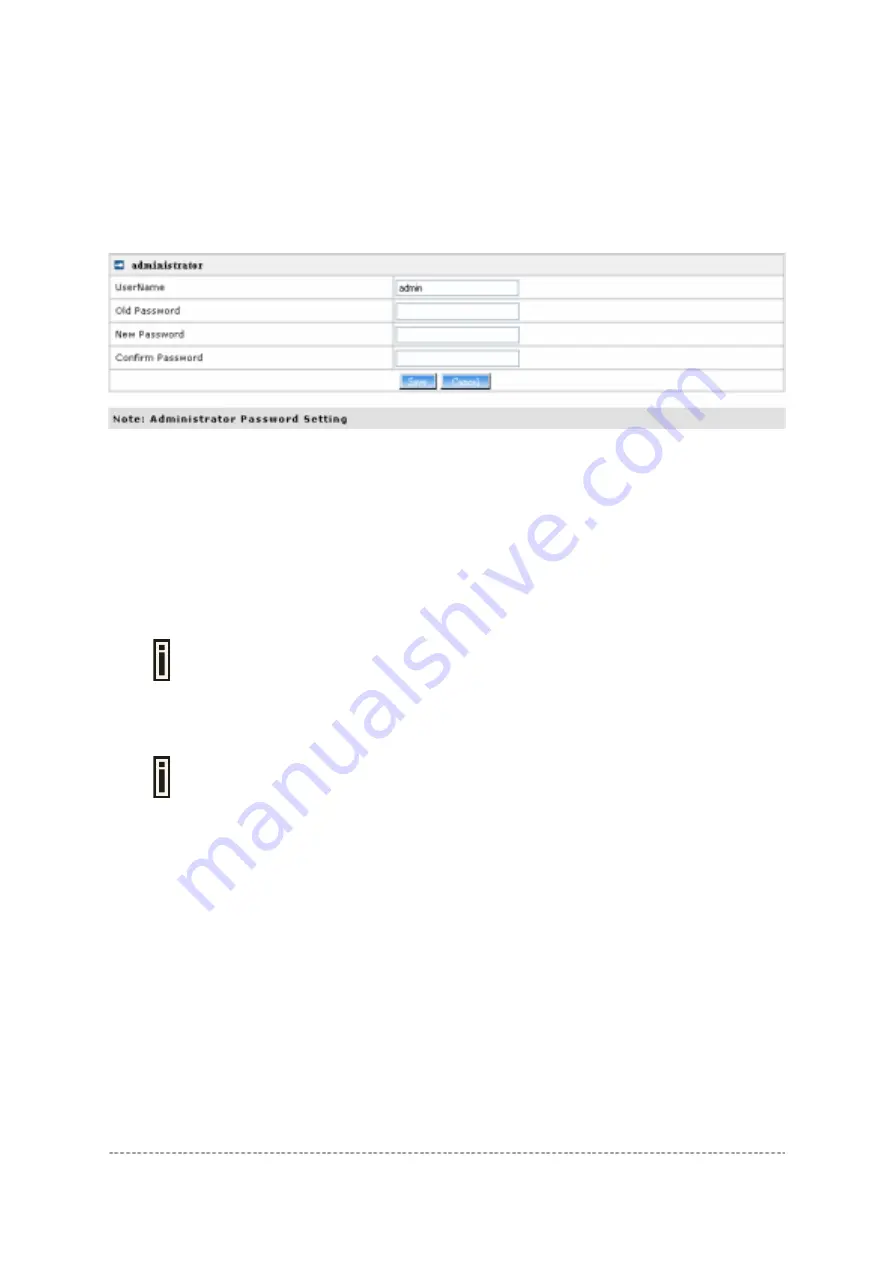
P-780 User’s Guide v1.2
February 7, 2005
Gemtek Systems
Page 45 of 60
System
System | Security
Use the
System | Security
service to configure the name and password administrator:
Figure 49 – system security settings
User Name
– administrator username for access to P-780 (e.g. web interface, CLI mode) [1-32
symbols, spaces not allowed].
Old Password
– old password value.
New Password
–new password value used for user authentication in the system [4-8 characters,
spaces not allowed].
Confirm Password
– re-enter the new password to verify its accuracy.
Save
– click to save new administrator settings.
Default administrator logon settings are:
User Name:
admin
Password:
admin01
Password length is from 4 to 8 characters.
System | SNMP
SNMP
is the standard protocol that regulates network management over the Internet. To
communicate with SNMP manager you must set up the same
SNMP
communities and identifiers on
both ends: manager and agent.
Use the
System | SNMP
menu to change current SNMP configuration.











































