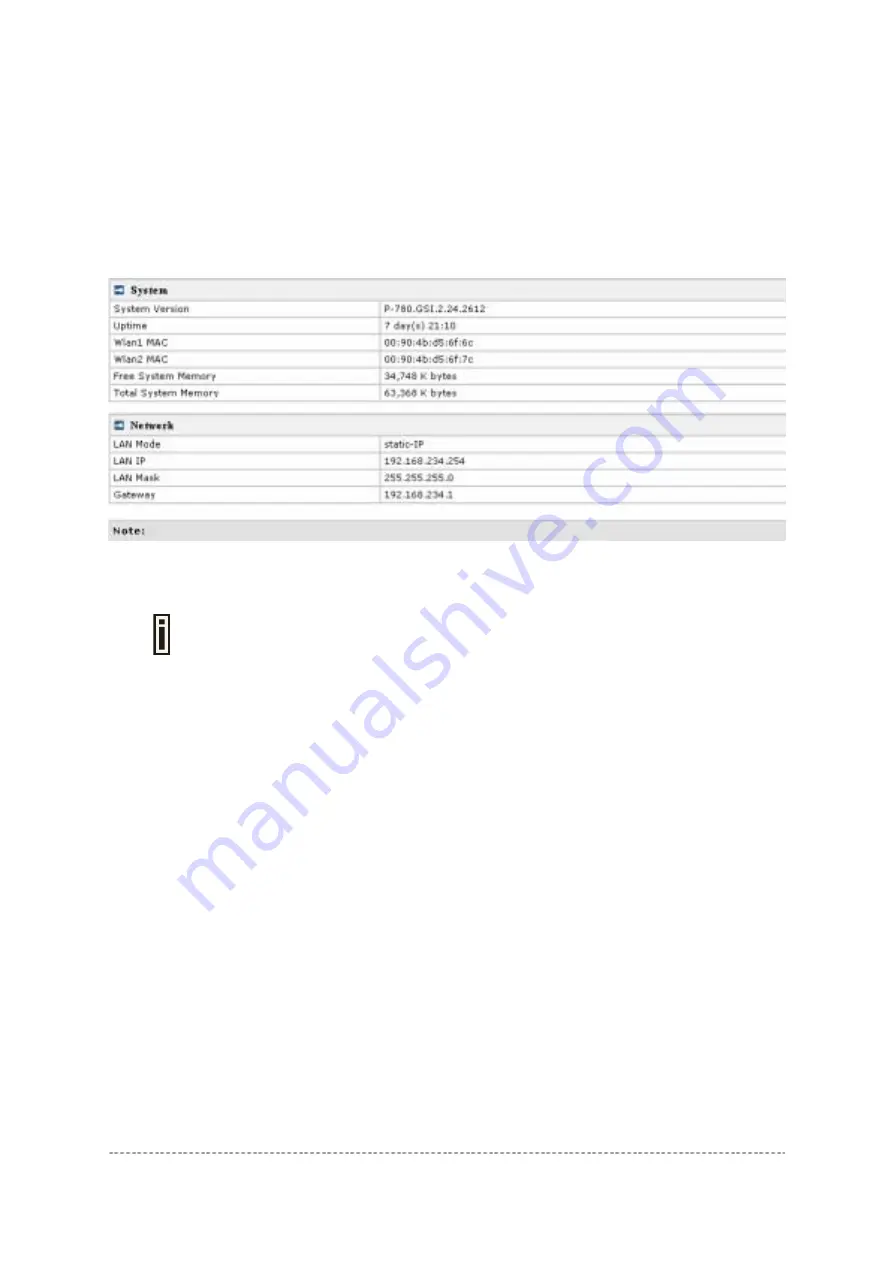
P-780 User’s Guide v1.2
February 7, 2005
Gemtek Systems
Page 24 of 60
Status
Status | Device Status
The device status page shows important information for the P-780, its system status and network
configuration.
Figure 12 – Device Status
System Version
display the current version of the firmware loaded to the AP
This is important information for support requests and for preparing firmware
upgrading
Uptime
indicates the time, expressed in days, hours and minutes since the system was last rebooted.
Wlan1 MAC / Wlan 2 MAC
shows the MAC addresses of the two wireless interfaces of the P-780
Free System Memory
indicates the memory currently available in the P-780
Total System Memory
indicates the total memory in the P-780
LAN Mode
indicate static IP or DHCP client is used for P-780 LAN IP address
LAN IP
shows the LAN IP address of P-780
LAN Mask
shows the LAN Network Mask of P-780
Gateway
shows the default gateway of P-780
Status | Wireless Status
The wireless status shows the information related with P-780 two wireless interfaces.
















































