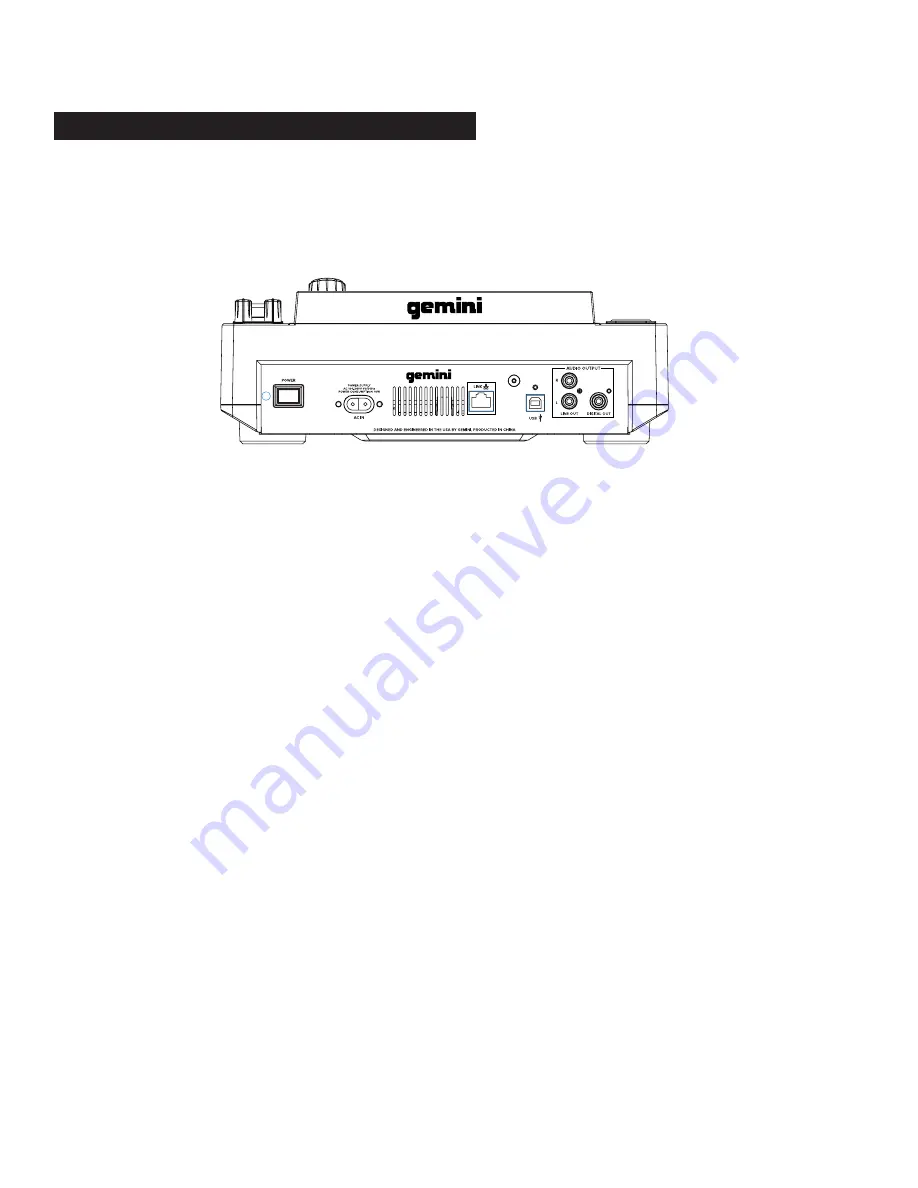
m d j -
1 0 0 0 V 2
m a n u a l
•
g e m i n i s o u n d . c o m
6
P O W E R
Plug the 2 prong power cable into the power input on the back of the MDJ-1000V2 (A), and the other end into Mains
power.
L I N E O U T P U T
Plug one end of the included RCA cable into the LINE OUTPUT JACK (D) on the rear panel.
Plug the other end of the RCA connectors into any available line input jacks on your mixer.
If you are connecting the MDJ-1000V2 through a receiver, you can plug the RCA connectors into the CD or AUX INPUT
JACKS on your receiver. If there are no CD or AUX INPUTS use any line level (not phono) inputs.
U S B
Plug in the USB cable into the USB OUT (C) on the rear panel. Plug the other end of the USB cable into any available
USB port on your computer. This will enable you to use the MDJ-1000V2 in MIDI mode.
L I N K
Plug in the LAN cable into the LINK OUT (B) on the rear panel. Plug the other end of the LAN cable into another
MDJ-1000V2 LAN port. This will enable you to use the MDJ-1000V2 in LINK mode. If you are using more than 2
MDJ-1000V2s, plug a LAN cable into each MDJ-1000V2, and plug the other ends into a compatible router.
S P D I F ( D I G I TA L ) O U T
Plug a S/PDIF cable (not included) into the DIGITAL OUT on the MDJ-1000V2 (E) and into any DIGITAL IN port on any
device. This will send the digital audio to that input. Possible applications include using the DIGITAL OUT to record or
to feed to a DAW (Digital Audio Workstation).
c o n n e c t i o n s
CONNECTING THE MDJ-1000V2


































