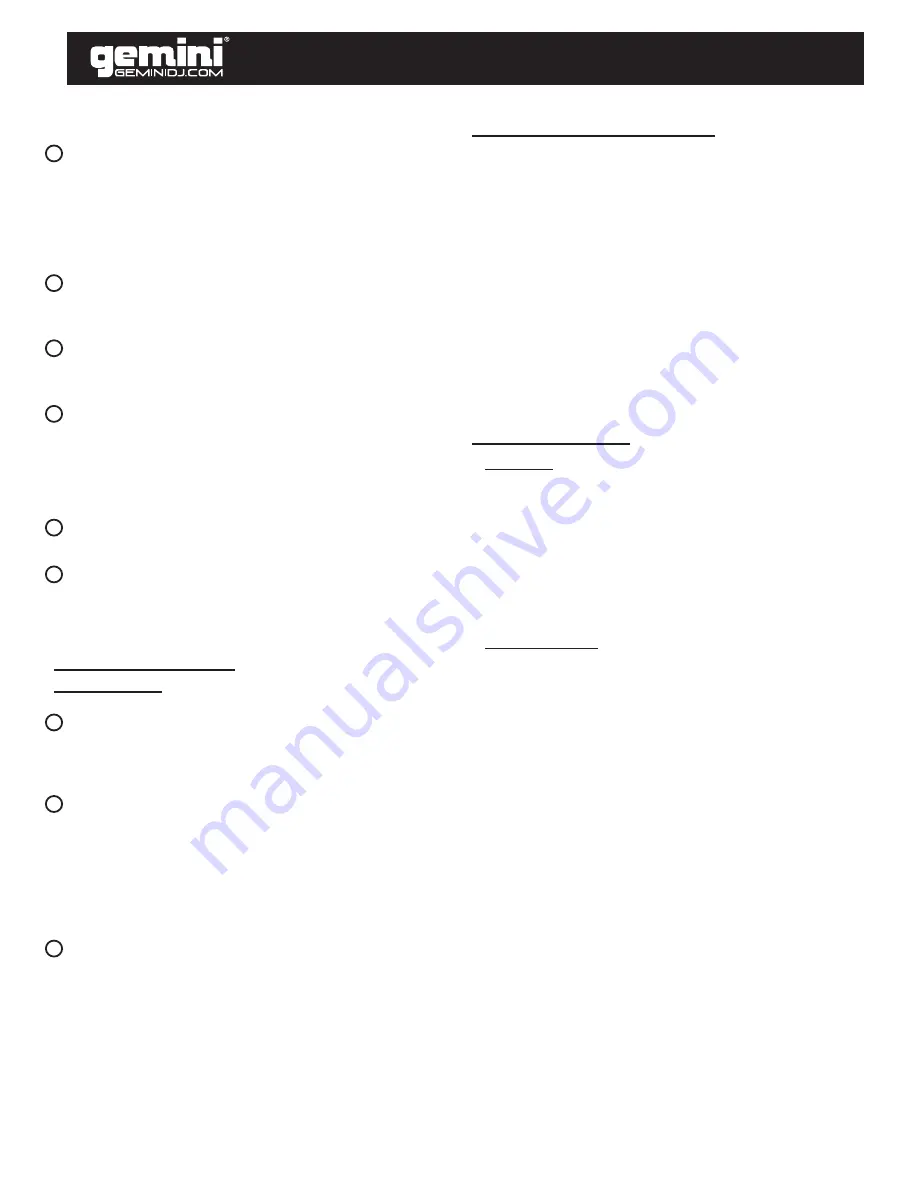
BUSCADOR DE PISTAS EN CARPETAS (TRACK FOLDER
SEARCH): El control de BUSQUEDA de pistas en carpe-
tas permite buscar y seleccionar la pista deseada para
reproducir. Simplemente gire el control para pasar a
través de las pistas y pulsar el control para seleccionar
una canción específica. Seleccione la pista deseada pul
-
sando BOTON DE SELECCION DE PISTA.
BRAKE: Para activar la función BRAKE, presione el botón
de PAUSE y luego el botón de BRAKE para parar inmedi-
atamente un tema.
REVERSE: Cuando se pulsa el botón de REVERSE , el
tema que se estaba reproduciendo empezará a sonar en
modo inverso ( al revés)
ENTRADA AUXILIAR (MP3): Esta entrada 1/8” (3,5mm)
acep-ta cualquier fuente con nivel de linea incluyendo
reproductores MP3. Una vez se conecte el conector de
1/8” (3,5mm) el audio procedente del reproductor de CD
se cancelará y sólo se oirá en la salida principal la fuente
aplicada en la entrada auxiliar.
CONTROL ROTATIVO DE VOLUMEN: El control rotativo
de VOLUMEN ajusta el volumen de la salida de LINEA.
SEARCH (BUSQUEDA): El botón de SEARCH se usa para
hacer una búsqueda rápida adelante o atrás en una can
-
ción.
BPM: Mantenga pulsado el BOTON BPM para activar el
TAP tempo. Una vez activado, toque el BOTON BPM para
ajustar el tempo. Mantenga pulsado el BOTON BPM otra
vez para desactivar el TAP tempo.
BOTONES DE ACCESO DIRECTO: Los botones de ac-
ceso directo le permite introducir un número de pista
directamente en lugar que tener que saltar a través de
las pistas de forma individual. Simplemente marque el
número o combinaciones de números hasta el 99 y el re-
productor se dirigirá a esa pista en 3 segundos. Marque
el número de pista y pulse enter para ir inmediatamente
a una nueva pista.
SALTAR PISTA: Los botones de saltar pista se utilizan
para saltar a la siguiente pista o retroceder a la última
pista.
- Si un disco no suena, compruebe si el disco se ha car-
gado correctamente ( etiqueta hacia arriba). Tambien
compruebe queel disco no tenga excesiva suciedad, ral
-
las, etc.
- Si el disco gira pero no hay sonido, compruebe las
conexiones,si están bien compruebe su etapa de poten-
cia o amplificador.
- Si el CD salta, compruebe el CD de suciedad o rallas.
No asuma que el reproductor de CD es defectuoso. Mu
-
chos cd’s están grabados fuera de norma y saltarán en la
mayoria de reproductores CD.Antes de enviar la unidad a
repara, pruebe con un CD que usted sepa con seguridad
que funciona bien.
GENERAL:
Tipo...................................................Reproductor de Compact Disc
Tipo de Disco..................Standard Compact discs (12 cm & 8 cm)
Display tiempo....................................Pista pasada, Pista Restante,
o Total Restante
Pitch Variable.......................± 16% Deslizante con botón Resume
Pitch Bend..............................................................± 16% Maximum
Arranque instantaneo..........................................en 0.03 segundos
Instalación .....................................................................................19”
Dimensiones............................19” x 3.5” x 10” (482 x 89 x 255 mm)
Peso.........................................................................5.51 lbs. (2.5 kg)
SECCION AUDIO:
Cuantizacion...........................1-Bit Linear/Channel, 3 Beam Laser
Muestreo.................................................................................8 Veces
Frecuencia de Muestreo......................................................44.1 kHz
respuesta en frecuencia............................................20 Hz a 20 kHz
Distorsión Armonica Total......................................Menor de 0.05%
Relación Señal Ruido................................................................85 dB
Rango Dinamico........................................................................85 dB
Separación de canales................................................85 dB (1 KHz)
Nivel de Salida......................................................2.0 +/- 0.2V R.M.S.
Alimentación..................................................AC 115/230V, 60/50 Hz
E S P E C I F I C A C I O N E S Y D I S E Ñ O E S TA N S U J E T O S A C A M B I O
S I N P R E V I O AV I S O P O R R A Z O N E S D E M E J O R A .
CDX-1210
RESOLUCION DE PROBLEMAS:
ESPECIFICACIONES:
10
23
24
25
20
21
22
SECCION DEL MANDO
A DISTANCIA:
27
26
28






































