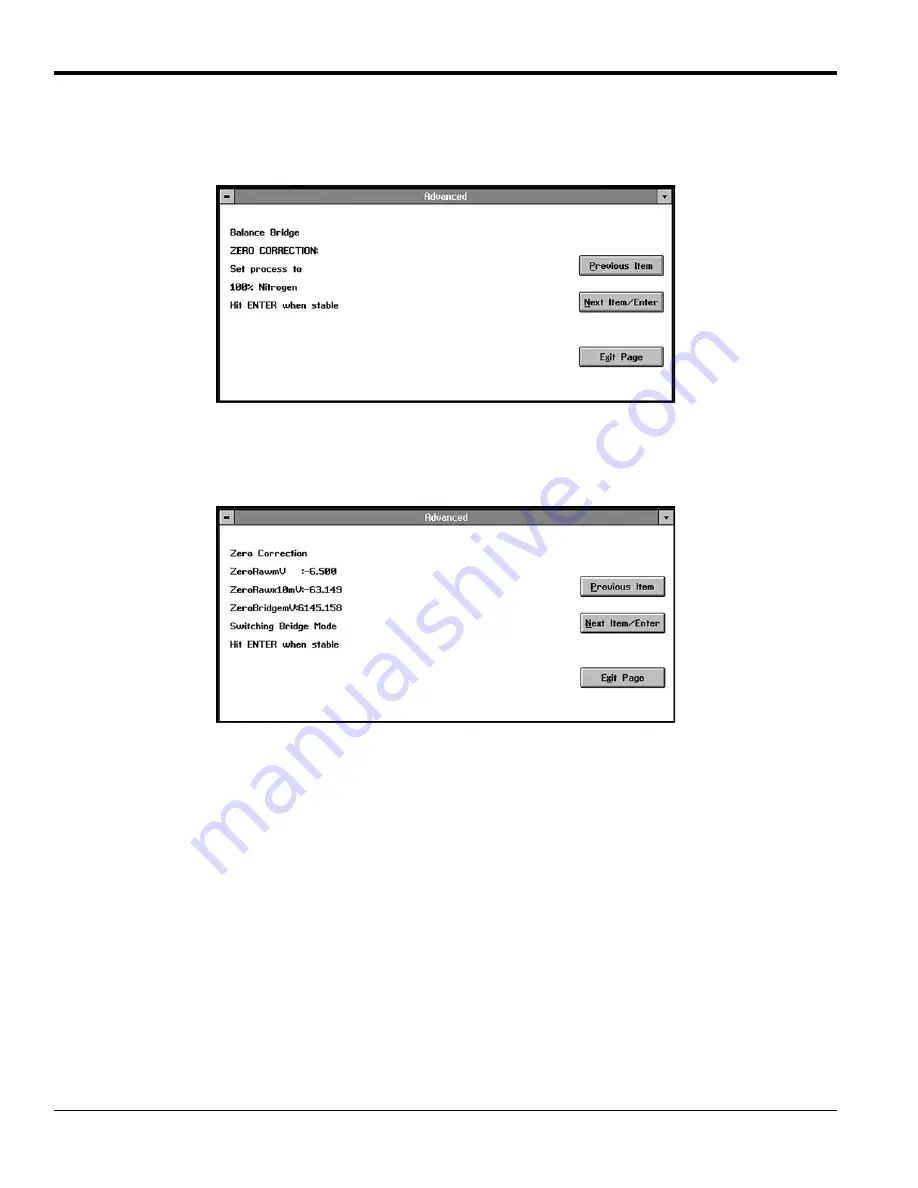
Appendix D. The Enhanced Advanced Option
88
XMTC User’s Manual
D.3 Balance Bridge
The window for the
Balance Bridge
command is similar to
Figure 78
below.
Figure 78:
Balance Bridge
Window
Click on
Next Item/Enter
after the bridge has reached stability. You can monitor stability in the
Real Time/Diagnostics
menu of IDM. The next window lists the selected thermal parameters, as shown in
Figure 79
below.
Figure 79:
Zero Correction
Window
Содержание XMTC
Страница 1: ...GE Measurement Control Gas Analysis 910 217 Rev G October 2013 XMTC User s Manual ...
Страница 2: ......
Страница 4: ...ii no content intended for this page ...
Страница 10: ...Contents viii XMTC User s Manual no content intended for this page ...
Страница 18: ...Chapter 1 Features and Capabilities 8 XMTC User s Manual no content intended for this page ...
Страница 58: ...Chapter 4 Calibration 48 XMTC User s Manual no content intended for this page ...
Страница 62: ...Chapter 5 Specifications 52 XMTC User s Manual no content intended for this page ...
Страница 68: ...Appendix A Supplemental Information 58 XMTC User s Manual no content intended for this page ...
Страница 80: ...70 XMTC User s Manual no content intended for this page ...
Страница 94: ...Appendix C Installation and Wiring Diagrams XMTC User s Manual 84 no content intended for this page ...
Страница 118: ...Index 108 XMTC User s Manual no content intended for this page ...
Страница 120: ...Warranty 110 XMTC User s Manual no content intended for this page ...
Страница 124: ... no content intended for this page ...
Страница 125: ......
















































