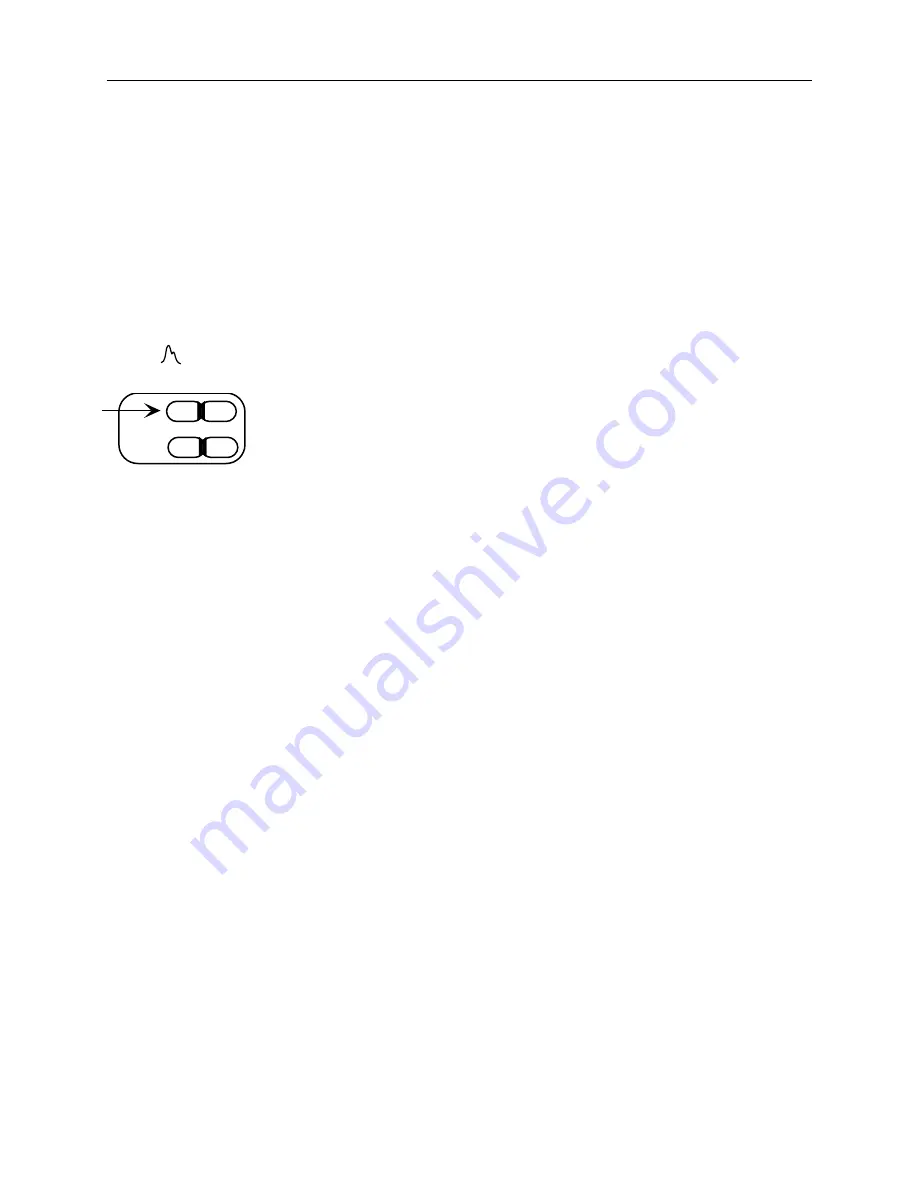
3900/3900P User’s Manual
2-22
Patient function key lockout
After the oximeter is set up for monitoring, you may choose to lock the monitor’s
front panel buttons to prevent inadvertent changes to the settings you have
specified. This procedure disables all the buttons on the oximeter (and print trend
button—3900P printer) with the exception of the alarm silence button, the power
on/off button, and the SpO
2
and PI
r
trend buttons.
You cannot lock or unlock the monitor’s buttons while you are transmitting
through the modem or printing.
To lock/unlock the monitor’s buttons:
and
— +
SpO
2
1.
Hold down the waveform button while pressing the
high
SpO
2
alarm limit
button.
2.
When the message LOCK BUTTONS? appears, you have LOCK and UNLOCK
as options.
3.
To lock the buttons, select LOCK.
BUTTONS LOCKED and a lock symbol appear on the screen.
or
To unlock the buttons, select UNLOCK.
BUTTONS UNLOCKED appears on the screen.
The screen then reverts to the waveform screen. When the buttons are locked, a
lock symbol appears above the PI
r
pulsatile value on the waveform screen. No
lock appears when the buttons are unlocked.
After you have the locked the buttons, you cannot use the following buttons; a low
beep sounds if one is pressed:
High and low SpO
2
alarm limits
High and low pulse rate alarm limits
Pulse rate volume
Alarm volume
Menu
The CLEAR option on either trend screen
Print trend button (3900P printer)
Содержание TruTrak+ 3900
Страница 1: ...GE Healthcare 3900 3900P Pulse Oximeter TruTrak User s Manual ...
Страница 2: ......
Страница 3: ...GE Healthcare 3900 3900P Pulse Oximeter TruTrak User s Manual 6050 0006 406 March 2005 ...
Страница 26: ...3900 3900P User s Manual 1 16 ...
Страница 80: ...3900 3900P User s Manual 5 18 ...
Страница 96: ...A 4 3900 3900P User s Manual ...
Страница 102: ...3900 3900P User s Manual B 6 ...
Страница 106: ...Index ...






























