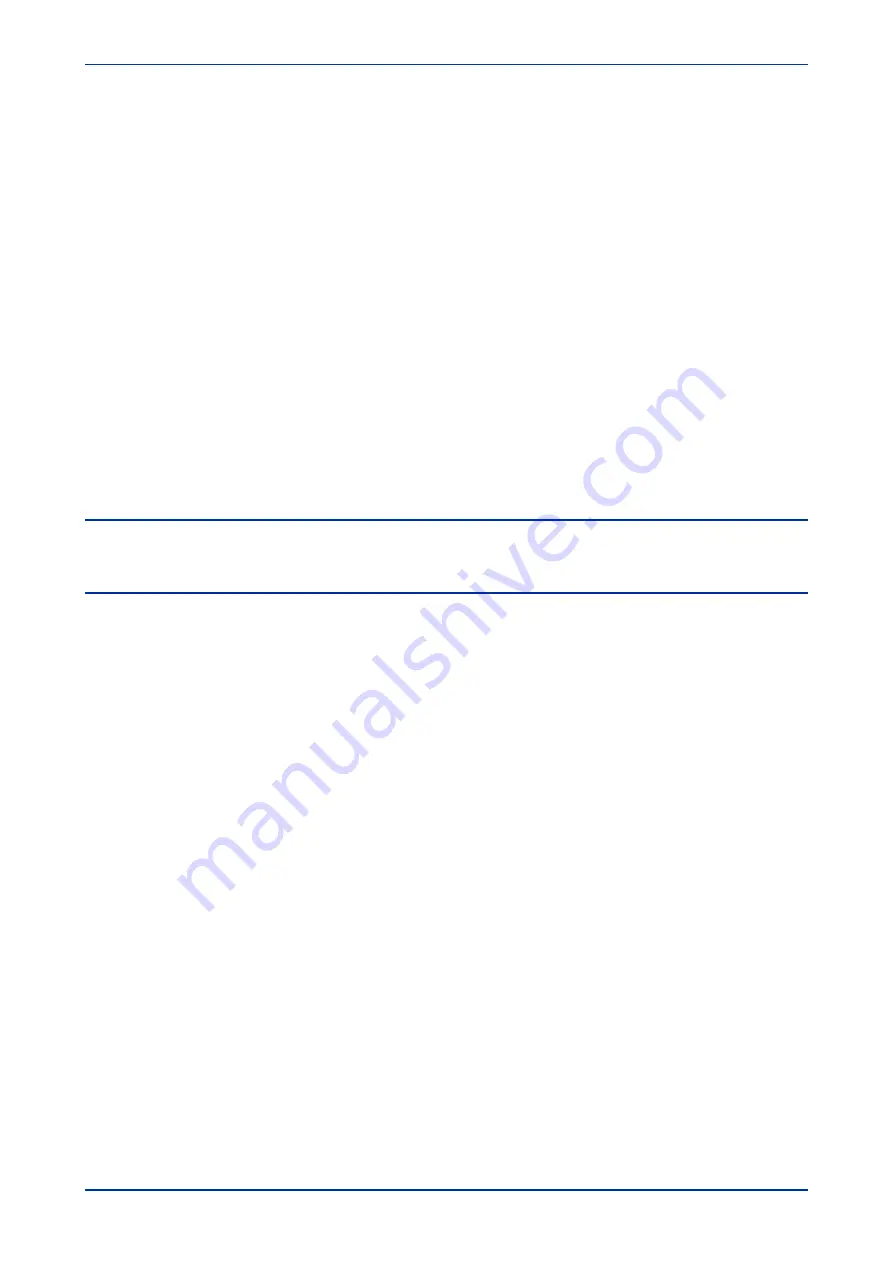
Method 1
This uses a combination of three commands to perform a settings change:
First, enter Setting mode: This checks that the cell is settable and returns the limits.
1.
Preload Setting: This places a new value into the cell. This value is echoed to ensure that setting
corruption has not taken place. The validity of the setting is not checked by this action.
2.
Execute Setting: This confirms the setting change. If the change is valid, a positive response is
returned. If the setting change fails, an error response is returned.
3.
Abort Setting: This command can be used to abandon the setting change.
This is the most secure method. It is ideally suited to on-line editors because the setting limits are extracted
before the setting change is made. However, this method can be slow if many settings are being changed
because three commands are required for each change.
Method 2
The Set Value command can be used to change a setting directly. The response to this command is either a
positive confirm or an error code to indicate the nature of a failure. This command can be used to implement
a setting more rapidly than the previous method, however the limits are not extracted. This method is
therefore most suitable for off-line setting editors such as MiCOM S1 Agile, or for issuing preconfigured
control commands.
6.5
SETTINGS TRANSFER
To transfer the settings to or from the IED, use the settings application software.
6.6
EVENT EXTRACTION
You can extract events either automatically (rear serial port only) or manually (either serial port). For
automatic extraction, all events are extracted in sequential order using the standard Courier event
mechanism. This includes fault and maintenance data if appropriate. The manual approach allows you to
select events, faults, or maintenance data as desired.
6.6.1
AUTOMATIC EVENT RECORD EXTRACTION
This method is intended for continuous extraction of event and fault information as it is produced. It is only
supported through the rear Courier port.
When new event information is created, the
Event
bit is set in the
Status
byte. This indicates to the Master
device that event information is available. The oldest, non-extracted event can be extracted from the IED
using the
Send Event
command. The IED responds with the event data.
Once an event has been extracted, the
Accept Event
command can be used to confirm that the event has
been successfully extracted. When all events have been extracted, the
Event
bit is reset. If there are more
events still to be extracted, the next event can be accessed using the
Send Event
command as before.
6.6.2
MANUAL EVENT RECORD EXTRACTION
The
VIEW RECORDS
column (location 01) is used for manual viewing of event, fault, and maintenance
records. The contents of this column depend on the nature of the record selected. You can select events by
event number and directly select a fault or maintenance record by number.
Event Record Selection ('Select Event' cell: 0101)
This cell can be set the number of stored events. For simple event records (Type 0), cells 0102 to 0105
contain the event details. A single cell is used to represent each of the event fields. If the event selected is a
fault or maintenance record (Type 3), the remainder of the column contains the additional information.
MiCOM P747
Chapter 7 - SCADA Communications
P747-TM-EN-1
201
P747-TM-EN-1.1
Содержание MiCOM P747 Agile
Страница 2: ......
Страница 16: ...Contents MiCOM P747 xiv P747 TM EN 1 P747 TM EN 1 1...
Страница 20: ...Table of Figures MiCOM P747 xviii P747 TM EN 1 P747 TM EN 1 1...
Страница 21: ...INTRODUCTION CHAPTER 1...
Страница 22: ...Chapter 1 Introduction MiCOM P747 2 P747 TM EN 1 P747 TM EN 1 1...
Страница 31: ...SAFETY INFORMATION CHAPTER 2...
Страница 32: ...Chapter 2 Safety Information MiCOM P747 12 P747 TM EN 1 P747 TM EN 1 1...
Страница 42: ...Chapter 2 Safety Information MiCOM P747 22 P747 TM EN 1 P747 TM EN 1 1...
Страница 43: ...HARDWARE DESIGN CHAPTER 3...
Страница 44: ...Chapter 3 Hardware Design MiCOM P747 24 P747 TM EN 1 P747 TM EN 1 1...
Страница 74: ...Chapter 3 Hardware Design MiCOM P747 54 P747 TM EN 1 P747 TM EN 1 1...
Страница 75: ...CONFIGURATION CHAPTER 4...
Страница 76: ...Chapter 4 Configuration MiCOM P747 56 P747 TM EN 1 P747 TM EN 1 1...
Страница 117: ...PROTECTION FUNCTIONS CHAPTER 5...
Страница 118: ...Chapter 5 Protection Functions MiCOM P747 98 P747 TM EN 1 P747 TM EN 1 1...
Страница 160: ...Chapter 5 Protection Functions MiCOM P747 140 P747 TM EN 1 P747 TM EN 1 1...
Страница 161: ...MONITORING AND CONTROL CHAPTER 6...
Страница 162: ...Chapter 6 Monitoring and Control MiCOM P747 142 P747 TM EN 1 P747 TM EN 1 1...
Страница 211: ...SCADA COMMUNICATIONS CHAPTER 7...
Страница 212: ...Chapter 7 SCADA Communications MiCOM P747 192 P747 TM EN 1 P747 TM EN 1 1...
Страница 259: ...REDUNDANT ETHERNET CHAPTER 8...
Страница 260: ...Chapter 8 Redundant Ethernet MiCOM P747 240 P747 TM EN 1 P747 TM EN 1 1...
Страница 293: ...CYBER SECURITY CHAPTER 9...
Страница 294: ...Chapter 9 Cyber Security MiCOM P747 274 P747 TM EN 1 P747 TM EN 1 1...
Страница 313: ...SETTINGS APPLICATION SOFTWARE CHAPTER 10...
Страница 314: ...Chapter 10 Settings Application Software MiCOM P747 294 P747 TM EN 1 P747 TM EN 1 1...
Страница 322: ...Chapter 10 Settings Application Software MiCOM P747 302 P747 TM EN 1 P747 TM EN 1 1...
Страница 323: ...BUSBAR COMMISSIONING TOOL CHAPTER 11...
Страница 324: ...Chapter 11 Busbar Commissioning Tool MiCOM P747 304 P747 TM EN 1 P747 TM EN 1 1...
Страница 330: ...Chapter 11 Busbar Commissioning Tool MiCOM P747 310 P747 TM EN 1 P747 TM EN 1 1...
Страница 331: ...SCHEME LOGIC CHAPTER 12...
Страница 332: ...Chapter 12 Scheme Logic MiCOM P747 312 P747 TM EN 1 P747 TM EN 1 1...
Страница 348: ...Chapter 12 Scheme Logic MiCOM P747 328 P747 TM EN 1 P747 TM EN 1 1...
Страница 349: ...INSTALLATION CHAPTER 13...
Страница 350: ...Chapter 13 Installation MiCOM P747 330 P747 TM EN 1 P747 TM EN 1 1...
Страница 361: ...COMMISSIONING INSTRUCTIONS CHAPTER 14...
Страница 362: ...Chapter 14 Commissioning Instructions MiCOM P747 342 P747 TM EN 1 P747 TM EN 1 1...
Страница 387: ...MAINTENANCE AND TROUBLESHOOTING CHAPTER 15...
Страница 388: ...Chapter 15 Maintenance and Troubleshooting MiCOM P747 368 P747 TM EN 1 P747 TM EN 1 1...
Страница 403: ...TECHNICAL SPECIFICATIONS CHAPTER 16...
Страница 404: ...Chapter 16 Technical Specifications MiCOM P747 384 P747 TM EN 1 P747 TM EN 1 1...
Страница 425: ...SYMBOLS AND GLOSSARY APPENDIX A...
Страница 426: ...Appendix A Symbols and Glossary MiCOM P747 406 P747 TM EN 1 P747 TM EN 1 1...
Страница 443: ...COMMISSIONING RECORD APPENDIX B...
Страница 444: ...Appendix B Commissioning Record MiCOM P747 424 P747 TM EN 1 P747 TM EN 1 1...
Страница 448: ...Final Checks Result LEDs reset Yes No Appendix B Commissioning Record MiCOM P747 428 P747 TM EN 1 P747 TM EN 1 1...
Страница 449: ...WIRING DIAGRAMS APPENDIX C...
Страница 450: ...Appendix C Wiring Diagrams MiCOM P747 430 P747 TM EN 1 P747 TM EN 1 1...
Страница 456: ...Appendix C Wiring Diagrams MiCOM P747 436 P747 TM EN 1 P747 TM EN 1 1...
Страница 457: ......
















































