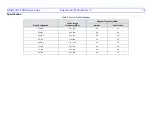LOGIQ C5/C5 PRO Quick Guide
Direction 5272220-100 Rev. 2
22
Image Management/
Dataflow
Dataflow
Creates a Dataflow, (‘WL-LA-DServ -- Worklist,
Local Archive, DICOM* Server, for example).
1. Name the Dataflow (select from pull-down
menu or add a new dataflow).
2. Configure the flow in the Dataflow section of the
screen. Select the service from the pull-down
menu and press Add.
Figure 19. Dataflow Preset Menu
DICOM Status
To check the status of all DICOM jobs or redirect
DICOM jobs, press
F4
to open the spooler.
Figure 20. DICOM Status Window