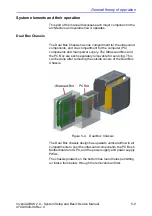Components and Functions (Theory)
5-14
Invenia ABUS 2.0 – System Setup and Basic Service Manual
4700-0043-00 Rev. 4
PC Box thermal and cooling
PC Box fans
For the PC section, two fans pull air up into the PC Box. Air exits
from that box under the Service Table. The Service Table
re-directs airflow and provides protection against liquid spills.
The air also warms any containers sitting in the table holes that
hold the coupling lotion/gel. The fans are driven from the PC
Box Motherboard and are monitored by it. Fan failure is reported
in the ABUS 2.0 Diagnostic software.
CPU heatsink
The CPU is equipped with a 2U passive heatsink. Its
effectiveness depends on sufficient airflow from the Fan Tray.
Therefore, system filter condition is important to proper CPU
operation and lifetime.
GPU airflow
The GPU is the hottest component in the PC Box. Therefore, its
longevity depends on having sufficient cooling air flow. For this
reason it is important to keep the air filter clean.
Weight Tower
This section first identifies the purpose of the Weight Tower,
describes key functions, lists the major components, and then
describes the Weight Tower operation.
Key functions of Weight Tower
The Weight Tower physically supports the Scan Arm and Scan
Head. It contains mechanical and electronic components to
support operator positioning of the Scan Arm, and adjustment of
Scan Head compression force.
Specifically, the Weight Tower:
1. Supports the Scan Arm and sliding adjustment of vertical and
rotational position of the Scan Arm
2. Counterbalances the weight of the Scan Arm so it can be
moved easily
3. Provides locking of Scan Head position
4. Provides adjustable compression pressure through an
electromechanical system
Содержание H5018SC
Страница 5: ...Invenia ABUS 2 0 System Setup and Basic Service Manual i 3 4700 0043 00 Rev 4 ...
Страница 6: ...i 4 Invenia ABUS 2 0 System Setup and Basic Service Manual 4700 0043 00 Rev 4 ...
Страница 7: ...Invenia ABUS 2 0 System Setup and Basic Service Manual i 5 4700 0043 00 Rev 4 ...
Страница 8: ...i 6 Invenia ABUS 2 0 System Setup and Basic Service Manual 4700 0043 00 Rev 4 ...
Страница 9: ...Invenia ABUS 2 0 System Setup and Basic Service Manual i 7 4700 0043 00 Rev 4 ...
Страница 10: ...i 8 Invenia ABUS 2 0 System Setup and Basic Service Manual 4700 0043 00 Rev 4 ...
Страница 11: ...Invenia ABUS 2 0 System Setup and Basic Service Manual i 9 4700 0043 00 Rev 4 ...
Страница 12: ...i 10 Invenia ABUS 2 0 System Setup and Basic Service Manual 4700 0043 00 Rev 4 ...
Страница 13: ...Invenia ABUS 2 0 System Setup and Basic Service Manual i 11 4700 0043 00 Rev 4 ...
Страница 14: ...i 12 Invenia ABUS 2 0 System Setup and Basic Service Manual 4700 0043 00 Rev 4 ...
Страница 15: ...Invenia ABUS 2 0 System Setup and Basic Service Manual i 13 4700 0043 00 Rev 4 ...
Страница 16: ...i 14 Invenia ABUS 2 0 System Setup and Basic Service Manual 4700 0043 00 Rev 4 ...
Страница 26: ...i 24 Invenia ABUS 2 0 System Setup and Basic Service Manual 4700 0043 00 Rev 4 ...
Страница 74: ...Site Preparations 2 20 Invenia ABUS 2 0 System Setup and Basic Service Manual 4700 0043 00 Rev 4 ...
Страница 162: ...Functional Checks 4 16 Invenia ABUS 2 0 System Setup and Basic Service Manual 4700 0043 00 Rev 4 ...
Страница 260: ...Replacement Procedures 8 16 Invenia ABUS 2 0 System Setup and Basic Service Manual 4700 0043 00 Rev 4 ...
Страница 277: ......
Страница 278: ...1 2 Invenia ABUS 2 0 System Setup and Basic Service Manual 4700 0043 00 Rev 4 ...