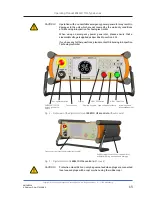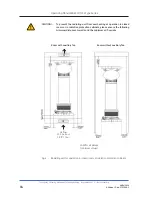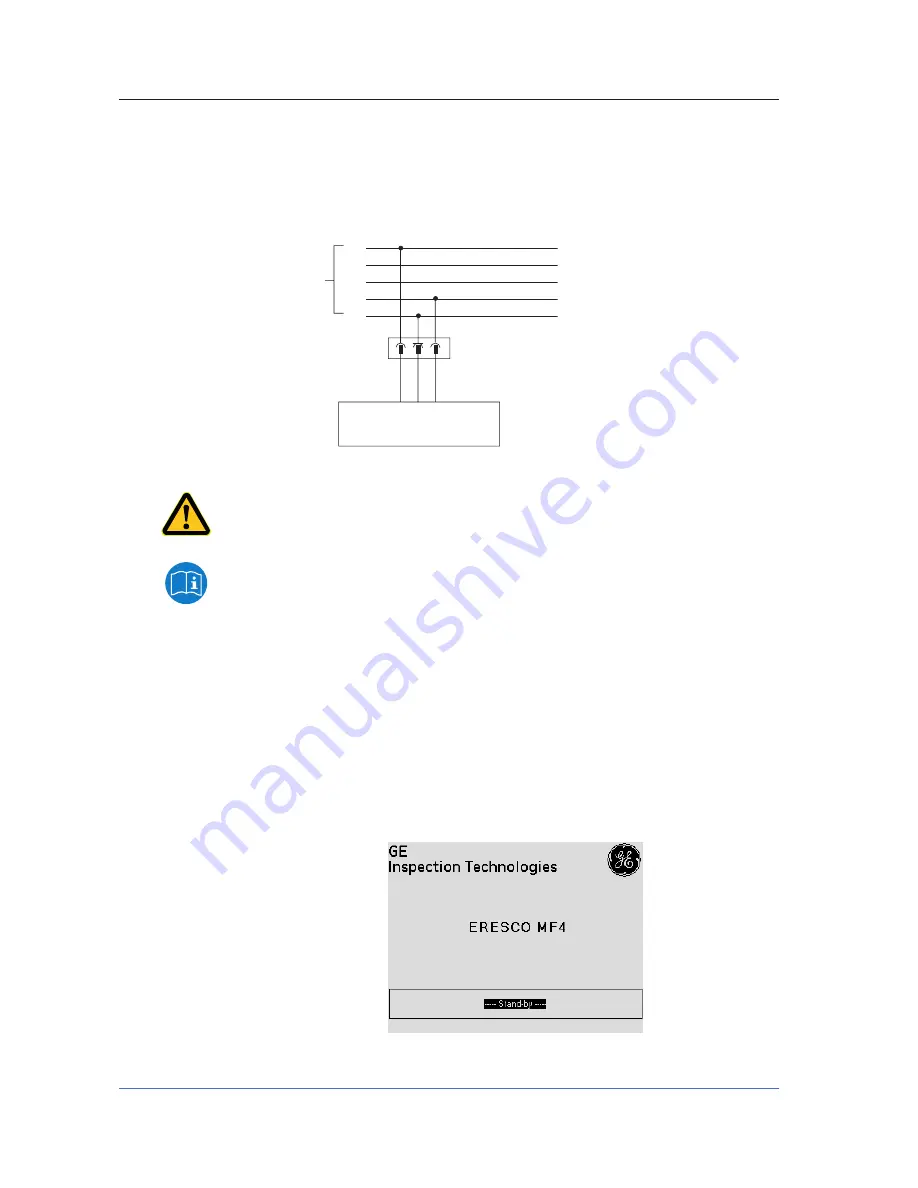
16
08/24/2016
6. Edition, ID No.: 37020GB-F
Operating Manual ERESCO MF4 Type Series
Copyright by GE Sensing & Inspection Technologies GmbH Bogenstrasse 41 D - 22926 Ahrensburg
2.2
Taking into operation
2.2.1
Mains connection
Connect the power supply cable to an earthing contact socket.
The neutral wire must be grounded.
The voltage is identified via various mains cables.
L1
L
N
PE
ERESCO MF4 control
L2
L3
N
PE
TN-S mains
2.2.2 Stand-by
After switching on the power supply (turn the key-operated switch from OFF to STAND-BY),
the unit is now in STAND-BY mode;
The supply to the control unit, computer and a possibly connected
coolant pump is switched
on. Input via the keypad is not possible.
However, a status request via the serial interfaces is possible.
The following mask appears on the
display.
Fig. 6 - Mains connection
1 PE N, 160 V - 253 V AC, max. 13 A, 50/60 Hz
(orange cable) resp.
1 PE N, 80 V - 127 V AC, max. 20 A, 50/60 Hz
(grey cable, without "Schuko" plug).
NOTE:
In case of low mains voltage (< 204 V and < 107 V respectively) the setpoint
values cannot be reached, depending on the output power.
The equipment switches off with the message:
Reduce power
.
This means decreasing the preselected tube current [mA] and increasing
the preselected exposure time [min and s].