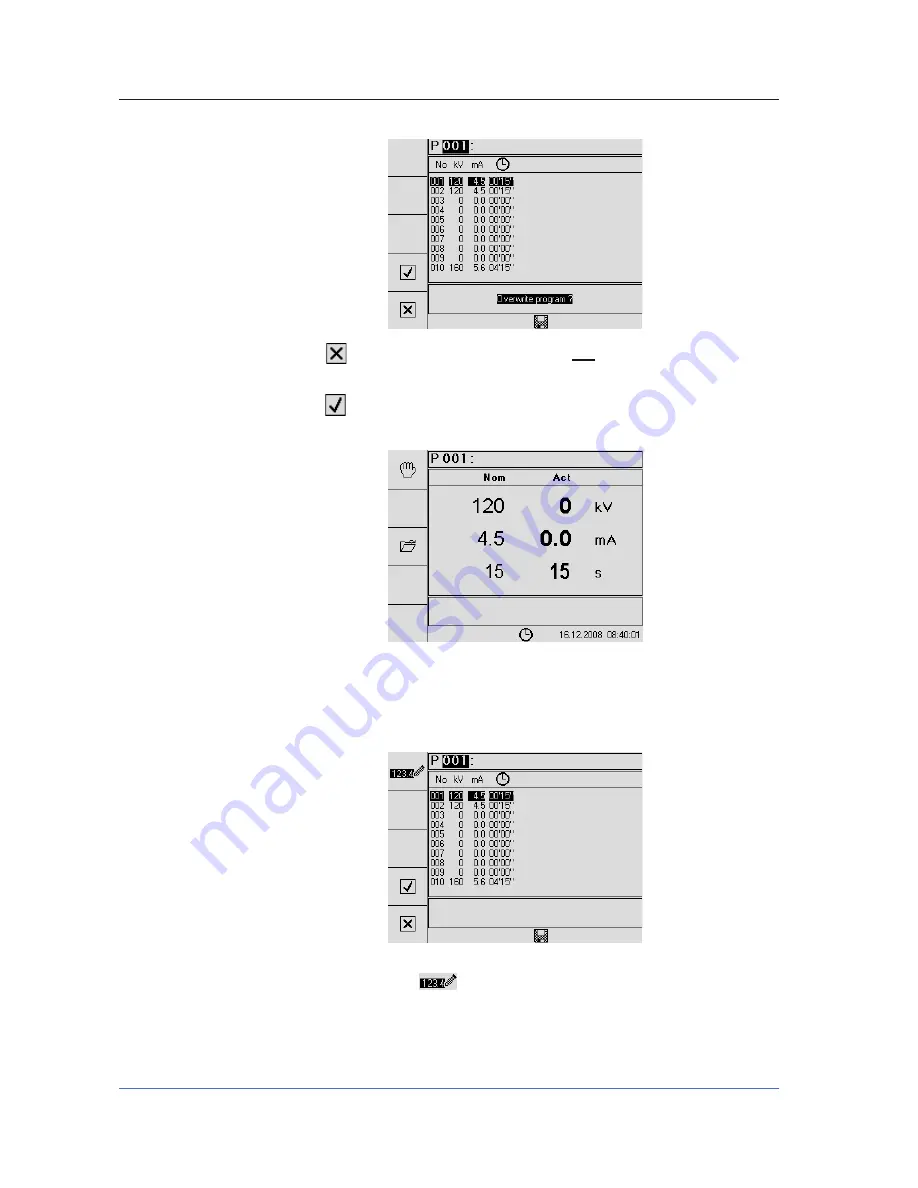
36
08/24/2016
6. Edition, ID No.: 37020GB-F
Operating Manual ERESCO MF4 Type Series
Copyright by GE Sensing & Inspection Technologies GmbH Bogenstrasse 41 D - 22926 Ahrensburg
Press the
F5
key to ensure the existing program is
not
overwritten.
Select another program number.
Press the
F4
key to overwrite the existing program, the program mode appears on the
display.
It is possible to give each program a name with up to 20 characters:
(The entered program names will not assumed when saving the program into the X-ray
unit (see setup menu item
14 Memory location
))
To achieve this, press the
F1
key.






























