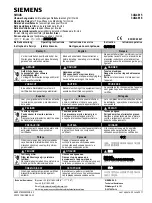CHAPTER 3: IEC 61850 COMMUNICATION
G2 IMPLEMENTATION MODEL FOR GOOSE CONFIGURATION VIA SCL
UR FAMILY – COMMUNICATIONS GUIDE
3-239
3
Figure 3-14: SCL file flow for IED configuration
An ICD file is obtained from each IED. Each ICD file contains a full description of the capabilities of the IED and all of its
factory configuration/settings. Included is a description of all logical node outputs that the IED is able to publish via
GOOSE, and of all logical node inputs that it is able to drive from GOOSE subscriptions.
The Configurator imports system specifications, templates, and all ICD files. At this point, the Configurator has
descriptions of all inputs and all outputs of all IEDs in the project. Various configuration activities occur, including binding of
logical nodes to substation functions. Under the direction of the configuration engineer, the Configurator then determines
which outputs are to connect to which inputs, and determines the GOOSE publish and subscription configuration required
for these connections. The Configurator can for example use the semantics from the standards, logical node to power
system device bindings, and power system device interconnectivity information to prepare for each input a list of likely
output candidates for the engineer to select from. Typically, the complete configuration of the project including all
configuration/settings of all IEDs is saved in an SCD (an acronym for System Configuration Description) file, although that
is outside the scope of this document.
When project configuration is complete, the Configurator prepares a CID file for each IED. Each CID file contains at least all
of the configuration/settings relevant to the target IED. In addition to the IED element of the target IED, the CID files have
IED elements for each IED that the target IED subscribes to; these other IED elements contain descriptions of the GOOSE
messages subscribed to.
When the project IEDs have been installed and connected, the CID files are transmitted to their target IED using an
available file transfer protocol, such as SFTP or MMS. Before transfer is initiated, the target IED needs to have settings
required by the file transfer protocol entered, such as the IP address. Also, the target IED needs to already have its project
specific IED name setting made so that the target IED can determine which of the IED elements in the CID file applies to
itself. The IED parses the received file and checks that the CID settings can be implemented; if so it adjusts its internal
settings and re-starts using the new set of settings.
At this point, the GOOSE configuration process is complete. However, there can be other settings, such as for protection
pickup, that the Configurator did not or cannot set. In this case, the manufacturer's IED setup tool (lower right in the figure)
or perhaps the IED's front panel is used to complete these settings. To update the project records (that is, the SCD file) the
Configurator obtains and imports an IID (an acronym for Instantiated IED Description) file from the IED. IID files contain a
description of the capabilities of the IED and the values of its configuration/settings as of the moment the IID file was
retrieved. The IED element for the concerned IED is the only IED element in the file. As a result, the values of the subscribed
GOOSE message fields datSet, goID, and confRev, and the structure of the dataset are not contained in IID files unless non-
standard means, such as Private elements or logical node extensions, are used. This information can be obtained from the
CID or SCD files.