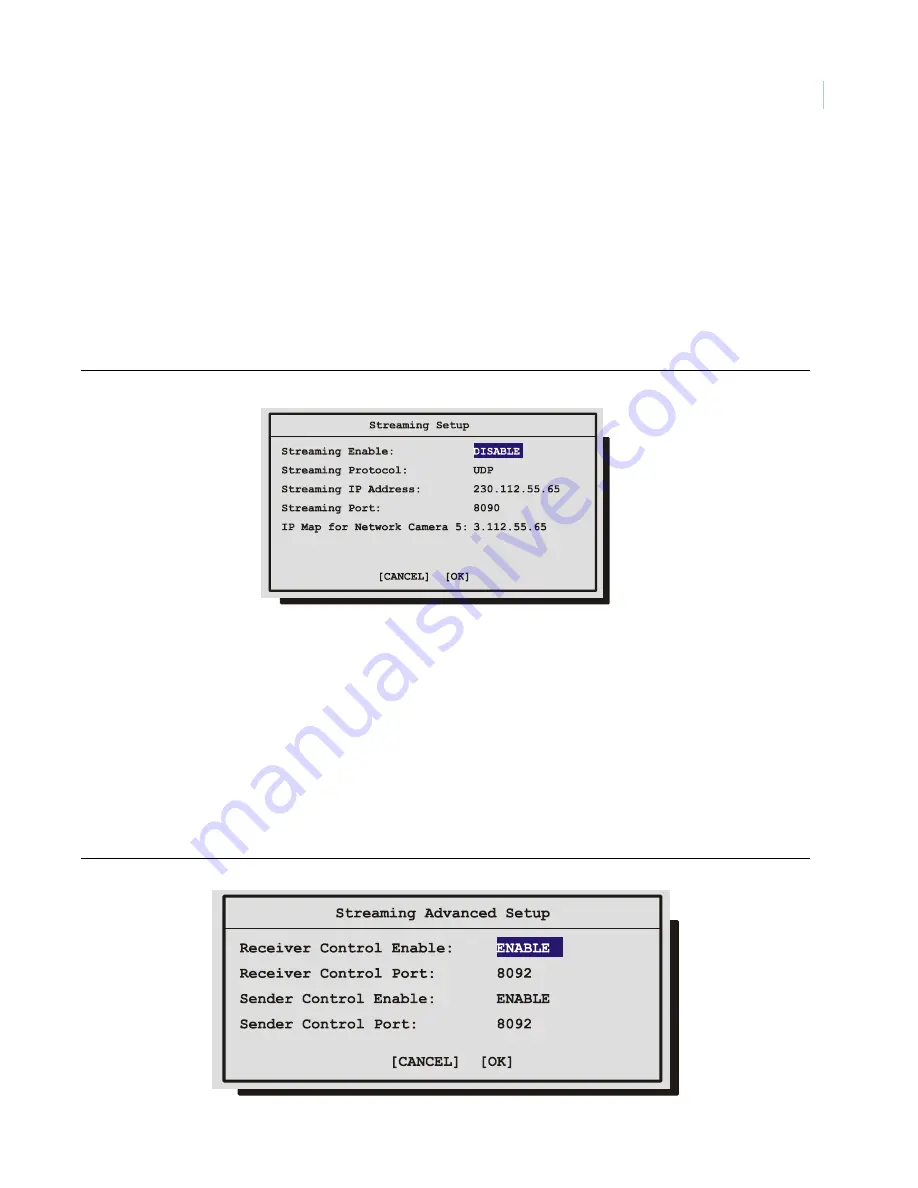
49
messages. For more information on video streaming, see the
Streaming Video Overview
on page 59. Select
from the following menu options:
•
Streaming Enable:
Select from Disable, Receiver, or Sender.
•
Streaming Protocol:
Select from UDP or TCP.
•
Streaming IP Address:
Select the IP Address of the unit that you want to connect with. If you set up
your unit as a receiver, then the IP address you enter should be the IP address of the sender.
•
Streaming Port:
Select the port for the stream. 8090 is the default. Contact your company’s IS
professional for available ports.
•
IP Map for Network Camera 5
: Select the IP address of the IP camera if connected.
Figure 54. Streaming settings menu
Advanced Menu
/
Communications
/
Streaming Advanced
Use this menu to configure the receiver and sender control settings. Both the receiver and senders settings must
match exactly. Select from the following menu options:
•
Receiver Control Enable:
Select from Enable or Disable.
•
Receiver Control Port:
Select the receiver control port. 8092 is the default. Contact your company’s
IS professional for available ports.
•
Sender Control Enable:
Select from Enable or Disable.
•
Sender Control Port:
Select the port for the stream. 8092 is the default. Contact your company’s IS
professional for available ports.
Figure 55. The streaming advanced setup menu
Содержание VSR-300
Страница 1: ...GE Security VSR User Manual ...
Страница 17: ...13 Figure 6 Typical network setup ...
Страница 78: ...VSR User Manual 74 ...






























