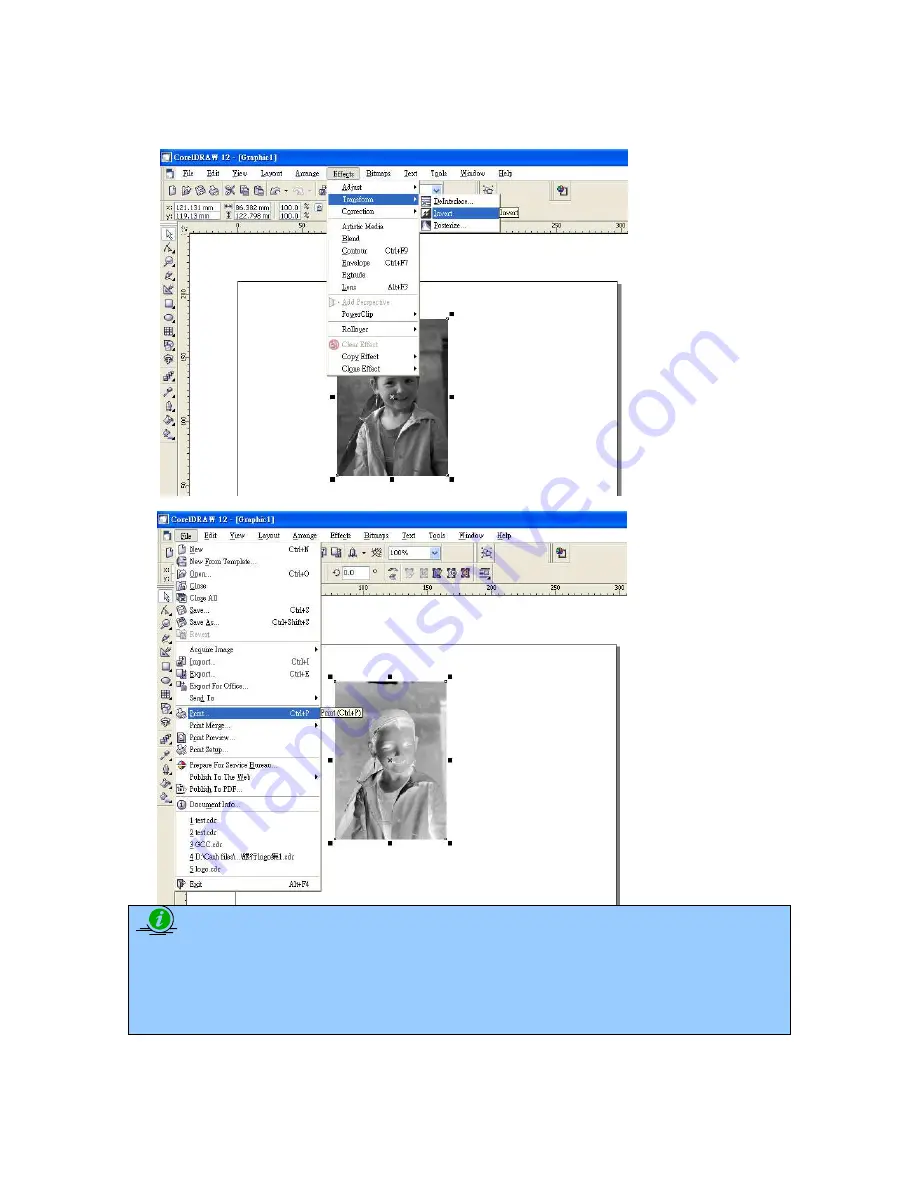
232001260G(10)
109
8.
Now you are ready to output the modified image by clicking File/Print
NOTE
This instruction is a simple example for general use. There are many tips and tricks to achieve a good
engraving quality. It takes a lot of practice and experience to achieve a good engraving quality. Different
picture may need different modifications and different material may need different parameters.
Содержание LaserPro X500 III-80Y
Страница 1: ...0 232001260G 10...
Страница 7: ...6 232001260G 10...
Страница 8: ...7 232001260G 10...
Страница 9: ...8 232001260G 10 CDRH Label This label indicates the class level of CDRH...
Страница 31: ...30 232001260G 10...
Страница 32: ...31 232001260G 10...
Страница 37: ...36 232001260G 10...
Страница 38: ...37 232001260G 10...
Страница 82: ...232001260G 10 81...
Страница 83: ...232001260G 10 82...
Страница 103: ...232001260G 10 102 Step 1 Produce the gray level background...
Страница 105: ...232001260G 10 104 Step 2 Produce three dimensional characters...






























