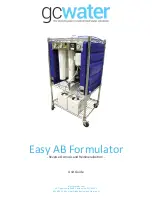TROUBLESHOOTING OVERVIEW:
SYMPTOM
OR STATE
LIKELY
CAUSE
REMEDY
OR CORRECTION
Yellow lever
on System is in
“Emergency By-
Pass” position.
Consult previous shift log.
Verify Service has been called.
Minor Leak
around System.
Filter seals need
replacement.
Call for service.
Major leak or
flooding.
1. Turn circuit breaker off. 2. Place
System in Emergency Hard Bypass, see
below. 3. Call for Service.
Less than 35 psi
reading on the
“System Delivery”
Gauge.
No electrical power
or
insufficient City
Water Pressure to
System.
Perform Steps 2
through 4.
Coffee Urn short
batching or
“System Delivery”
Gauge reads less
than 35 psi.
Filters plugged and
need
replacement.
Call for service
(If above 35 psi,
problem may
be with POU
equipment).
System INLET
Gauge reads 0 psi.
Check water
supplied to location
Verify City Feed is
open; still having
issues? Call for
Plumber.
TDS levels do not
stay at factory
levels
Too High TDS
Too Low TDS
Call for Service.
Out of Formula.
Replace Formula
by calling Global
805.484.1589.
Troubleshooting Guide
Step by step troubleshooting guide
is designed for the store
operator to avoid unnecessary service calls and expenses. Do not
hesitate to call for Technical Support if using this guide fails to fix
the problem.
Please have the results of these step by step checks
ready before you call. Often the symptom or problem is not with
the Easy
Series System itself, but with the power to the building
or city water pressure to the Easy System. If no water is available
to one POU (espresso or brewer) this is a sure sign the problem
is not with the Easy System, but rather with the equipment the
Easy
System supplies.
Do not operate espresso machine or brew
coffee during troubleshooting procedures, equipment damage
may result.
Y-STEP INSTRUCTIONS:
Step 1
Step 1
Check the
system pressure gauge reading. If the pressure reading
is normal,
(35-60 psi),
then there is no immediate problem with
the Easy
System. If the pressure moves below 35 psi or is at 0 psi,
this means the city water pressure to Easy
System is too low or
the electric and/or water is turned off to Easy
System. See step
2.
Step 2
Verify if power monitor is on. Check the system digital monitor
to see if it is turned on. If not, push in the green button. If the
system now has electrical power, go to Step 3.
If not, check to see if yellow switch is on; if not, or you had to plug
in the system, reset store electrical circuit breaker. Once power
is returned,
see step 3.
Step 3
Check that water to the building is running by turning on a sink
faucet. If water is running, check all water valves to the system
are turned on fully. If both steps show water is on and available
to system,
see step 4
.
If water to the system was not available and is now restored to
the system, wait 5 minutes for delivery pressure (above 35 psi)
to be restored and for system pump to begin running normally.
See step 4
.
Step 4
If Steps 1-3 fail to
get the Easy
System producing water to the
POU, call your Store Facility Service Center or Global immediately.
To supply water temporarily to the POU (points of use) (brewer,
espresso, etc.,) bypass the Easy
System which will send city water
to the Easy
System instead of the Easy
System water. Turn the Easy
System into bypass by turning the yellow bypass handle on the
front faceplate from off
to the bypass position.
NOTE: Tank will not refill while in bypass. System Pressure will
read zero psi.
Do not place the Easy System into “EMERGENCY BYPASS MODE”
without informing the Store Management immediately.
Easy AB Formulator - Unit Guide
Page 12