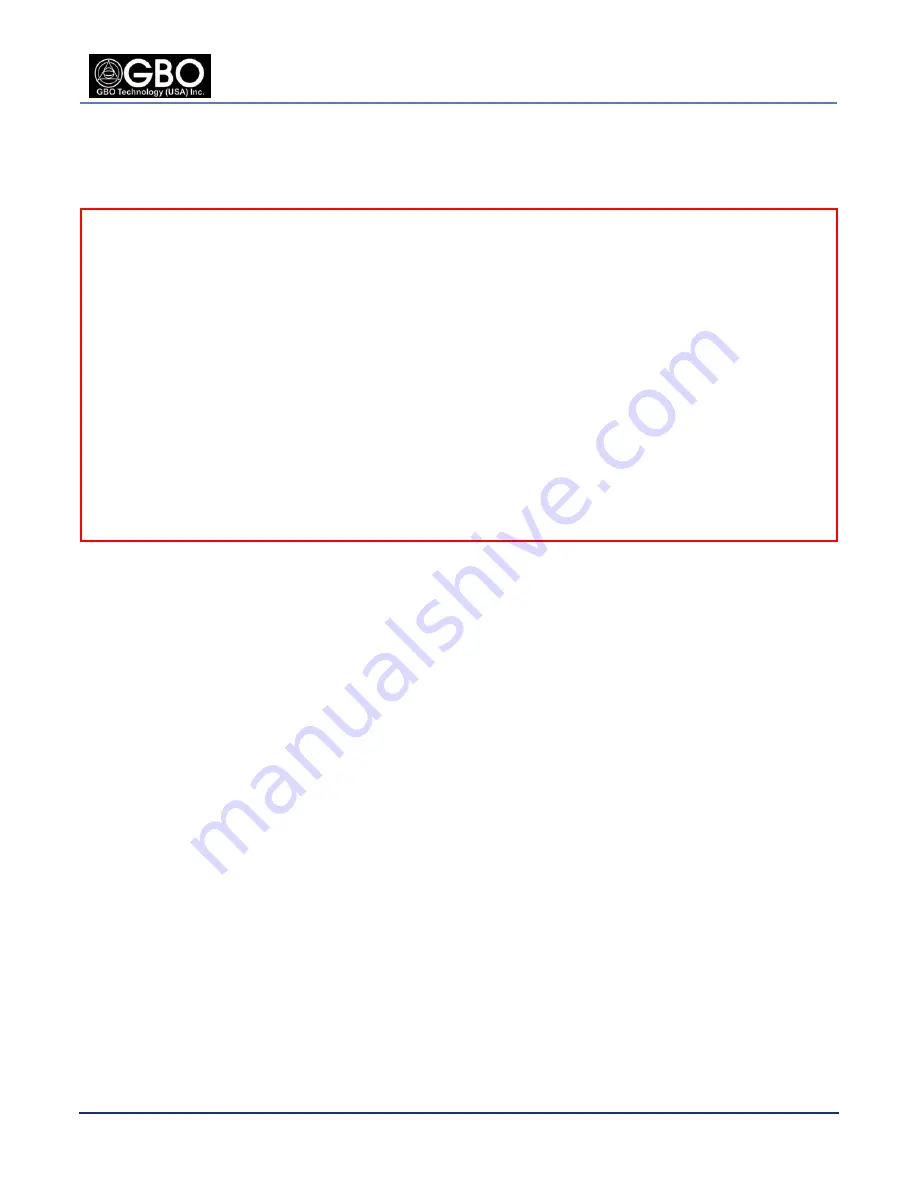
S1080 User’s Manual
U/M-2013-1000
Revision B
August 22, 2013
Company Proprietary
Page 71 of 87
17.5
O
N
A
LARM
(S
AVE
F
ILES TO
S
TORAGE
D
EVICE
)
Enable/disable the
On Alarm
buttons to specify where the files are saved.
NOTES:
1.
The FTP, SMTP server settings have to be configured first at the
Networ
k
and Port Screen
(see Section 16.0).
2.
Limit the size of outgoing video clips via email. For more information, consult a qualified
IT/MIS administrator or your ISP.
3.
Access is based on the SD card’s speed. Use a high-speed SD card to increase the access
efficiency.
4.
To enable
Alarm Audio Playback
, the user needs to enable
Audio with Speake
r mode (see
Section 14.2, Audio Mode
).
5.
For H.264 and MPEG4 files, the number of files attached for SMTP is one, even though it is
set for higher values. For the number of attachments, a number higher than one is valid
only for JPEG streams.
17.5.1
Upload via FTP
Enable the
Upload Via FTP
checkbox in order to be able to upload a recording to FTP.
17.5.1.1
FILE FORMAT
Specify the supported file format: AVI or JPEG.
17.5.2
Upload via SMTP
Enable the
Upload Via SMTP
check box in order to send an email with a recording as an attachment.
17.5.2.1
FILE FORMAT
Specify the supported file format: AVI or JPEG.
17.5.2.2
NUMBER OF FILES TO ATTACH
Enter the number of images per email. The maximum is 20.
17.5.3
Save Into Local Storage
Enable the
Save into Local Storage
checkbox to save the recording to the SD card in the camera (only if
an SD card is currently installed in the camera).
Содержание S1080 Series
Страница 98: ......






























