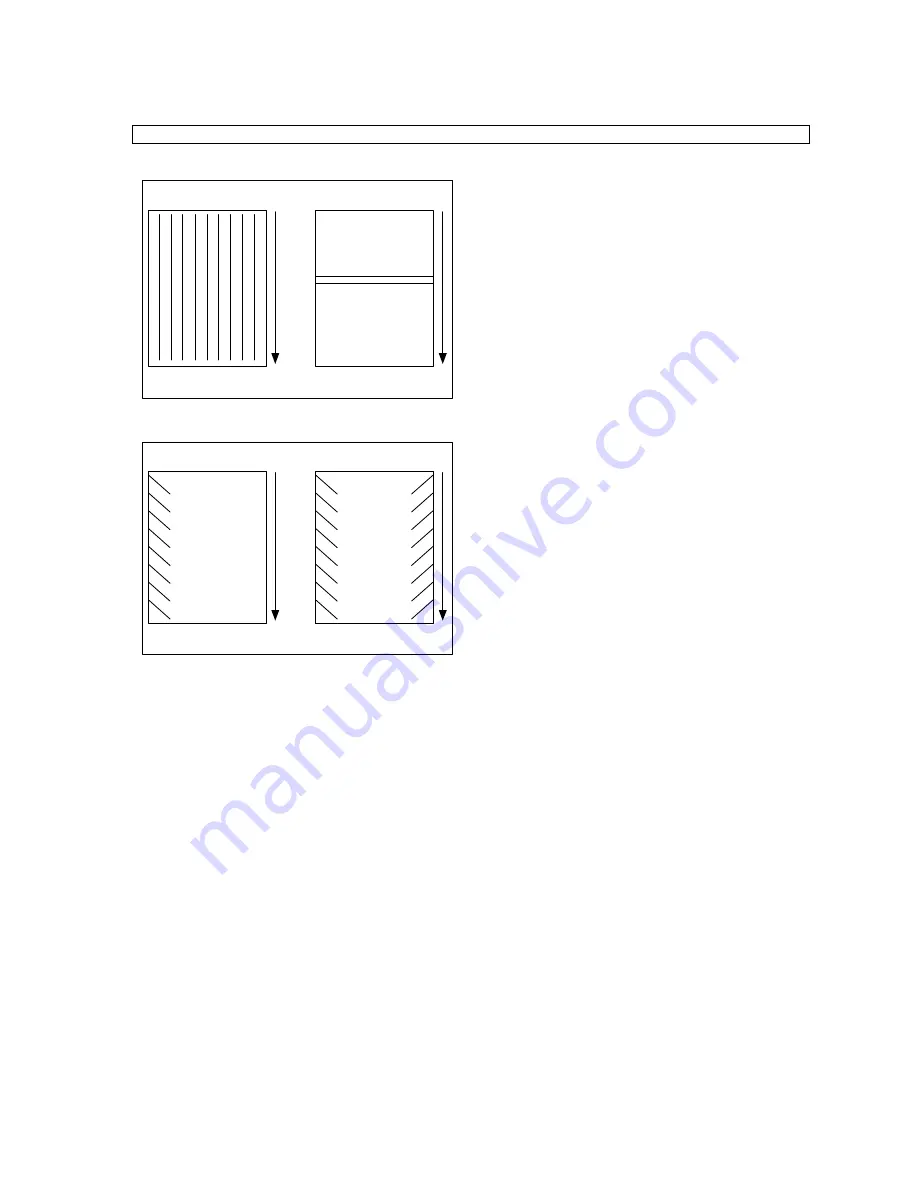
GBC 620os
Operation Manual
© 2007 General Binding Corporation
Page 20
OUTPUT TROUBLESHOOTING
- A -
- B -
Figure 1 A & B
- A -
- B -
Figure 2 A & B
1.
Straight waves in output (Fig. 1A).
•
Check operational settings for materials being
used.
•
Check for moisture in the media.
2.
Indent waves in output after pull rollers (Fig. 1B).
•
Bursting PSI too high.
•
Output was handled prior to cooling.
•
Use cooling feature if not on.
•
Machine was stopped on print.
3.
Angled waves in the output (Fig. 2A&2B).
•
Main air Supply setting
•
Check main Roller Pressure.
•
Check pull roller pressure.
•
Check for Paper Tension.
•
Check Nip for accuracy.
4. Curled Output. (Not Shown)
•
Too much Brake Tension
•
Increase or decrease the amount of Decurling
Bar being used.
•
Images not being fed with the grain oriented
correctly

































