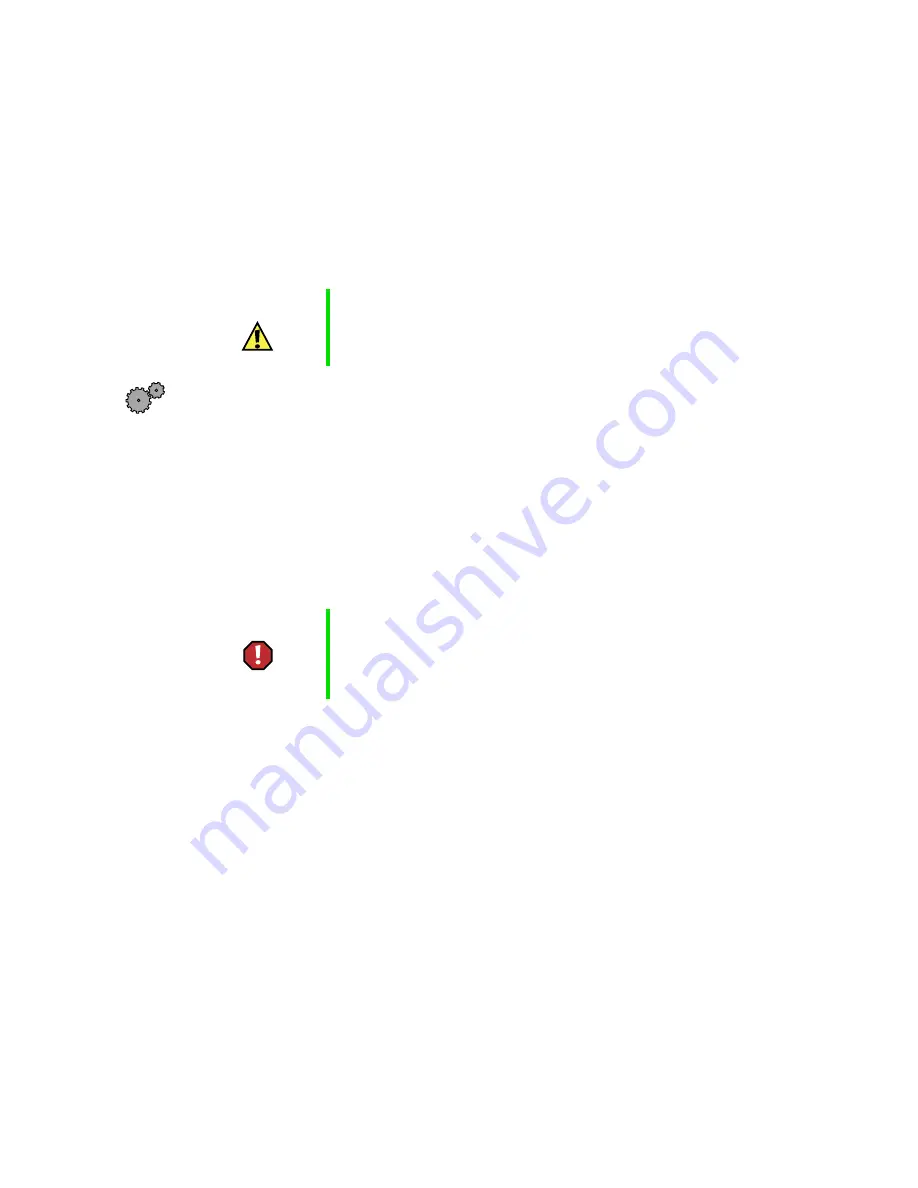
153
Replacing the Mini PCI card
www.gateway.com
Replacing the Mini PCI card
Your notebook has a Mini PCI card slot which may hold a Mini PCI card. If
you need to install a new Mini PCI card, you must first remove the existing
card. Perform this procedure only under direction from Gateway Technical
Support.
To replace the Mini PCI card:
1
Follow the instructions under “Preventing static electricity discharge” on
page 147 for important precautions.
2
Shut down your notebook, then disconnect the power adapter and
modem cable.
3
Turn the notebook over, then remove the main battery (and second
battery, if installed). For more information, see “Changing batteries” on
page 109 and “Installing a second battery” on page 110.
Caution
Replace the Mini PCI card with Gateway-approved cards
only. Perform this procedure only under direction from
Gateway Technical Support.
Warning
Disconnect the power adapter, remove the battery, and
disconnect the modem cable before you remove the
Mini PCI cover. Replace the cover before you restore
power or reconnect the modem cable.
Содержание Solo 5300
Страница 20: ...14 Chapter 1 Checking Out Your Gateway Solo 5300 www gateway com ...
Страница 68: ...62 Chapter 4 Windows Basics www gateway com ...
Страница 78: ...72 Chapter 5 Using the Internet www gateway com ...
Страница 104: ...98 Chapter 6 Using Multimedia www gateway com ...
Страница 128: ...122 Chapter 8 Managing Power www gateway com ...
Страница 132: ...126 Chapter 9 Travel Tips www gateway com ...
Страница 146: ...140 Chapter 10 Customizing Your Notebook www gateway com ...
Страница 155: ...149 Installing memory www gateway com 4 Remove the memory bay cover screw and then remove the memory bay cover ...
Страница 162: ...156 Chapter 11 Upgrading Your Notebook www gateway com ...
Страница 184: ...178 Chapter 12 Using the Port Replicator and Docking Station www gateway com ...
Страница 200: ...194 Chapter 13 Networking Your Notebook www gateway com ...
Страница 206: ...200 Chapter 14 Moving from Your Old Computer www gateway com ...
Страница 226: ...220 Chapter 15 Maintaining Your Notebook www gateway com ...
Страница 246: ...240 Chapter 16 Restoring Software www gateway com ...
Страница 274: ...268 Chapter 17 Troubleshooting www gateway com ...
Страница 292: ...286 Appendix A Safety Regulatory and Legal Information www gateway com ...
Страница 304: ...298 ...






























