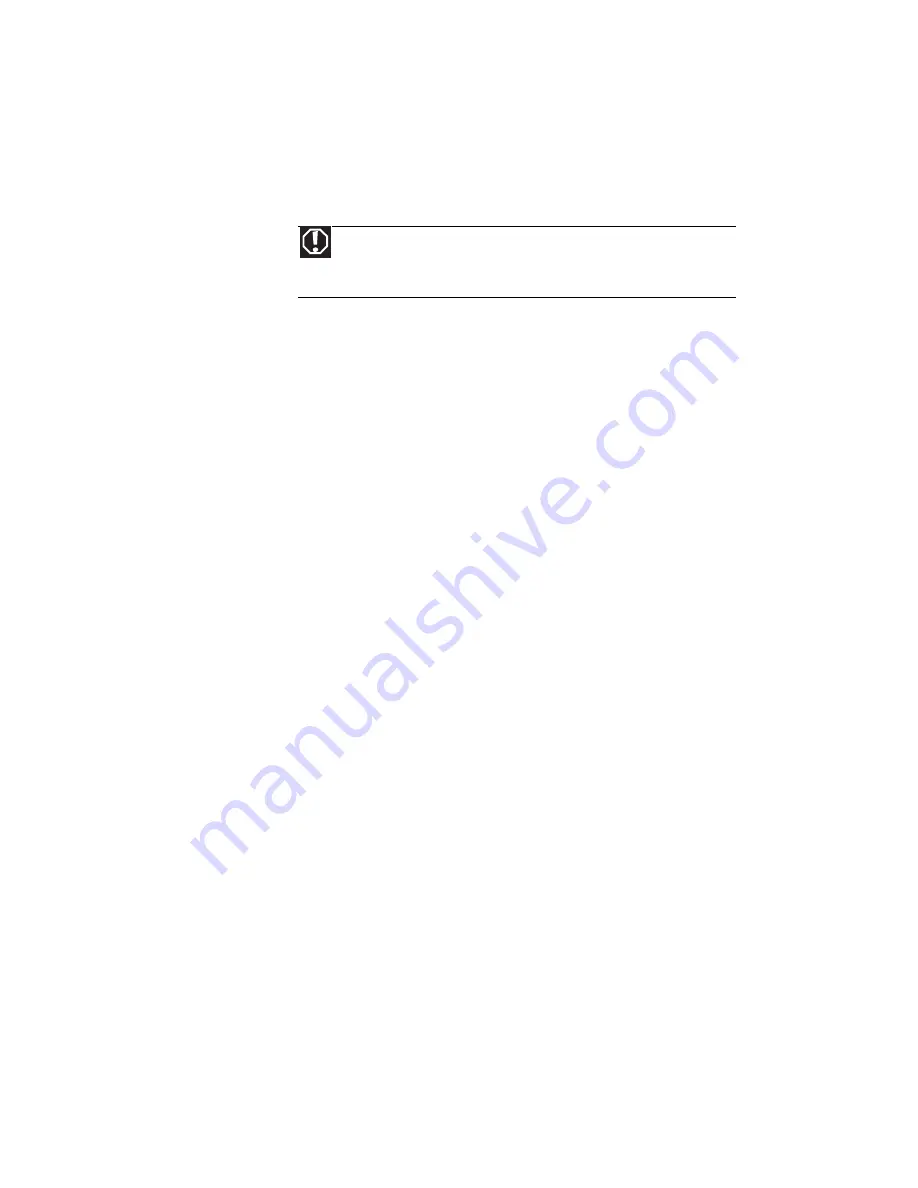
CHAPTER 8: Troubleshooting
92
•
Make sure the notebook is not in Sleep or
Hibernate mode. Press the power button.
•
The notebook may be sending its display to an
external monitor or projector. Press F
N
+ F4
several times to toggle through the LCD panel,
an external monitor or projector, or both.
DVD drives
Your notebook does not recognize a disc
•
The disc may not be seated correctly in the tray.
When you place a disc on the tray, make sure that
you press the disc firmly onto the spindle so the
retainers hold the disc in place.
•
Make sure that the disc label is facing up, then
try again.
•
Try a different disc. Occasionally discs are flawed
and cannot be read by the drive.
•
Some music CDs have copy protection software.
You may not be able to play these CDs on your
notebook.
•
Your notebook may be experiencing some
temporary memory problems. Shut down and
restart your notebook.
•
Clean the disc. For more information, see
“Cleaning CDs or DVDs” on page 77
.
An audio CD does not produce sound
•
Make sure that the CD label is facing up, then try
again.
•
Some music CDs have copy protection software.
You may not be able to play these CDs on your
notebook.
•
Make sure that the volume control on your
notebook is turned up. For more information
about using your volume control, see
“Adjusting
the volume” on page 37
.
•
Make sure that the Windows volume control is
turned up. For instructions on how to adjust the
volume control in Windows, see
“Adjusting the
volume” on page 37
.
•
Make sure that Mute controls are turned off.
Warning
In compliance with FCC regulations, use shielded cables
to connect to other computing devices. A dual-link cable is
recommended for DVI output.
Содержание NV-52
Страница 1: ...NOTEBOOK REFERENCEGUIDE ...
Страница 2: ......
Страница 10: ...CHAPTER 1 About This Reference 4 ...
Страница 11: ...CHAPTER2 5 Checking Out Your Notebook Front Left Right Back Bottom Keyboard area LCD panel ...
Страница 20: ...CHAPTER 2 Checking Out Your Notebook 14 ...
Страница 70: ...CHAPTER 5 Managing Power 66 ...
Страница 91: ...CHAPTER8 87 Troubleshooting Safety guidelines First steps Troubleshooting Telephone support ...
Страница 120: ...CHAPTER 8 Troubleshooting 116 ...
Страница 132: ...APPENDIX A Legal Information 128 ...
Страница 142: ...138 Index ...
Страница 143: ......
Страница 144: ...MU WBF00 001 MAN SJV70 REF GDE R0 ...
Страница 145: ...ORDINATEUR PORTABLE GUIDE DU MATÉRIEL NOTEBOOK REFERENCEGUIDE ...
Страница 146: ......
Страница 154: ...CHAPITRE 1 À propos de ce guide 4 ...
Страница 155: ...CHAPITRE2 5 Vérification de votre ordinateur portable Avant Gauche Droite Arrière Bas Zone du clavier Écran ACL ...
Страница 164: ...CHAPITRE 2 Vérification de votre ordinateur portable 14 ...
Страница 192: ...CHAPITRE 3 Installation et initiation 42 ...
Страница 216: ...CHAPITRE 5 Gestion de l alimentation 66 ...
Страница 237: ...CHAPITRE8 87 Dépannage Directives de sécurité Premières étapes Dépannage Support par téléphone ...
Страница 268: ...CHAPITRE 8 Dépannage 118 ...
Страница 290: ...140 Index ...
Страница 291: ......
Страница 292: ...MU WC400 002 MAN SJM50 REF GDE R0 MU WC400 002 ...
















































