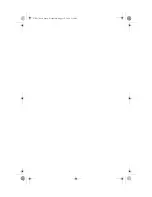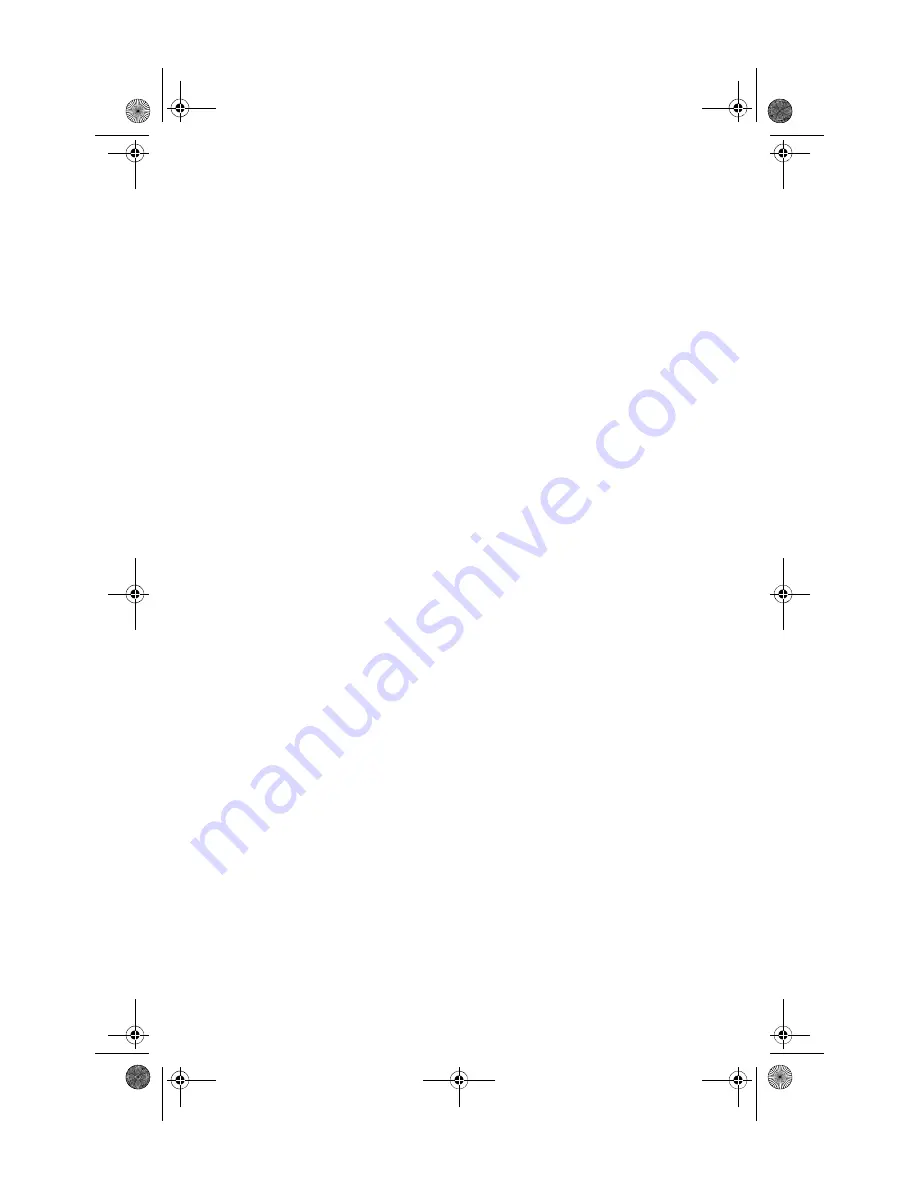
i
Chapter 1: About This Reference . . . . . . . . . . . 1
About this guide . . . . . . . . . . . . . . . . . . . . . . . . . . . . . . . . . . . . . . . . 2
Accessing your online User Guide . . . . . . . . . . . . . . . . . . . . . . . . 2
Gateway contact information . . . . . . . . . . . . . . . . . . . . . . . . . . . . 3
Microsoft Certificate of Authenticity . . . . . . . . . . . . . . . . . . . . . . 3
Chapter 2: Checking Out Your Computer . . . . . 5
Chapter 3: Setting Up and Getting Started . . 13
Working safely and comfortably . . . . . . . . . . . . . . . . . . . . . . . . 14
Reducing eye strain . . . . . . . . . . . . . . . . . . . . . . . . . . . . . . . . 15
Setting up your computer desk and chair . . . . . . . . . . . . . 15
Sitting at your computer . . . . . . . . . . . . . . . . . . . . . . . . . . . . 16
Avoiding discomfort and injury from repetitive strain . . 16
Preparing power connections . . . . . . . . . . . . . . . . . . . . . . . . . . . 16
Protecting from power source problems . . . . . . . . . . . . . 16
Connecting to a broadband modem or network . . . . . . . . . . 17
Connecting a dial-up modem . . . . . . . . . . . . . . . . . . . . . . . . . . . 17
Starting your computer . . . . . . . . . . . . . . . . . . . . . . . . . . . . . . . . 18
Waking up your computer . . . . . . . . . . . . . . . . . . . . . . . . . . 19
Turning off your computer . . . . . . . . . . . . . . . . . . . . . . . . . . . . . 19
Restarting (rebooting) your computer . . . . . . . . . . . . . . . . . . . 20
Opening the hideaway port panels . . . . . . . . . . . . . . . . . . . . . . 21
Using the keyboard . . . . . . . . . . . . . . . . . . . . . . . . . . . . . . . . . . . . 21
Using the mouse . . . . . . . . . . . . . . . . . . . . . . . . . . . . . . . . . . . . . . 23
Using optical drives . . . . . . . . . . . . . . . . . . . . . . . . . . . . . . . . . . . . 25
Features . . . . . . . . . . . . . . . . . . . . . . . . . . . . . . . . . . . . . . . . . . . 25
Loading an optical disc . . . . . . . . . . . . . . . . . . . . . . . . . . . . . 25
Identifying optical drive types . . . . . . . . . . . . . . . . . . . . . . . 26
Contents
8513217.book Page i Wednesday, August 27, 2008 3:30 PM
Содержание DX4710-UB301A - DX - 6 GB RAM
Страница 1: ...REFERENCEGUIDE 8513217 book Page a Wednesday August 27 2008 3 30 PM...
Страница 2: ...8513217 book Page b Wednesday August 27 2008 3 30 PM...
Страница 10: ...CHAPTER 1 About This Reference 4 8513217 book Page 4 Wednesday August 27 2008 3 30 PM...
Страница 11: ...CHAPTER2 5 Checking Out Your Computer Front Back 8513217 book Page 5 Wednesday August 27 2008 3 30 PM...
Страница 18: ...CHAPTER 2 Checking Out Your Computer 12 8513217 book Page 12 Wednesday August 27 2008 3 30 PM...
Страница 48: ...CHAPTER 4 Advanced Hardware Setup 42 8513217 book Page 42 Wednesday August 27 2008 3 30 PM...
Страница 116: ...CHAPTER 7 Troubleshooting 110 8513217 book Page 110 Wednesday August 27 2008 3 30 PM...
Страница 126: ...APPENDIX A Legal Notices 120 8513217 book Page 120 Wednesday August 27 2008 3 30 PM...
Страница 135: ...8513217 book Page 129 Wednesday August 27 2008 3 30 PM...
Страница 136: ...MAN JOPLIN HW REF GDE R0 8 08 8513217 book Page 130 Wednesday August 27 2008 3 30 PM...