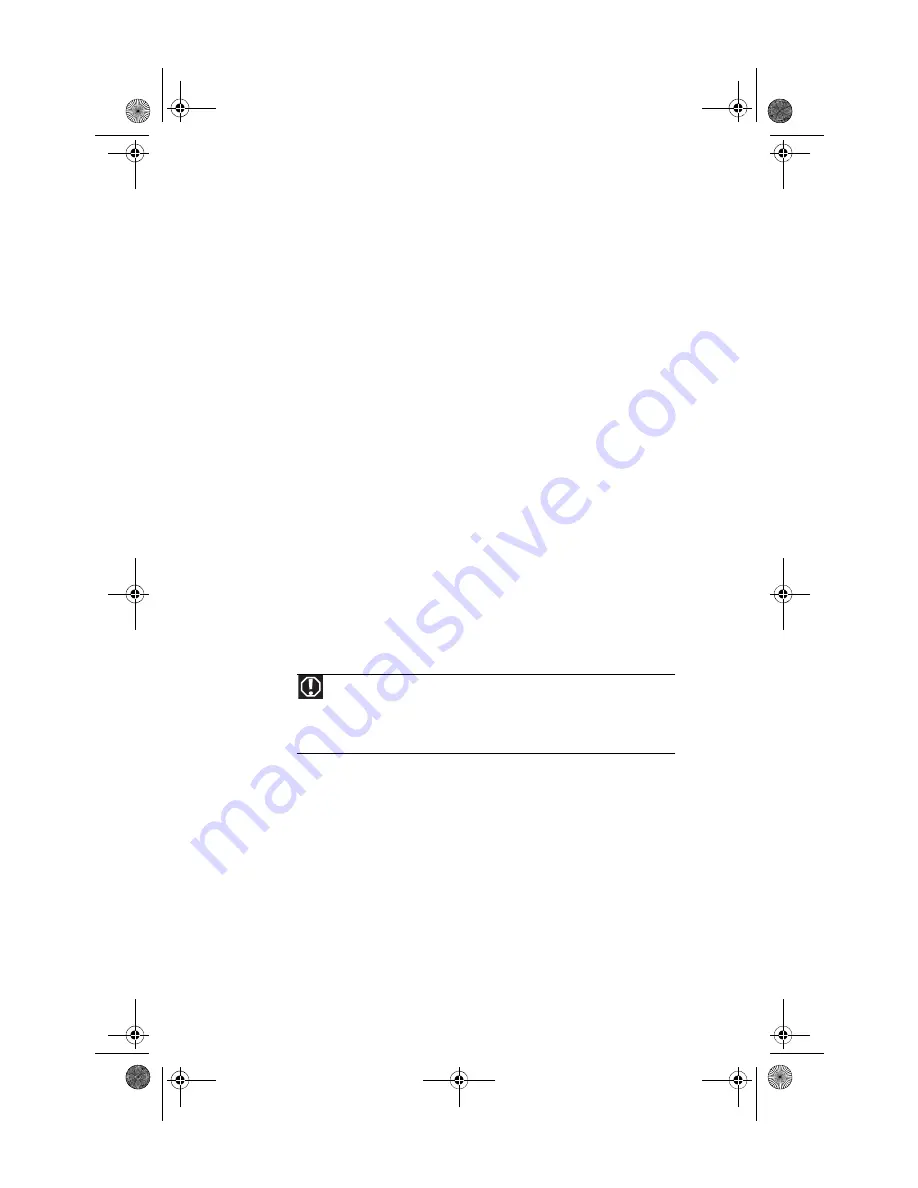
CHAPTER 3: Setting Up and Getting Started
16
Sitting at your computer
•
Avoid bending, arching, or angling your wrists. Make
sure that they are in a relaxed position when you type.
•
Do not slouch forward or lean far back. Sit with your back
straight so your knees, hips, and elbows form right
angles when you work.
•
Take breaks to stand and stretch your legs.
•
Avoid twisting your torso or neck.
Avoiding discomfort and injury from repetitive
strain
•
Vary your activities to avoid excessive repetition.
•
Take breaks to change your position, stretch your
muscles, and relieve your eyes.
•
Find ways to break up the work day, and schedule a
variety of tasks.
Preparing power connections
Protecting from power source problems
During a power surge, the voltage level of electricity coming
into your computer can increase to far above normal levels and
cause data loss or system damage. Protect your computer and
peripheral devices by connecting them to a
surge protector
,
which absorbs voltage surges and prevents them from
reaching your computer.
An
uninterruptible power supply
(UPS) supplies battery power
to your computer during a power failure. Although you cannot
run your computer for an extended period of time with a UPS,
a UPS lets you run your computer long enough to save your
work and shut down your computer normally.
Warning
High voltages can enter your computer through both the power cord and
the modem connection. Protect your computer by using a surge protector. If you
have a telephone modem, use a surge protector that has a modem jack. If you
have a cable modem, use a surge protector that has an antenna/cable TV jack.
During an electrical storm, unplug both the surge protector and the modem.
8513217.book Page 16 Wednesday, August 27, 2008 3:30 PM
Содержание DX4710-UB301A - DX - 6 GB RAM
Страница 1: ...REFERENCEGUIDE 8513217 book Page a Wednesday August 27 2008 3 30 PM...
Страница 2: ...8513217 book Page b Wednesday August 27 2008 3 30 PM...
Страница 10: ...CHAPTER 1 About This Reference 4 8513217 book Page 4 Wednesday August 27 2008 3 30 PM...
Страница 11: ...CHAPTER2 5 Checking Out Your Computer Front Back 8513217 book Page 5 Wednesday August 27 2008 3 30 PM...
Страница 18: ...CHAPTER 2 Checking Out Your Computer 12 8513217 book Page 12 Wednesday August 27 2008 3 30 PM...
Страница 48: ...CHAPTER 4 Advanced Hardware Setup 42 8513217 book Page 42 Wednesday August 27 2008 3 30 PM...
Страница 116: ...CHAPTER 7 Troubleshooting 110 8513217 book Page 110 Wednesday August 27 2008 3 30 PM...
Страница 126: ...APPENDIX A Legal Notices 120 8513217 book Page 120 Wednesday August 27 2008 3 30 PM...
Страница 135: ...8513217 book Page 129 Wednesday August 27 2008 3 30 PM...
Страница 136: ...MAN JOPLIN HW REF GDE R0 8 08 8513217 book Page 130 Wednesday August 27 2008 3 30 PM...
















































