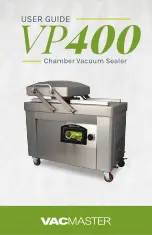78
SUBTRACTING THE WEIGHT OF THE VESSEL
For weighing your food in vessels (e.g. liquids, seeds, or flour), the scale can subtract
the weight of the vessel (tare) automatically.
WARNING:
Do not spill any liquids on the appliance to avoid risk of electric
shock, fire, and damage to the appliance. If liquids are spilled on the appliance,
always unplug the appliance immediately, and wipe off spilled liquids. Thereafter,
clean the appliance and leave the appliance dry naturally for at least 1 day (see:
‘Care and Cleaning’).
CAUTION:
Even when using the tare function, it is crucial to observe the maxi-
mum load of the scale. The total weight of the vessel plus contents may not exceed
2 kg to avoid damage to the scale sensor.
1. Prepare the scale for operation (see: ‘Preparing the Scale for Operation’). Place
the desired vessel on the centre of the scale platform.
2. Wait, until the weight of the vessel is shown on the LCD display. Then press the
TARE button. The LCD display is reset to zero.
3. Remove the vessel from the scale platform. The LCD display shows the weight
of the vessel with a minus sign. Fill the vessel and place it on the scale platform
again. The weight of the contents is shown.
Note
You may pour or spoon your food carefully into the vessel with the vessel still on
the scale platform. When doing so, it is crucial not to spill any liquids on the
appliance to avoid risk of electric shock and damage. However, if you wish to
determine the weight of a portion of ingredients, it is a better way to remove the
vessel from the scale platform for filling.
4. If you wish to use another vessel or add further ingredients, then simply place the
desired vessel on the scale platform and repeat the procedure beginning with
step 2.
5. If you wish to delete the weight of the vessel from the memory of the scale, remo-
ve all objects from the scale platform and press the TARE button. The LCD display
shows zero.