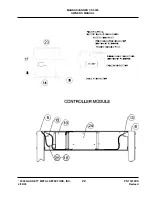14
MAGNASCANNER CS 5000
OWNER S MANUAL
' 2000 GARRETT METAL DETECTORS, INC.
4/30/00
PN 11674XX
Revised
5.9.
RESETTING FACTORY DEFAULT ACCESS CODES
If a code number is ever lost or forgotten, codes may be reset to factory default set-
tings through the following procedure:
¥
Open the main cover of the Detection Unit;
¥
Remove the three (3) screws that hold the Controller Circuit Board cover;
¥
With power connected and the unit in its Operate Mode press the Access Code
Reset button in the upper center of the circuit board. (See drawing at top of Page
23.)
¥
ACCESS CODE #1
will again be
1234
and
ACCESS CODE #2
will be
5678
.
6.
SUPERVISOR ADJUSTMENTS
Several adjustments may be made at the Supervisor s Level (Access Code #1). These
are primarily program/sensitivity settings and the operation of the IR Sensor. These
supervisor s adjustments can be accessed only through use of a four-digit code (See
instructions for altering Access Code #1 under Installation Adjustments, Page 12)
To access the Supervisor Adjustment Mode for the first time, press the
ACCESS
touchpad and the factory preset code of 1234. The factory default settings of
PROG
D SENS 160
will be displayed on the LCD with the program designation blinking.
Pressing the
ACCESS
touchpad will permit scrolling through these selections.
6.1.
PROGRAM
The programs detailed on Pages 35-37 have been developed for use by the Garrett
Magnascanner CS 5000. These brief descriptions will give some indication of the
intent of each program, but a final judgment on the setting of each individual unit
should be determined by the intent of its installation. After the Program number is
accessed through use of the four-digit code,
+
touchpad can be used to increase the
number, and the
-
touchpad to lower it. Press
ACCESS
for next adjustment or
OPER-
ATE
to return to normal operation.
6.2.
SENSITIVITY
This option permits the unit to be adjusted (range of 1 to 200) to the proper level of
sensitivity within a chosen program. Press
ACCESS
until the
SENS
and the number
are displayed on the LCD. Use the + and touchpads to adjust the number. Sensitiv-
ity of detection will be increased as the number is made larger, allowing alarm
responses on smaller targets.
Special Note
For maximum security it is recommended that both Access Code numbers be changed from
the factory default settings and that the numbers be known only to those who use them.
Record the new code numbers on the Access Settings card that accompanied this User s
Manual. It is also suggested that codes be changed periodically, especially when any
changes are made in personnel with access to the codes.
Содержание 11674xx
Страница 25: ...22 MAGNASCANNER CS 5000 OWNER S MANUAL 2000 GARRETT METAL DETECTORS INC 4 30 00 PN 11674XX Revised...
Страница 26: ...23 MAGNASCANNER CS 5000 OWNER S MANUAL 2000 GARRETT METAL DETECTORS INC 4 30 00 PN 11674XX Revised...
Страница 48: ...PN 1530100 0400 Copyright 2000 Garrett Electronics Inc...