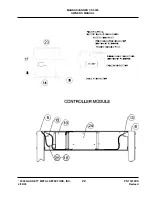13
MAGNASCANNER CS 5000
OWNER S MANUAL
' 2000 GARRETT METAL DETECTORS, INC.
4/30/00
PN 11674XX
Revised
Do not use Channel B because it may conflict with Channel C. See Multiple Unit Oper-
ation on Page 38. Press
ACCESS
for next adjustment or
OPERATE
to return to normal
operation.
5.5.
ANKLE BOOST
The CS 5000 Version 3.14 (or greater, as displayed in the Self-Test, Page 10) enables
the user to adjust the sensitivity of the detector at ankle level without affecting the
sensitivity within the rest of the archway. Ankle boost is factory preset at
Standard
(STD) sensitivity to permit easy passage of shoe shanks.
Medium
(MED) and
High
(HIGH) ankle boost sensitivities are also available and should be used only when nec-
essary.
Press
ACCESS
for next adjustment or
OPERATE
to return to normal operation.
5.6.
RELAY
This feature allows the AC and DC relay circuits to be changed easily to Normally Open
(N/O) or Normally Closed (N/C) to meet installation requirements. Use
+
and
touch-
pads to select
RELAY N/C
or
RELAY N/O
(See Page 39-40). Press
ACCESS
for next
adjustment or
OPERATE
to return to normal operation.
5.7.
ALTER ACCESS CODE #1
This Supervisor Adjustments Code has been preset at the factory at
1234
. To change
this code:
1. Press the
+
touchpad.
2. Enter a new four-digit code.
3. The LCD display will prompt
REPEAT CODE
.
4 . Enter the same four digits of the new code and it will be set and
CODE ENTERED
OK
will be displayed. (If different digits are entered, the display will indicate
INVALID ENTRY
, and steps B, C and D must be repeated.)
Press
ACCESS
for next adjustment or
OPERATE
to return to normal operation.
5.8.
ALTER ACCESS CODE #2
This Installation Access Code has been preset at the factory at 5678. To change this
code:
1. Press the
+
touchpad.
2. Enter a new four-digit code.
3. The LCD display will prompt
REPEAT CODE
.
4. Enter the same four digits of the new code and it will be set and
CODE ENTERED
OK
will be displayed. (If different digits are entered, the display will indicate
INVALID ENTRY
, and steps B, C and D must be repeated.)
5. Press
OPERATE
to exit the Adjustment Mode and enable the detector to be operat-
ed normally. If
ACCESS
is pressed, this Installation Adjustment cycle will be repeat-
ed, beginning with
Receiver Balance
.
Содержание 11674xx
Страница 25: ...22 MAGNASCANNER CS 5000 OWNER S MANUAL 2000 GARRETT METAL DETECTORS INC 4 30 00 PN 11674XX Revised...
Страница 26: ...23 MAGNASCANNER CS 5000 OWNER S MANUAL 2000 GARRETT METAL DETECTORS INC 4 30 00 PN 11674XX Revised...
Страница 48: ...PN 1530100 0400 Copyright 2000 Garrett Electronics Inc...